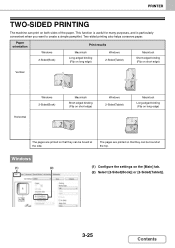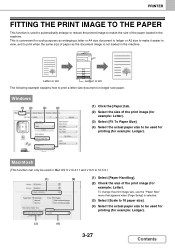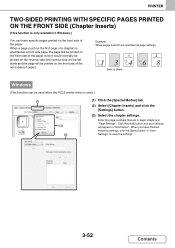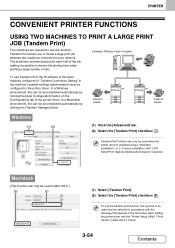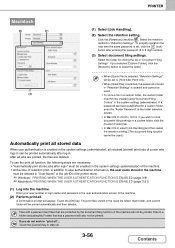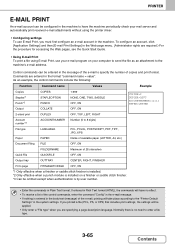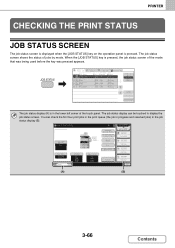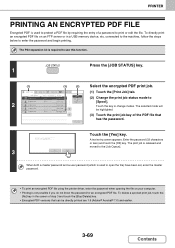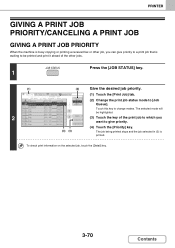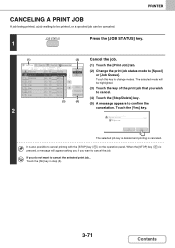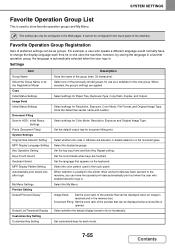Sharp MX-M503N Support Question
Find answers below for this question about Sharp MX-M503N.Need a Sharp MX-M503N manual? We have 2 online manuals for this item!
Question posted by ejms02 on January 14th, 2015
We Have This Printer At Work And I Do Not Know How To Print From A Flashdrive.
How do I download and print from a flashdrive?
Current Answers
Answer #1: Posted by freginold on January 15th, 2015 4:32 AM
Hi, detailed instructions for printing directly from a USB drive can be found starting on page 3-59 in the copier's manual. If you don't have the manual, you can download it here.
If this answer helped you to solve your problem, please let us know by clicking on the “Helpful” icon below. If your question wasn’t answered to your satisfaction, feel free to resubmit your question, with as much information as possible so that we can provide a more complete solution. Thank you for using HelpOwl!
If this answer helped you to solve your problem, please let us know by clicking on the “Helpful” icon below. If your question wasn’t answered to your satisfaction, feel free to resubmit your question, with as much information as possible so that we can provide a more complete solution. Thank you for using HelpOwl!
Related Sharp MX-M503N Manual Pages
Similar Questions
My Printer Is Not Printing From Any Computer, We Changed Internet Providers Yest
my printer is not printing from any computer, we changed internet providers yesterday. everything el...
my printer is not printing from any computer, we changed internet providers yesterday. everything el...
(Posted by Anonymous-161662 7 years ago)
Print User Info
How do I make each user identifier print on each page printed, such as initials or computer user nam...
How do I make each user identifier print on each page printed, such as initials or computer user nam...
(Posted by lindakassis 10 years ago)
Can Sharp Ar-5316e Printer Work With Window 7
i want to know if sharp AR-5316E printer work with window 7
i want to know if sharp AR-5316E printer work with window 7
(Posted by tolextapoo 11 years ago)