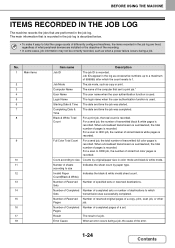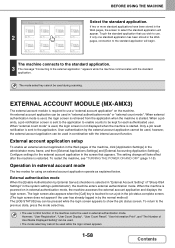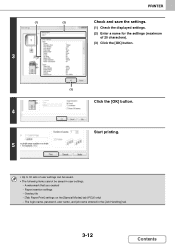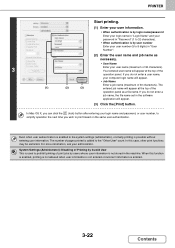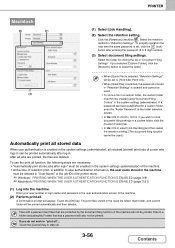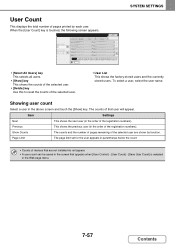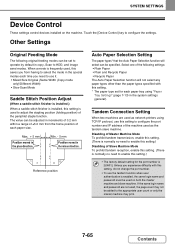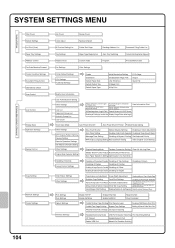Sharp MX-M503N Support Question
Find answers below for this question about Sharp MX-M503N.Need a Sharp MX-M503N manual? We have 2 online manuals for this item!
Question posted by lindakassis on March 14th, 2014
Print User Info
How do I make each user identifier print on each page printed, such as initials or computer user name? Shared network printer but documents printed get thrown into a pile. Would be nice to sort them into baskets off the printer if it would print in an obscure place on each page printed.
Current Answers
Related Sharp MX-M503N Manual Pages
Similar Questions
I Can't Printout From Mx-m3100 Network Printer On Mac Os X.
To Whom Can kindly help,I can not printout from company's MX-M3100 network printer on Mac OS X. My O...
To Whom Can kindly help,I can not printout from company's MX-M3100 network printer on Mac OS X. My O...
(Posted by yorkhuang 7 years ago)
Sharp Mx-5001n / Multifunction Devices
I want to scan a color print and email to myself. 1) Can this machine scan to TIFF rather than pdf? ...
I want to scan a color print and email to myself. 1) Can this machine scan to TIFF rather than pdf? ...
(Posted by garbagebinz 9 years ago)
My Sharp Mx-mj503npcl_ps Won't Let Me Download Software For Windows 8
My Sharp MX-MJ503NPCL_PS won't let me download software for Windows 8. My computer shows it under ne...
My Sharp MX-MJ503NPCL_PS won't let me download software for Windows 8. My computer shows it under ne...
(Posted by chadfretheim 10 years ago)