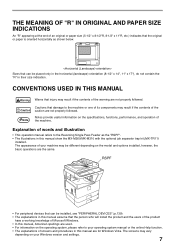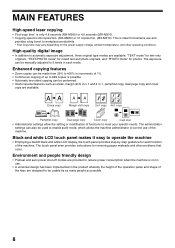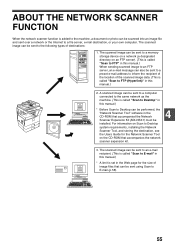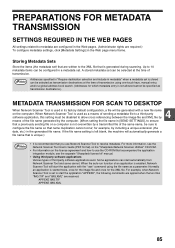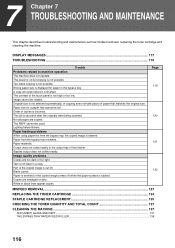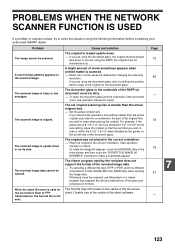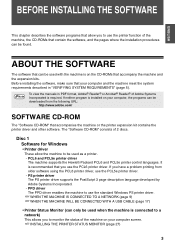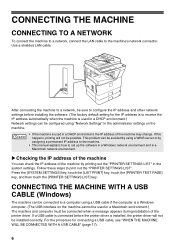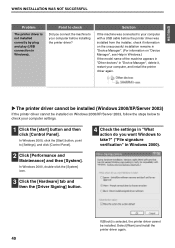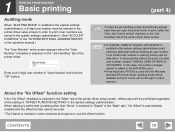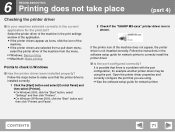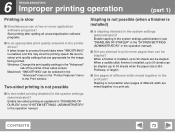Sharp MX-M310 Support and Manuals
Get Help and Manuals for this Sharp item

View All Support Options Below
Free Sharp MX-M310 manuals!
Problems with Sharp MX-M310?
Ask a Question
Free Sharp MX-M310 manuals!
Problems with Sharp MX-M310?
Ask a Question
Most Recent Sharp MX-M310 Questions
Error Message About Stapler Compiler
What do I do to correct this: "Please remove paper from the stapler compiler"
What do I do to correct this: "Please remove paper from the stapler compiler"
(Posted by chcrain 6 years ago)
How To Clear H4-00 Error?
Error is showning on display as call for service H4-00 error
Error is showning on display as call for service H4-00 error
(Posted by logisticsalpharadios 7 years ago)
I Can't Printout From Mx-m3100 Network Printer On Mac Os X.
To Whom Can kindly help,I can not printout from company's MX-M3100 network printer on Mac OS X. My O...
To Whom Can kindly help,I can not printout from company's MX-M3100 network printer on Mac OS X. My O...
(Posted by yorkhuang 7 years ago)
Printer Jam
The printer receives the information from the computer, grabs the paper from the tray, prints on the...
The printer receives the information from the computer, grabs the paper from the tray, prints on the...
(Posted by hoffmeister7 8 years ago)
Sharp MX-M310 Videos
Popular Sharp MX-M310 Manual Pages
Sharp MX-M310 Reviews
We have not received any reviews for Sharp yet.