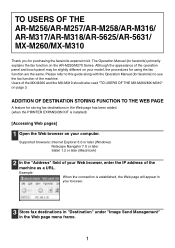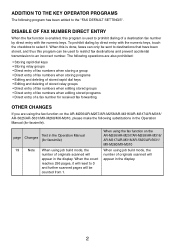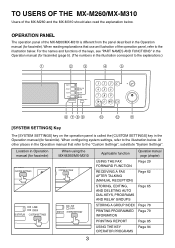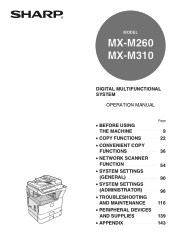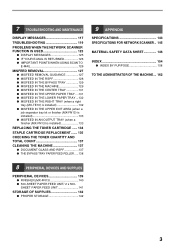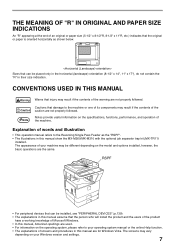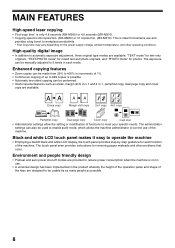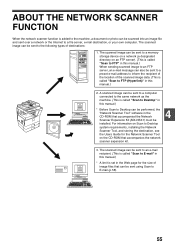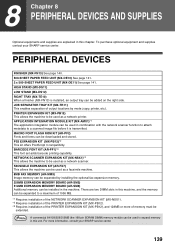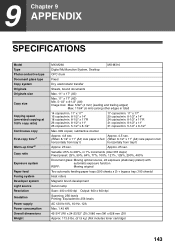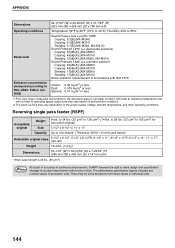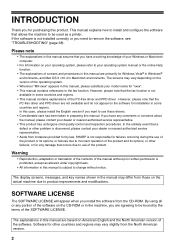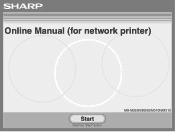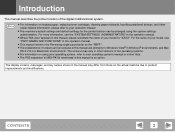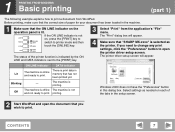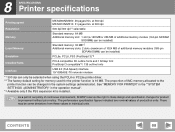Sharp MX-M310 Support Question
Find answers below for this question about Sharp MX-M310.Need a Sharp MX-M310 manual? We have 5 online manuals for this item!
Question posted by jujubevdp on August 7th, 2013
Need A Driver!
Current Answers
Answer #1: Posted by SoCalWoman on August 7th, 2013 12:38 AM
http://www.sharp.co.uk/cps/rde/xchg/gb/hs.xsl/-/html/product-details.htm?product=MXM310&cat=341
Once there, scroll down just past the operation manuals to get to the software downloads, in the drop down menu to the right choose your operating system you use and you will see the drivers compatible with your computer, choose one and download, then follow the prompts to install.
Hope this helps
Much appreciation to those who acknowledge our members for their contribution toward finding a solution.
~It always seems impossible until it is done~
Nelson Mandela
Related Sharp MX-M310 Manual Pages
Similar Questions
To Whom Can kindly help,I can not printout from company's MX-M3100 network printer on Mac OS X. My O...
I want to scan a color print and email to myself. 1) Can this machine scan to TIFF rather than pdf? ...
How do I get to know that an optional memory 512mb is detected on a mx-m310n? Since on the printer s...
how to download driver for the model no of sharp mx-m310n ? If any one know the link please give me...