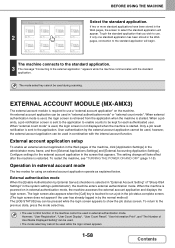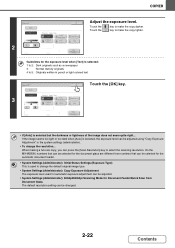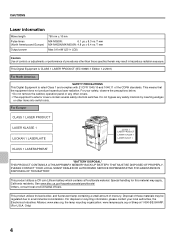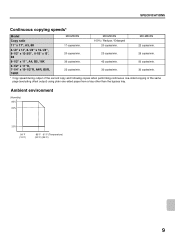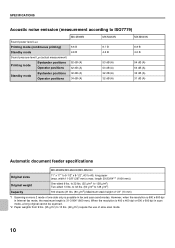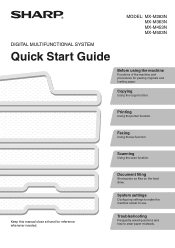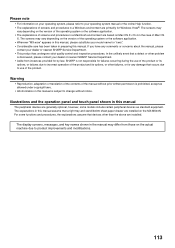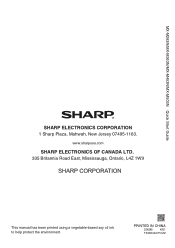Sharp MX-M503N Support Question
Find answers below for this question about Sharp MX-M503N.Need a Sharp MX-M503N manual? We have 2 online manuals for this item!
Question posted by glychris on August 17th, 2014
How To Color Print Out Sharp Mx-m503n
The person who posted this question about this Sharp product did not include a detailed explanation. Please use the "Request More Information" button to the right if more details would help you to answer this question.
Current Answers
Related Sharp MX-M503N Manual Pages
Similar Questions
How Do I Turn Off The Color Print Option, I Only Want To Print In Black And Whit
(Posted by Anonymous-117004 10 years ago)
No Color Printing
why does it not color printing even if there is toner enough?
why does it not color printing even if there is toner enough?
(Posted by franzi89 11 years ago)
Documents Stuck In Document Operations On A Sharp Mx-m503n
client has two documents in Document operations that we cannot get rid of. the password does not wor...
client has two documents in Document operations that we cannot get rid of. the password does not wor...
(Posted by nolinmcgowan 11 years ago)