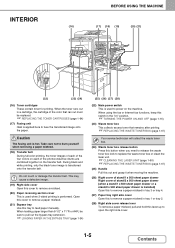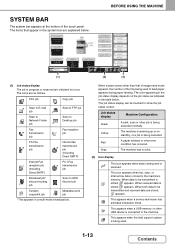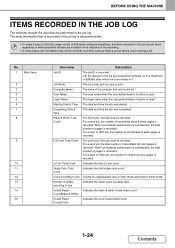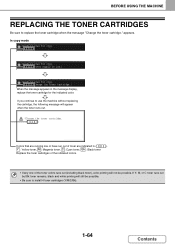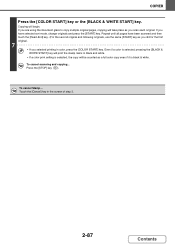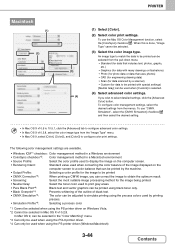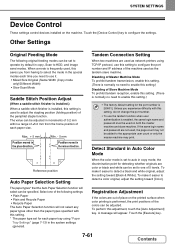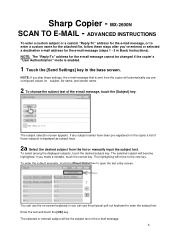Sharp MX-2600N Support Question
Find answers below for this question about Sharp MX-2600N.Need a Sharp MX-2600N manual? We have 4 online manuals for this item!
Question posted by franzi89 on December 31st, 2012
No Color Printing
Current Answers
Answer #1: Posted by thehotchili2000 on December 31st, 2012 11:10 AM
select the printer
select "print preferences"
on lower right of screen unselect "black and white printing"
click on apply
click ok
if the image of the printer in the upper left corner of the screen shows color now then you can print in color.
If your copier is on a network , the drivers may be installed on the server and they may have set the default for printing as black and white, If thats where the drivers are located then someone with access to the server has to enable that.
Related Sharp MX-2600N Manual Pages
Similar Questions
Our kindergarten in Tonga Island just received a gift from our relatives in New Zealand last month S...
what is p/n for Sharp MX 2600N waste cartridge receptacle. thanks.
We have a MX-2600N copier, have several different users with individual codes. How do we print off t...