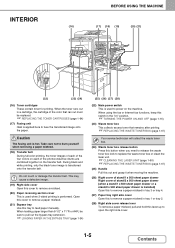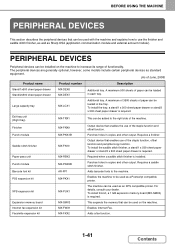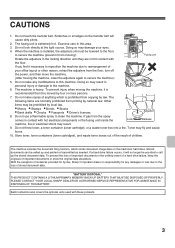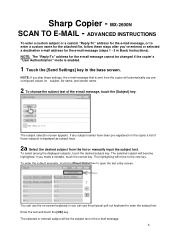Sharp MX-2600N Support Question
Find answers below for this question about Sharp MX-2600N.Need a Sharp MX-2600N manual? We have 4 online manuals for this item!
Question posted by bobthawer on March 15th, 2013
What Is P/n For Sharp Mx 2600n Waste Cartridge Receptacle. Thanks.
what is p/n for Sharp MX 2600N waste cartridge receptacle. thanks.
Current Answers
Answer #1: Posted by freginold on May 19th, 2020 8:28 PM
The part number for the MX-2600N waste toner box is MX310HB.
Related Sharp MX-2600N Manual Pages
Similar Questions
Mx 2600n Machine Code
Please what's the meaning of the code H5 - 01 displayed on the screen of Sharp Mx 2600n? What's the ...
Please what's the meaning of the code H5 - 01 displayed on the screen of Sharp Mx 2600n? What's the ...
(Posted by blissfulenterprise99 4 years ago)
Sharp Mx-5001n / Multifunction Devices
I want to scan a color print and email to myself. 1) Can this machine scan to TIFF rather than pdf? ...
I want to scan a color print and email to myself. 1) Can this machine scan to TIFF rather than pdf? ...
(Posted by garbagebinz 9 years ago)
What Is The Price Of A Mx-2600n Toner Cartridge In The Phillipines
(Posted by adingbaro 11 years ago)