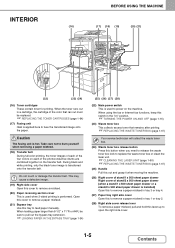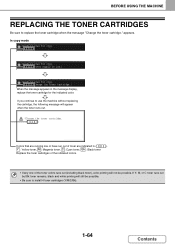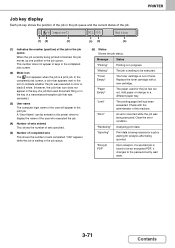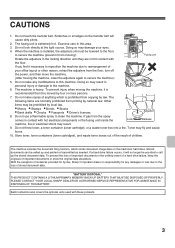Sharp MX-2600N Support Question
Find answers below for this question about Sharp MX-2600N.Need a Sharp MX-2600N manual? We have 4 online manuals for this item!
Question posted by adingbaro on September 4th, 2012
What Is The Price Of A Mx-2600n Toner Cartridge In The Phillipines
The person who posted this question about this Sharp product did not include a detailed explanation. Please use the "Request More Information" button to the right if more details would help you to answer this question.
Current Answers
Related Sharp MX-2600N Manual Pages
Similar Questions
Waste Toner Cartridge Replacement
Recently replaced the waste toner cartridge. Why is it asking for one again so soon?
Recently replaced the waste toner cartridge. Why is it asking for one again so soon?
(Posted by jnielsen99644 9 years ago)
How Many Prints We Have With A Full Toner Cartridge Of K In Sharp Mx3500n?
I have a problem with this issue as long as i can not understand how many prints do we have with a f...
I have a problem with this issue as long as i can not understand how many prints do we have with a f...
(Posted by mahtabx 9 years ago)
What Is P/n For Sharp Mx 2600n Waste Cartridge Receptacle. Thanks.
what is p/n for Sharp MX 2600N waste cartridge receptacle. thanks.
what is p/n for Sharp MX 2600N waste cartridge receptacle. thanks.
(Posted by bobthawer 11 years ago)
Black Toner Cartridge
Where is the location of black toner cartridge and how do I replace it?
Where is the location of black toner cartridge and how do I replace it?
(Posted by conniegewecke 11 years ago)
On The Mx 2600n How Do You See The Amount Of Toner Left In Each Cartridge
We need to know how much toner is left in the toner cartridges to order replacements
We need to know how much toner is left in the toner cartridges to order replacements
(Posted by alatar 12 years ago)