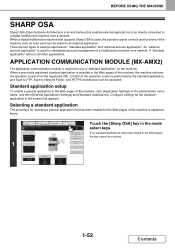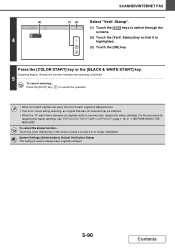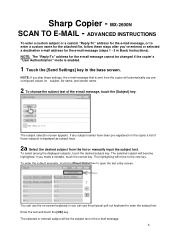Sharp MX-2600N Support Question
Find answers below for this question about Sharp MX-2600N.Need a Sharp MX-2600N manual? We have 4 online manuals for this item!
Question posted by alatar on April 4th, 2012
On The Mx 2600n How Do You See The Amount Of Toner Left In Each Cartridge
We need to know how much toner is left in the toner cartridges to order replacements
Current Answers
Related Sharp MX-2600N Manual Pages
Similar Questions
Sharp Mx-5001n / Multifunction Devices
I want to scan a color print and email to myself. 1) Can this machine scan to TIFF rather than pdf? ...
I want to scan a color print and email to myself. 1) Can this machine scan to TIFF rather than pdf? ...
(Posted by garbagebinz 9 years ago)
I Lost Manual And Serial Number Of My Machine Sharp Mx-m850 , I Need The Serial
Sharp MX-M850 Machine Serial No: 90000694 I lost the operation manual with printed serial number, F...
Sharp MX-M850 Machine Serial No: 90000694 I lost the operation manual with printed serial number, F...
(Posted by cgcsubiyapower 10 years ago)
What Is The Price Of A Mx-2600n Toner Cartridge In The Phillipines
(Posted by adingbaro 11 years ago)