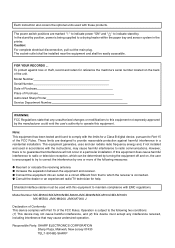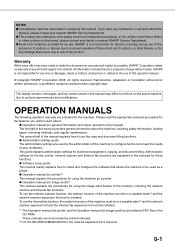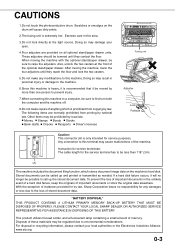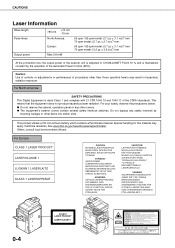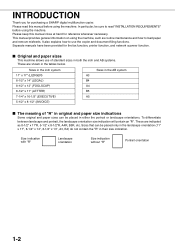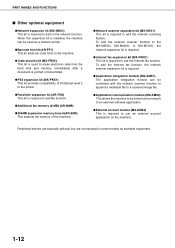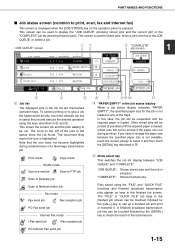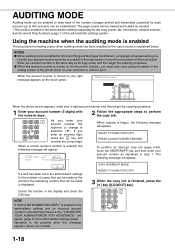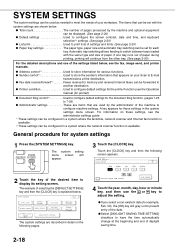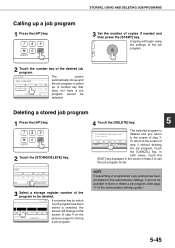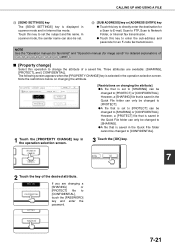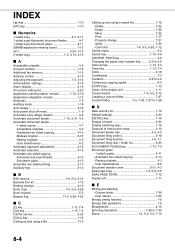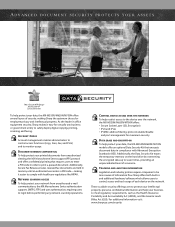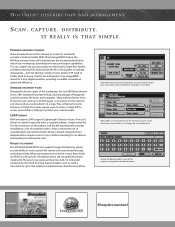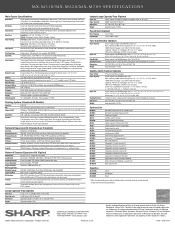Sharp MX-M550N Support Question
Find answers below for this question about Sharp MX-M550N.Need a Sharp MX-M550N manual? We have 2 online manuals for this item!
Question posted by lorraineaxford on July 14th, 2014
I Need To Know How To Programme The Scanner To Accept Email Addresses
mxc300w - all the answers were about programming it from a computer, I need to know how to add and delete email addresses for scan and faxes on the scanner itself
Requests for more information
Request from thehotchili2000 on July 14th, 2014 12:29 AM
Its was easier from your computer to add/delete addresses. Is there some reason you refuse to do it that way?
Its was easier from your computer to add/delete addresses. Is there some reason you refuse to do it that way?
Current Answers
Answer #1: Posted by freginold on August 13th, 2014 6:14 PM
Hi, you can find step-by-step instructions for adding an email address to your copier on page 84 of the quick guide. Instructions for adding a fax number are on page 64. If you don't have the quick guide, you can download it here.
Related Sharp MX-M550N Manual Pages
Similar Questions
Faxing Problems
I'm not receiving faxes. I turned the machine off twice and it still doesn't work.
I'm not receiving faxes. I turned the machine off twice and it still doesn't work.
(Posted by julie51031 9 years ago)
Sharp Mx-5001n / Multifunction Devices
I want to scan a color print and email to myself. 1) Can this machine scan to TIFF rather than pdf? ...
I want to scan a color print and email to myself. 1) Can this machine scan to TIFF rather than pdf? ...
(Posted by garbagebinz 9 years ago)
Add / Delete Emails From Address Book
How Do I Add / Delete Emails From Address Book Please?
How Do I Add / Delete Emails From Address Book Please?
(Posted by lorraineaxford 9 years ago)
Message: Load Extra Paper
We keep getting the following message on the copier: Load extra paper (Type: Plain) We can pr...
We keep getting the following message on the copier: Load extra paper (Type: Plain) We can pr...
(Posted by rhiatt 11 years ago)