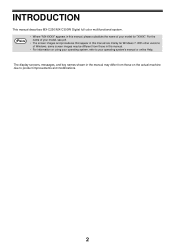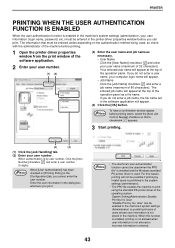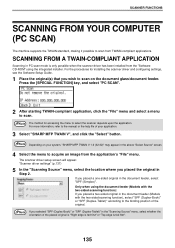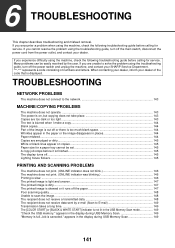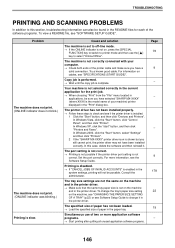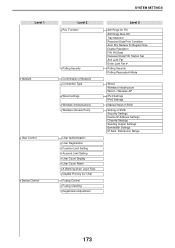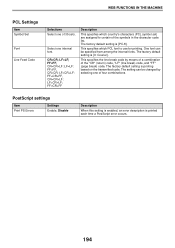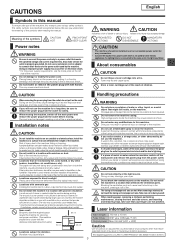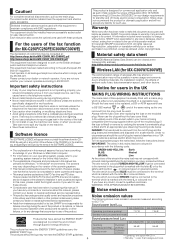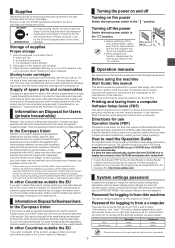Sharp MX-C300W Support and Manuals
Get Help and Manuals for this Sharp item

View All Support Options Below
Free Sharp MX-C300W manuals!
Problems with Sharp MX-C300W?
Ask a Question
Free Sharp MX-C300W manuals!
Problems with Sharp MX-C300W?
Ask a Question
Most Recent Sharp MX-C300W Questions
How To Reset Sharp Mx-c300w
(Posted by Anonymous-174712 8 months ago)
Wo Finde Ich Die Ip-adresse
(Posted by jhoepfinger 2 years ago)
Printing Password
Hi!I ask your forgiveness for the spelling because i'm not from English speaking country.I have an i...
Hi!I ask your forgiveness for the spelling because i'm not from English speaking country.I have an i...
(Posted by brabuzin92 3 years ago)
Popular Sharp MX-C300W Manual Pages
Sharp MX-C300W Reviews
We have not received any reviews for Sharp yet.