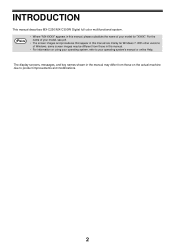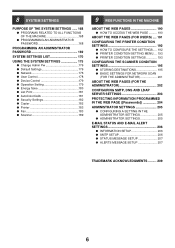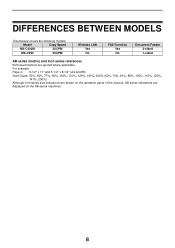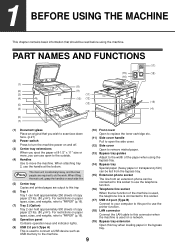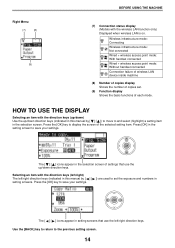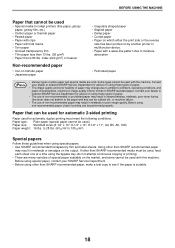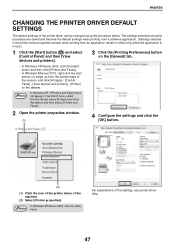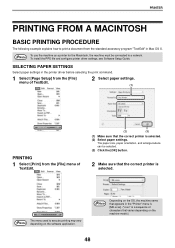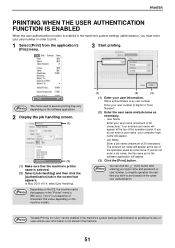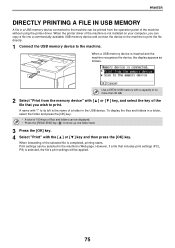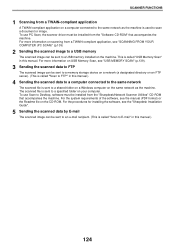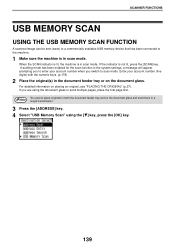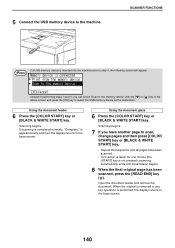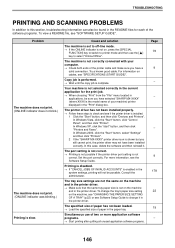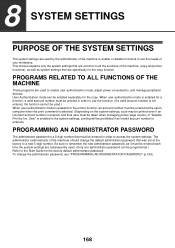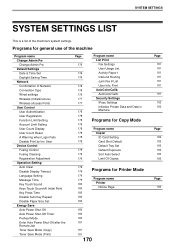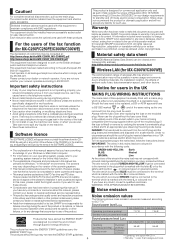Sharp MX-C300W Support Question
Find answers below for this question about Sharp MX-C300W.Need a Sharp MX-C300W manual? We have 2 online manuals for this item!
Question posted by swagreis on March 4th, 2023
Mx-c300w
Current Answers
Answer #2: Posted by SonuKumar on March 4th, 2023 9:00 AM
- Press the "Menu" button on the control panel.
- Use the arrow buttons to navigate to the "System Settings" menu and press "Enter".
- Navigate to the "Service Settings" menu and press "Enter".
- Enter the administrator password, if prompted.
- Navigate to the "Maintenance" menu and press "Enter".
- Select "Initialize" and press "Enter".
- Select "All Data" and press "Enter".
- Confirm that you want to initialize all data by selecting "Yes" and pressing "Enter".
- Wait for the printer to finish the initialization process.
Once the printer has finished the initialization process, it should be reset to its default settings. Note that this will erase all user settings and data, so you should only perform this reset if you are experiencing issues with the printer that cannot be resolved through other means. If the issue persists after the reset, it may be necessary to contact Sharp customer support or a qualified technician for further assistance.
Please respond to my effort to provide you with the best possible solution by using the "Acceptable Solution" and/or the "Helpful" buttons when the answer has proven to be helpful.
Regards,
Sonu
Your search handyman for all e-support needs!!
Related Sharp MX-C300W Manual Pages
Similar Questions
i forget password admin sharp mx-3551 Please how reset Admin password ?Thank you
How to set a faulty Sharp MX C300W printer that does not print a photocopy to do only scanning
Sharp MX-C300W what's the log-in password or admin log-in password & how do I default the copier...
I want to scan a color print and email to myself. 1) Can this machine scan to TIFF rather than pdf? ...