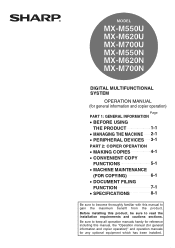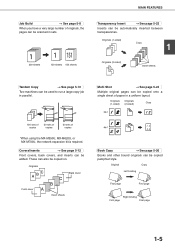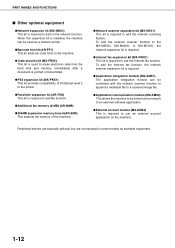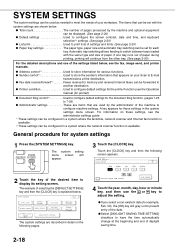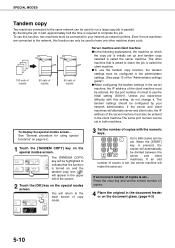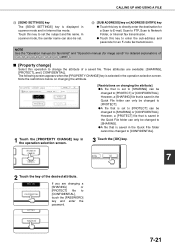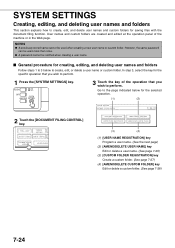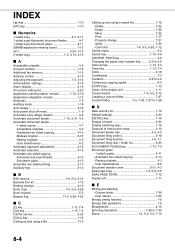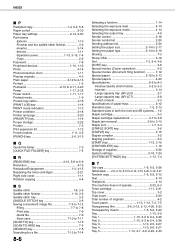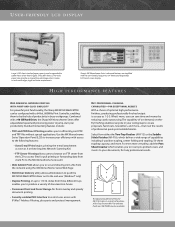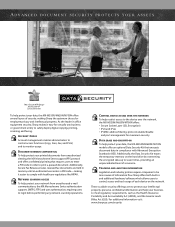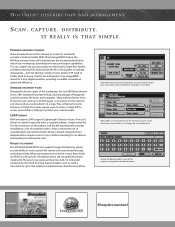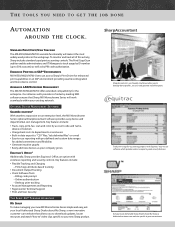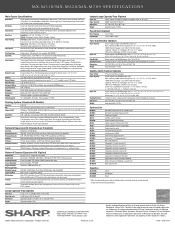Sharp MX-M550N Support Question
Find answers below for this question about Sharp MX-M550N.Need a Sharp MX-M550N manual? We have 2 online manuals for this item!
Question posted by rbaumann on June 20th, 2013
How Do You Add An Email Address To The Address Book
The person who posted this question about this Sharp product did not include a detailed explanation. Please use the "Request More Information" button to the right if more details would help you to answer this question.
Requests for more information
Request from thehotchili2000 on June 20th, 2013 12:01 PM
Look below your original question. All Sharps after the AR2XXX models are the same. Ive posted how to do this quite a few times.
Look below your original question. All Sharps after the AR2XXX models are the same. Ive posted how to do this quite a few times.
All Sharp MX series are the same (same for the MXB's and MXM's)
I see the answer asked and replied to below your original post..let me know if you still need assistance
Current Answers
Related Sharp MX-M550N Manual Pages
Similar Questions
Add Email Address To Address Book. The Answers Given Were Not Correct.
(Posted by rdearie40 8 years ago)
I Need To Know How To Programme The Scanner To Accept Email Addresses
mxc300w - all the answers were about programming it from a computer, I need to know how to add and d...
mxc300w - all the answers were about programming it from a computer, I need to know how to add and d...
(Posted by lorraineaxford 9 years ago)
How Do I Install Staples In A Sharp Mx-m55on Printer
(Posted by raheemhwll 10 years ago)
How To Add To Address Book
want to add email address to address book so dont have to keep entering whole thing to scan a doc to...
want to add email address to address book so dont have to keep entering whole thing to scan a doc to...
(Posted by vinnyyakoobian 12 years ago)