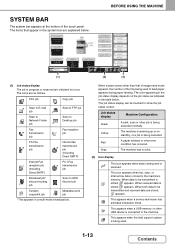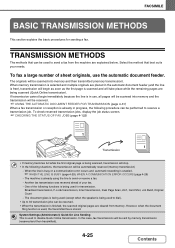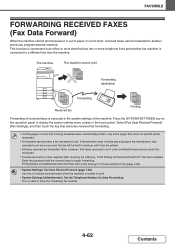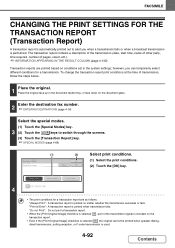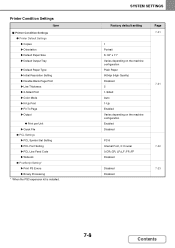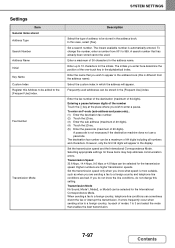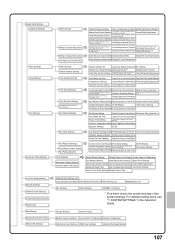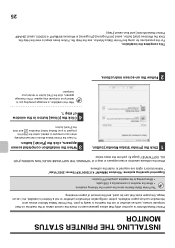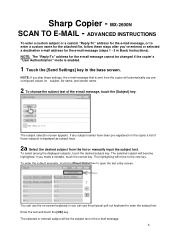Sharp MX-2600N Support Question
Find answers below for this question about Sharp MX-2600N.Need a Sharp MX-2600N manual? We have 4 online manuals for this item!
Question posted by glokechi on March 24th, 2021
Sharp Mx2600n I Have Error Code C4-02 What Can I Do To Rectify The Error ?
The person who posted this question about this Sharp product did not include a detailed explanation. Please use the "Request More Information" button to the right if more details would help you to answer this question.
Requests for more information
Request from adeyemimuiz12345 on October 12th, 2023 2:22 AM
CODE FOR CALL FOR SERVICE ON SHARP MX 2600N
CODE FOR CALL FOR SERVICE ON SHARP MX 2600N
Current Answers
Answer #1: Posted by Troubleshooter101 on March 24th, 2021 7:16 AM
The PTU unit is not installed, or the eater line conduction trouble. PCU PWB trouble. Connector, harness connection trouble. Remedy: Replace the PTC unit.
Please check this link for reference:-
https://printcopy.info/index.php?mod=erc&brand=Sharp&model=MX2600N&code=C4-02#:~:text=Causes%3A%20The%20PTU%20unit%20is,Remedy%3A%20Replace%20the%20PTC%20unit.
Thanks
Please respond to my effort to provide you with the best possible solution by using the "Acceptable Solution" and/or the "Helpful" buttons when the answer has proven to be helpful. Please feel free to submit further info for your question, if a solution was not provided. I appreciate the opportunity to serve you!
Troublshooter101
Related Sharp MX-2600N Manual Pages
Similar Questions
Mx 2600n Machine Code
Please what's the meaning of the code H5 - 01 displayed on the screen of Sharp Mx 2600n? What's the ...
Please what's the meaning of the code H5 - 01 displayed on the screen of Sharp Mx 2600n? What's the ...
(Posted by blissfulenterprise99 4 years ago)
What Does The Sharp Mx-5001n Error Code C4-02 Mean?
What does the Sharp MX-5001N error code C4-02 mean?
What does the Sharp MX-5001N error code C4-02 mean?
(Posted by iroberts44087 8 years ago)
Error Message Code:l4-30 On Sharp Mx-2600n
Our kindergarten in Tonga Island just received a gift from our relatives in New Zealand last month S...
Our kindergarten in Tonga Island just received a gift from our relatives in New Zealand last month S...
(Posted by 4aemanupuna 9 years ago)
I Hive Error Code C4 -02 In My Copier Mx 2310n Who Fixed It
(Posted by moayadafaq 11 years ago)