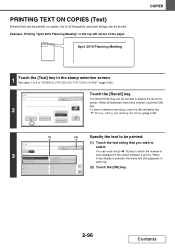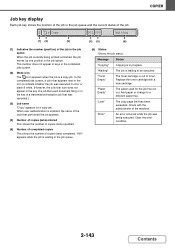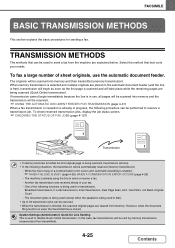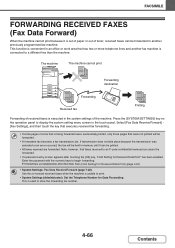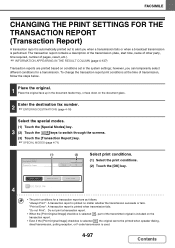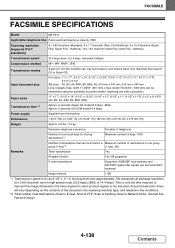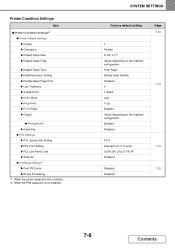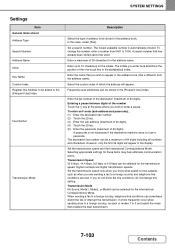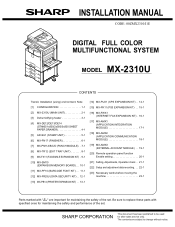Sharp MX-2310U Support Question
Find answers below for this question about Sharp MX-2310U.Need a Sharp MX-2310U manual? We have 3 online manuals for this item!
Question posted by moayadafaq on January 8th, 2013
I Hive Error Code C4 -02 In My Copier Mx 2310n Who Fixed It
The person who posted this question about this Sharp product did not include a detailed explanation. Please use the "Request More Information" button to the right if more details would help you to answer this question.
Current Answers
Related Sharp MX-2310U Manual Pages
Similar Questions
Sharp Mx2600n I Have Error Code C4-02 What Can I Do To Rectify The Error ?
(Posted by glokechi 3 years ago)
What Does The Sharp Mx-5001n Error Code C4-02 Mean?
What does the Sharp MX-5001N error code C4-02 mean?
What does the Sharp MX-5001N error code C4-02 mean?
(Posted by iroberts44087 8 years ago)
Error Code : Aa
Don't Accesing Usb Device
What Is Problems?
(Posted by hellofire 11 years ago)
How Do I Change The Fax Inbound Routing Destination On A Sharp Mx-2310u
I need to change the email location that my faxes are sent to on my sharp mx-2310u, can anyone help
I need to change the email location that my faxes are sent to on my sharp mx-2310u, can anyone help
(Posted by simonokeeffe 11 years ago)
Error Code : Ui-oi
Our Sharp MX 2310U printer give error code: UI-OI What is the solution? Thanks
Our Sharp MX 2310U printer give error code: UI-OI What is the solution? Thanks
(Posted by ahahmadi 12 years ago)