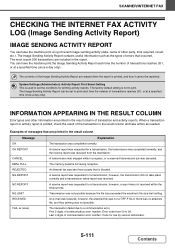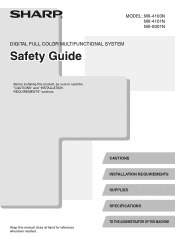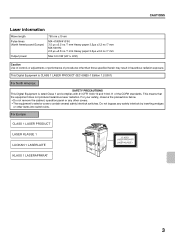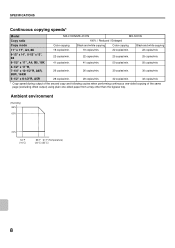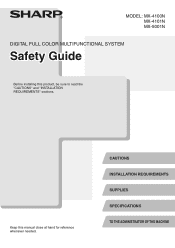Sharp MX-5001N Support Question
Find answers below for this question about Sharp MX-5001N.Need a Sharp MX-5001N manual? We have 3 online manuals for this item!
Question posted by iroberts44087 on November 9th, 2015
What Does The Sharp Mx-5001n Error Code C4-02 Mean?
What does the Sharp MX-5001N error code C4-02 mean?
Current Answers
Answer #1: Posted by TechSupport101 on November 9th, 2015 10:02 AM
Hi. This indicates a PTC failure. After replacing it, it is necessary to reset the counter thereof. Find the model's Service Manual here http://elektrotanya.com/sharp_mx-4100n_mx-4101n_mx-5000n_mx-5001n.pdf/download.html
Related Sharp MX-5001N Manual Pages
Similar Questions
Sharp Mx2600n I Have Error Code C4-02 What Can I Do To Rectify The Error ?
(Posted by glokechi 3 years ago)
Sharp Mx-5001n / Multifunction Devices
I want to scan a color print and email to myself. 1) Can this machine scan to TIFF rather than pdf? ...
I want to scan a color print and email to myself. 1) Can this machine scan to TIFF rather than pdf? ...
(Posted by garbagebinz 9 years ago)
I Hive Error Code C4 -02 In My Copier Mx 2310n Who Fixed It
(Posted by moayadafaq 11 years ago)
What Is Error Code Ce-00 For Scanning With Sharp Mx-5001n?
(Posted by Anonymous-70699 11 years ago)