Sharp MX-2310U Support Question
Find answers below for this question about Sharp MX-2310U.Need a Sharp MX-2310U manual? We have 3 online manuals for this item!
Question posted by hellofire on March 28th, 2013
Error Code : Aa Don't Accesing Usb Device What Is Problems?
The person who posted this question about this Sharp product did not include a detailed explanation. Please use the "Request More Information" button to the right if more details would help you to answer this question.
Current Answers
There are currently no answers that have been posted for this question.
Be the first to post an answer! Remember that you can earn up to 1,100 points for every answer you submit. The better the quality of your answer, the better chance it has to be accepted.
Be the first to post an answer! Remember that you can earn up to 1,100 points for every answer you submit. The better the quality of your answer, the better chance it has to be accepted.
Related Sharp MX-2310U Manual Pages
MX-2310U Operation Manual - Page 45


For the USB cable, use a shielded cable.
(8) Tray 1 This holds paper.
☞ TRAY SETTINGS FOR TRAY 1 TO 4 (page 1-30)
(9) Tray 2 (when... paper.
☞ TRAY SETTINGS FOR TRAY 1 TO 4 (page 1-30)
(11) Tray 4 (when a paper drawer is used to connect a USB device such as USB memory to the machine. This is installed)*
This holds paper.
☞ TRAY SETTINGS FOR TRAY 1 TO 4 (page 1-30)
* Peripheral...
MX-2310U Operation Manual - Page 48


...of the machine is used, an extension phone can be connected to this connector to the machine.
(2) USB connector (B type ) Supports USB 2.0 (Hi-Speed).
This is used on a network. Important note for use a shielded cable.
...the machine is used, the telephone line is used to connect a USB device such as a printer. Connecting a cable to malfunction. SIDE AND BACK
BEFORE USING THE MACHINE...
MX-2310U Operation Manual - Page 54
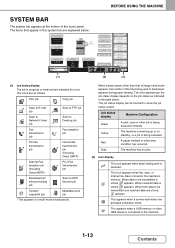
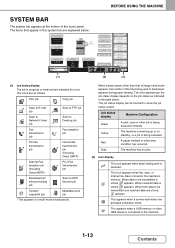
... to feed paper appears during paper feeding.
Job status display
Machine Configuration
Green
A print, scan or other error
condition has occurred.
When both data to the machine.
1-13
Contents
When a base screen other USB device is stored, appears. When received data is connected to be transmitted and received data are indicated by icons...
MX-2310U Operation Manual - Page 474


.... "Number of successful transmission destinations / Total destinations OK"
Completion of 5, "003/005" will appear. "NGxxxxxx"
Transmission/reception was not successful because a communication error occurred (a 6-digit error code appears in the image check screen. "Received"
Printed received fax data. If transmission to 3 destinations was being executed. • Completed job
Message
Status...
MX-2310U Operation Manual - Page 481


... was broken because the sub-address for use by the other machine because of communication error number: Error code from the receiving party. The name of the memory box appears in [xxxxxx], and the type of communication error number: Code for F-code polling memory was already using the line.
RX POLL FAIL
The other machine refused...
MX-2310U Operation Manual - Page 517


... in the top left corner of no more than 32 GB. • When a default address is configured in "Default Address Setting" in the USB device.
• Use a FAT32 USB memory with an object underneath may damage the original size detector plate and prevent correct detection of the document size.
• When placing the...
MX-2310U Operation Manual - Page 520


... JPEG and the [Specified Pages per File] checkbox is selected, files for which scanning is used to set to USB memory... To cancel the storing operation, touch the [Cancel] key.
• System Settings: USB-Device Check (page 7-27) This is completed will be prohibited.
5-38
Contents The scanned data will stop. While scanned...
MX-2310U Operation Manual - Page 588


... has not yet been printed. "Delete"
Deleted received data in xxxxxx.)
"Error"
An error occurred while the job was completed. "NG Report"
A receive report was ... from the destination. "NGxxxxxx"
Transmission/reception was not successful because a communication error occurred (a 6-digit error code appears in the image check screen. "Received"
Printed received fax data.
"Rejected...
MX-2310U Operation Manual - Page 593


... size limit setting. Examples of transactions reaches 201, or at a specified time (once a day only).
Last 4 digits of communication error number: Error code from a party that occurred.
First 2 digits of communication error number: Code for a transmission, however, a report was received from the destination.
NG LIMIT
Transmission was not possible.
System Settings...
MX-2310U Operation Manual - Page 668


... • I-Fax Settings 7-22 Printer Condition Settings 7-23 • Printer Default Settings 7-23 • PCL Settings 7-24 • PostScript Setting 7-25 Document Filing Control 7-26 USB-Device Check 7-27 User Control 7-27 • Modify User Information 7-27
SYSTEM SETTINGS (ADMINISTRATOR)
Accessing the System Settings (Administrator). . . 7-28 • When User Authentication is not...
MX-2310U Operation Manual - Page 672


...
Total Count Paper Tray
Settings Printer Condition
Settings
Default Settings
Address Control
Document Filing Control
Admin Password
Exit
List Print (User)
Fax Data Receive/Forward
USB-Device Check
Touch the item in this chapter.
• To quit the system settings, touch the [Exit] key in the standby state and then press the...
MX-2310U Operation Manual - Page 676


... configure the system settings (administrator) (excluding factory default users).
7-9
Contents
SYSTEM SETTINGS
Document Filing Control
Item ■ Document Filing Control
Factory default setting
Page 7-26
USB-Device Check
Item ■ USB-Device Check
Factory default setting -
MX-2310U Operation Manual - Page 694


...not be edited.
User Control
This section explains settings for the settings of a USB device that is enabled.
7-27
Contents
This cannot be edited.
This cannot be edited... compatible with your administrator for user control. SYSTEM SETTINGS
USB-Device Check
This lets you check the connection when a USB device is connected to check the connection. Modify User Information
The...
MX-2310U Operation Manual - Page 695


...
Total Count Paper Tray
Settings Printer Condition
Settings
Default Settings
Address Control
Document Filing Control
Admin Password
Exit
List Print (User)
Fax Data Receive/Forward
USB-Device Check
Touch the [Admin Password] key. SYSTEM SETTINGS
.
When User Authentication is not Enabled
When "User Authentication Setting" (page 7-47) is initially disabled (factory default...
MX-2310U Operation Manual - Page 767


... of the animation in the Sharp OSA application.
Select from none, AES-128 or AES-256.
• When the external driver is selected, the connected USB device is treated as not connected and cannot be used when the external account module or application communication module is available. BEFORE USING THE MACHINE ".
7-100...
MX-2310U Operation Manual - Page 782
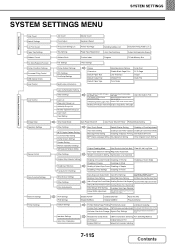
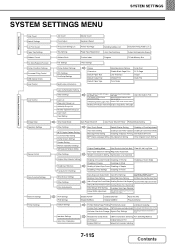
... Original Size Detector Setting
Disabling of Devices Fusing Control Settings
Initial Status Settings...Printing CMYK Exposure Adjustment Disabling of USB Memory Direct Print
A4/Letter Size... Filing Control USB-Device Check User Control
User Control
Energy Save Operation Settings
Device Control
Copy... Settings PostScript Settings
Modify User Information
Device Count
Keyboard Select
Printer Test Page ...
MX-2310U Operation Manual - Page 800


... is recommended that a permanent IP address be possible to correct the problem. Is the I /O Timeout"
8-17
Contents Print the "All ... Print window of available printer drivers, it is too short, errors may occur while writing to the machine. ➞ System Settings... if the IP address changes. Ask the administrator of the device to print correctly. Point to check Is the IP address selected...
MX-2310U Operation Manual - Page 813
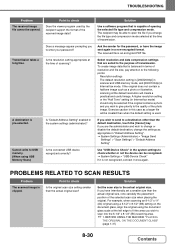
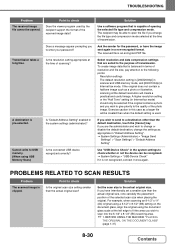
... format. Is the connected USB device recognized correctly?
Exercise caution in this case as a larger file will create a practical and useful image.
A higher resolution setting or the "Half Tone" setting (in Internet fax mode. If you wish to check Does the viewer program used . PROBLEMS RELATED TO SCAN RESULTS
Problem
The scanned image is...
MX-2310U Operation Manual - Page 822


...When contacting your user settings. A warning message will appear when a cover is open or a device separated from the machine. When "A Warning when Login Fails" is not lit, turn on the... Department, inform them of the displayed error code.)
8-39
Contents After operation unlocks, log in xx-xx. If the message still appears after the network problem has been solved.)
Switch the power off...
MX-2310U Operation Manual - Page 828


.... Code:xx-xx* Finisher trouble." *Letters and numbers appear in the touch panel? Plug and unplug the cable and after ensuring that can be recognized. ➞ System Settings > "USB-Device Check" If it has been properly plugged, restart the power supply to check the staple unit? TROUBLESHOOTING
PROBLEMS RELATED TO PERIPHERAL DEVICES
Problem The connected USB device cannot...
Similar Questions
Error Code L4-06
My sharp Photocopier is showing error Code L4-06 and can't photocopy once that error message remains...
My sharp Photocopier is showing error Code L4-06 and can't photocopy once that error message remains...
(Posted by cosmosduni 2 years ago)
Error Code : Fk3
Hi, my charp MX-6240N have an error code : FK3, how can I fix it?
Hi, my charp MX-6240N have an error code : FK3, how can I fix it?
(Posted by babaye 3 years ago)
I Hive Error Code C4 -02 In My Copier Mx 2310n Who Fixed It
(Posted by moayadafaq 11 years ago)
Error Code : Ui-oi
Our Sharp MX 2310U printer give error code: UI-OI What is the solution? Thanks
Our Sharp MX 2310U printer give error code: UI-OI What is the solution? Thanks
(Posted by ahahmadi 12 years ago)

