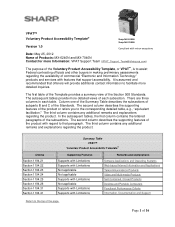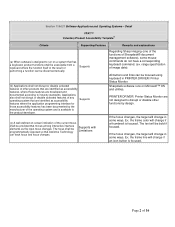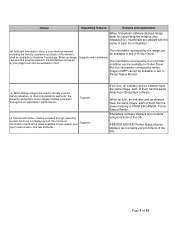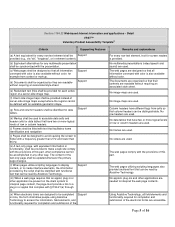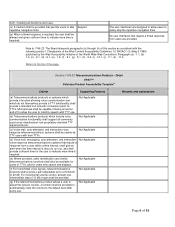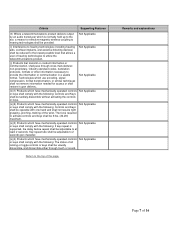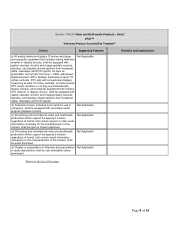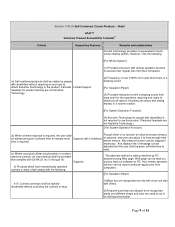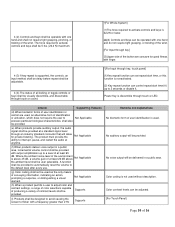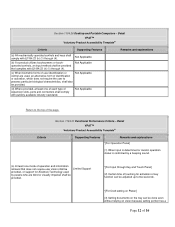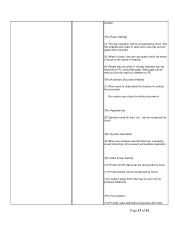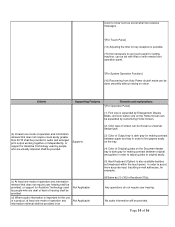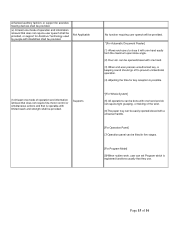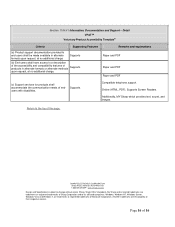Sharp MX-6240N Support and Manuals
Get Help and Manuals for this Sharp item

View All Support Options Below
Free Sharp MX-6240N manuals!
Problems with Sharp MX-6240N?
Ask a Question
Free Sharp MX-6240N manuals!
Problems with Sharp MX-6240N?
Ask a Question
Most Recent Sharp MX-6240N Questions
Error Code : Fk3
Hi, my charp MX-6240N have an error code : FK3, how can I fix it?
Hi, my charp MX-6240N have an error code : FK3, how can I fix it?
(Posted by babaye 3 years ago)
What Is Error Code U2-41
what is error code U2-41on a Sharp MX 6240N
what is error code U2-41on a Sharp MX 6240N
(Posted by Natalie7545 7 years ago)
How To Do A Factory Reset On A Sharp F0-2080 Mfp.
I want to clear out any log and or report saved information ( from faxes sent, received, etc.,) save...
I want to clear out any log and or report saved information ( from faxes sent, received, etc.,) save...
(Posted by patijrvi 8 years ago)
Sharp Mx-6240n Sharp Sharpdesk Scanner Setup.
I am getting a (failed 12029-a connection with the server could not be established.) I am string to ...
I am getting a (failed 12029-a connection with the server could not be established.) I am string to ...
(Posted by 4charris1 9 years ago)
Sharp-mxm550u Saddenly Has No Power. No Electricity.i Chek Power Soucet. It Is O
how can i do?
how can i do?
(Posted by halizamani62 9 years ago)
Sharp MX-6240N Videos
Popular Sharp MX-6240N Manual Pages
Sharp MX-6240N Reviews
We have not received any reviews for Sharp yet.