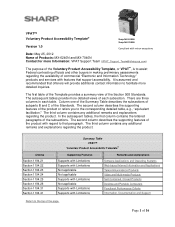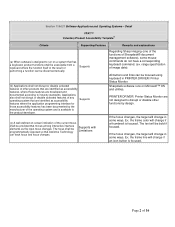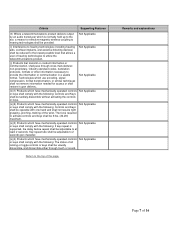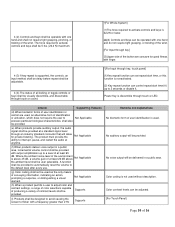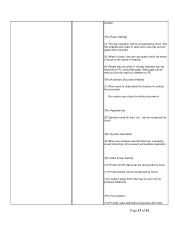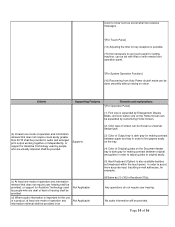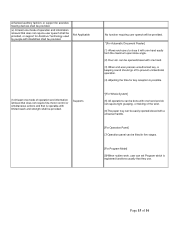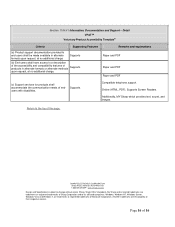Sharp MX-6240N Support Question
Find answers below for this question about Sharp MX-6240N.Need a Sharp MX-6240N manual? We have 1 online manual for this item!
Question posted by halizamani62 on June 28th, 2014
Sharp-mxm550u Saddenly Has No Power. No Electricity.i Chek Power Soucet. It Is O
Current Answers
Answer #1: Posted by thehotchili2000 on June 29th, 2014 9:22 AM
Are you using a power conditioner? If so, some models are designed to not pass power through to the MFP is you have a potentially dangerous power source, ie reversed polarity at plug/floating ground. If this is the case then the power conditioner wont pass power through to the mfp
Answer #2: Posted by thehotchili2000 on June 29th, 2014 9:22 AM
Are you using a power conditioner? If so, some models are designed to not pass power through to the MFP is you have a potentially dangerous power source, ie reversed polarity at plug/floating ground. If this is the case then the power conditioner wont pass power through to the mfp
Related Sharp MX-6240N Manual Pages
Similar Questions
Appears there's no backlight, screen stays black and doesn't power all the way up(only get a blinkin...
When I press the image send button on the machine in order to fax, I get the message "Please turn po...
We are moving copier to new office and want to make sure the we have sufficient electrical power. Wh...
our printer had a paper misfeed which has been cleared but the error message is still on and won't a...
how do I turn on my copier is there two power buttons??????