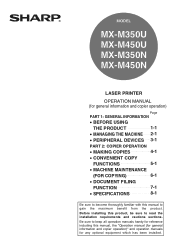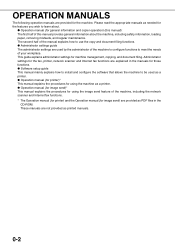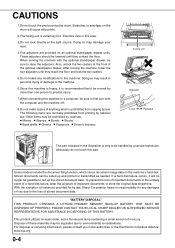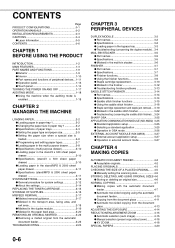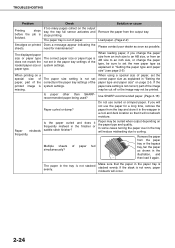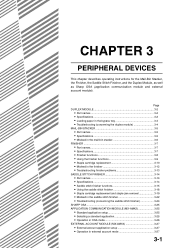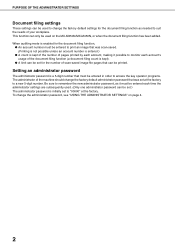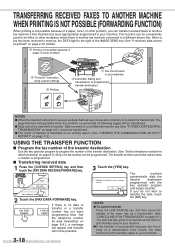Sharp MX-M350N Support and Manuals
Get Help and Manuals for this Sharp item

View All Support Options Below
Free Sharp MX-M350N manuals!
Problems with Sharp MX-M350N?
Ask a Question
Free Sharp MX-M350N manuals!
Problems with Sharp MX-M350N?
Ask a Question
Most Recent Sharp MX-M350N Questions
Service Call E7-02 In Sharp Mxm-350n
Hello, my SHARP MXM-350N is displaying error code E7-02. What do I do, please?
Hello, my SHARP MXM-350N is displaying error code E7-02. What do I do, please?
(Posted by danisonelectro 6 years ago)
How Do I Get My Printers Mac Address?
How do I find the MAC address on my MX-350N?
How do I find the MAC address on my MX-350N?
(Posted by ericmikota 8 years ago)
Error Message 'please Turn Power On Fax Sw', Even Though All Switches Are On.
When I press the image send button on the machine in order to fax, I get the message "Please turn po...
When I press the image send button on the machine in order to fax, I get the message "Please turn po...
(Posted by mcushey 8 years ago)
All Switches Are On, But I Still Get The Message, 'turn Power On The Fax Sw.'
(Posted by mcushey 8 years ago)
Can I Load Envelopes Into The Sharp Mx-m350n To Print On Them
can i load envelopes into the shar mx-m350n copier to print on them
can i load envelopes into the shar mx-m350n copier to print on them
(Posted by babette3667 9 years ago)
Sharp MX-M350N Videos
Popular Sharp MX-M350N Manual Pages
Sharp MX-M350N Reviews
We have not received any reviews for Sharp yet.