Sharp MX-2310U Support Question
Find answers below for this question about Sharp MX-2310U.Need a Sharp MX-2310U manual? We have 3 online manuals for this item!
Question posted by ahahmadi on January 13th, 2012
Error Code : Ui-oi
Our Sharp MX 2310U printer give error code:
UI-OI
What is the solution?
Thanks
Current Answers
There are currently no answers that have been posted for this question.
Be the first to post an answer! Remember that you can earn up to 1,100 points for every answer you submit. The better the quality of your answer, the better chance it has to be accepted.
Be the first to post an answer! Remember that you can earn up to 1,100 points for every answer you submit. The better the quality of your answer, the better chance it has to be accepted.
Related Sharp MX-2310U Manual Pages
MX-2310U Operation Manual - Page 41
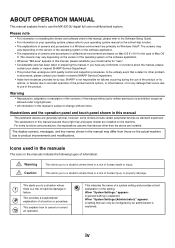
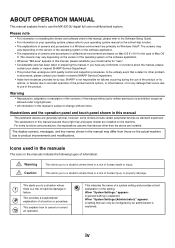
...use of the product or its
options, or failures due to use the MX-2310U digital full color multifunctional system. The explanations in a Macintosh environment are generally optional, however, ...procedures in this manual assume that devices other failures, or for any comments or concerns about the manual, please
contact your dealer or nearest SHARP Service Department. • Aside from...
MX-2310U Operation Manual - Page 54
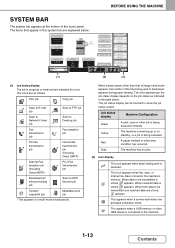
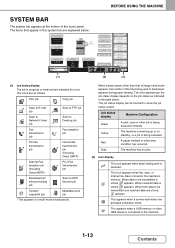
... that appear in progress or reserved are explained below . This appears when a USB memory or other error
condition has occurred.
This appears when a service technician has activated simulation mode.
Red
A paper misfeed or other USB device is being used to show the job status screen. Color Mode Full Color
Exposure Auto
Copy...
MX-2310U Operation Manual - Page 70


...to 4;
face down in misfeeds or poor image quality.
Contact your dealer or nearest SHARP Service Department for advice on the paper type and tray. Bypass tray
Load the paper...Paper on which either the print side or the reverse side
has been printed on by another printer or multifunction device. • Paper with a wave-like pattern due to moisture absorption
Non-recommended paper
&#...
MX-2310U Operation Manual - Page 369
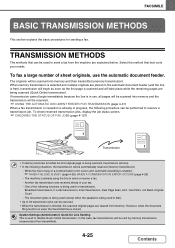
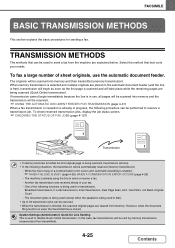
...first page is used for sending a fax. When the line is busy or a communication error occurs and automatic resending is stored. System Settings (Administrator): Quick On Line Sending This is...first original page is already using the line to send a fax from memory. Broadcast transmission, F-code transmission, timer transmission, Dual Page Scan, 2in1, Card Shot, Job Build, Original Count - ...
MX-2310U Operation Manual - Page 410
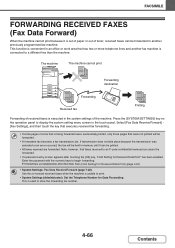
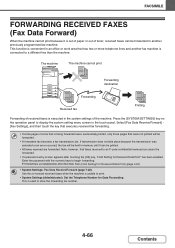
..." has been enabled. If transmission does not take place because the transmission was canceled or an error occurred, the fax will be forwarded.
• If a password entry screen appears after touching... of toner, received faxes can be forwarded to another fax machine is connected to an F-code confidential memory box cannot be forwarded.
• A forwarded fax becomes a fax transmission job...
MX-2310U Operation Manual - Page 474


... not been printed.
"NGxxxxxx"
Transmission/reception was not successful because a communication error occurred (a 6-digit error code appears in the image check screen. FACSIMILE
4-130
Contents
"Delete"
Deleted received data in xxxxxx.)
"Error"
An error occurred while the job was busy. "Busy"
An error occurred because the other party was being executed.
"Forward OK" The...
MX-2310U Operation Manual - Page 481


...
The transmitted fax was forwarded. NG
Your machine broke the connection because the specified sub-address for use by the other machine because of communication error number: Error code from 00 to a confidential or relay broadcast memory box, or data was sent from a
memory polling box.
NO RESPONSE
No response from which reception...
MX-2310U Operation Manual - Page 588


..."Number of successful transmission destinations/ Total destinations OK"
Completion of 5, "003/005 OK" will appear.
"NGxxxxxx"
Transmission/reception was not successful because a communication error occurred (a 6-digit error code appears in the image check screen. • Completed job
Display
Status
"Send OK"
Transmission was being executed.
5-106
SCANNER/INTERNET FAX
Contents
MX-2310U Operation Manual - Page 593


... a TIFF-F file or there was no attached file, and thus printing was requested for use by service technicians.
5-111
Contents Last 4 digits of communication error number: Error code from the destination. System Settings (Administrator): Activity Report Print Select Setting This is used to set to 99.
SCANNER/INTERNET FAX
CHECKING THE INTERNET FAX...
MX-2310U Operation Manual - Page 822


...Code:xx-xx*." Check with your administrator.
After operation unlocks, log in a row?
Did login fail three times in using the correct user information. (If you can be selected, however, a job cannot be run.
Solution... Is a cover open or a device is enabled, the functions that order.... or nearest SHARP Service Department, inform them of the displayed error code.)
8-39
Contents...
Installation Manual - Page 1
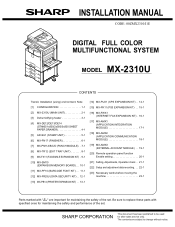
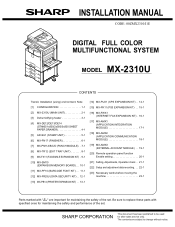
SHARP CORPORATION
This document has been published to change without notice. The contents are important for maintaining the safety of the set . INSTALLATION MANUAL
CODE: 00ZMX2310/I1E
DIGITAL FULL COLOR MULTIFUNCTIONAL SYSTEM
MODEL MX-2310U
CONTENTS
Transit, Installation (using) environment, Note [1] CONFIGURATION 1-1 [2] MX-2310U (MAIN UNIT 2-1 [3] Dehumidifying heater 3-1 [4] MX-DE12/...
Installation Manual - Page 2


...Installation 19- 1
[20] Remote operation panel function Enable setting 1. Option list 1- 2
[2] MX-2310U (MAIN UNIT) 1. Unpacking 2- 1 2. Parts list 3- 1 2. Installation 11- 1
[12] MX-FR25U (DATA SECURITY KIT) 1. Installation 12- 1
[13] MX-PB14 (PRINTER EXPANSION KIT) 1. Installation 13- 1
[14] MX-PUX1 (XPS EXPANSION KIT) 1. Unpacking 16- 1 2. Firmware version check and version...
Installation Manual - Page 17


...a copy of ALL_ROTATE is slightly copied.
When an abnormality occurs, "ERROR" is slightly copied or not copied. If any of them is not...OK.
MX-2310U MX-2310U (MAIN UNIT) 2 - 8
Patch 7 is displayed. SHARP gray chart
SHARP GRAY CHART
1
2
3
4
5
6
7
8
9
10
W
Patch 2 is copied.
(
py)
Patch 2 is copied.
Patch 3 is slightly copied.
SHARP gray chart
SHARP GRAY ...
Installation Manual - Page 24


...BA
LPLTM6089FCZZ
AK
1
LPLTM8118FCZZ
AN
XHBS730P06000
AC
3
XEBS740P10000
AA
1
XBPS730P08KS0
AB
2
LHLDW1013FCZZ
AB
1
DHAI-4711FCPZ
AN
1
1
2
3
4
5
6
7
8
MX-2310U Dehumidifying heater 3 - 1 Parts list
Kit name
Heater electric component kit
Kit code DKIT-0425FCZZ
Price rank
No.
Part name
1 Dehumidifier heater control switch
2 Dehumidifier heater control switch...
Installation Manual - Page 26


...label
12 Screw (M4 x 8)
13 Screw (M3 x 4 S tight bind)
14 Screw (M3 x 6 S tight bind)
Part code
Price rank Q'ty
DHAI-4608FCZZ
BA
1
DHAI-4758FCZZ
DHAI-4609FCZZ
AT
1
LBSHZ0366FCZZ
AC
1
LHLDW1009ACZZ
AA
1
LHLDW1225FCZZ
AB
4
LHLDW1503FCZZ
AE
...AA
2
XHBS730P04000
AA
10
XHBS730P06000
AC
5
1
2
3
4
5
6
7
8
9
10
11
12
13
14
MX-2310U Dehumidifying heater 3 - 3
Installation Manual - Page 57


... button. 6) Press EXECUTE and YES buttons. If not, the FAX may not function properly.
MX-2310U MX-FX11 (FACSIMILE EXPANSION KIT) 9 - 2 Clear theFAX related software swithes
1) Enter the SIM66-2 mode. 2) Press DEST CODE button. 3) Take a note of the corresponding destination code. 4) Press BACK button to return to confirm that the destination setting of the machine...
Installation Manual - Page 63
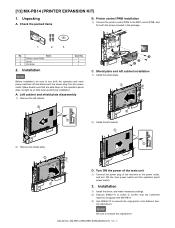
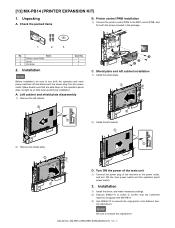
....
2
2
1
1 2) Remove the shield plate.
1 2 1
C. Turn ON the power of the main unit
1) Connect the power plug of the machine to execute the copy/printer color balance den- MX-2310U MX-PB14 (PRINTER EXPANSION KIT) 13 - 1 Unpacking
A. Be sure to the MFP control PWB, and fit it with the screw included in the package.
1
2
3
No.
[M1X...
Quick Start Guide - Page 1
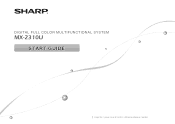
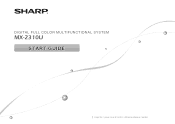
DIGITAL FULL COLOR MULTIFUNCTIONAL SYSTEM
MX-2310U
START GUIDE
Keep this manual close at hand for reference whenever needed.
Quick Start Guide - Page 13
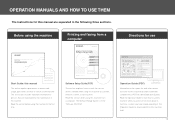
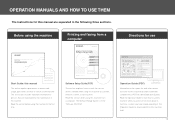
...that this machine itself.
13 Printing and faxing from a computer
MODEL: MX-2310U
DIGITAL FULL COLOR MULTIFUNCTIONAL SYSTEM
Software Setup Guide
BEFORE INSTALLING THE SOFTWARE SETUP IN A WINDOWS ENVIRONMENT... Start Guide: this machine as a printer, network scanner, or fax machine.
Before using the machine
DIGITAL FULL COLOR MULTIFUNCTIONAL SYSTEM
MX-2310U START GUIDE
Keep this manual close at...
Quick Start Guide - Page 22
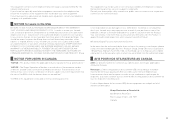
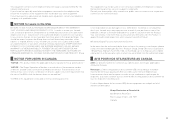
... of all the devices does not exceed five." If your alarm equipment. "NOTICE : The Ringer Equivalence Number is against the authorized dealer from the authorized dealer. Connection to party lines service is not responsible for users in the event that Sharp can try to each of Sharp. MX-2310U Digital Full color Multifunctional System
In the...
Similar Questions
What Are The Steps In Resetting A Sharp Mx C300w Printer
How to set a faulty Sharp MX C300W printer that does not print a photocopy to do only scanning
How to set a faulty Sharp MX C300W printer that does not print a photocopy to do only scanning
(Posted by bevanlaki07 3 years ago)
Mx-pk11 Ps3 Expansion Product Key Installation On Sharp Mx-2615n Printer
We have bought MX-PK11 PS3 Expansion Kit for our Sharp MX-2615N printer and I got a Product Key, but...
We have bought MX-PK11 PS3 Expansion Kit for our Sharp MX-2615N printer and I got a Product Key, but...
(Posted by mattiasz 9 years ago)
Error Code : Aa
Don't Accesing Usb Device
What Is Problems?
(Posted by hellofire 11 years ago)
I Hive Error Code C4 -02 In My Copier Mx 2310n Who Fixed It
(Posted by moayadafaq 11 years ago)
Serial Number Of Sharp Mx-2310u Scanner Installation
i want Sharp MX-2310u printer scanner installation serial number can any one help me.
i want Sharp MX-2310u printer scanner installation serial number can any one help me.
(Posted by atiq1458afgs 12 years ago)

