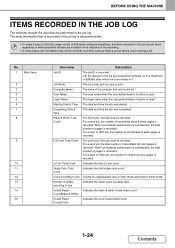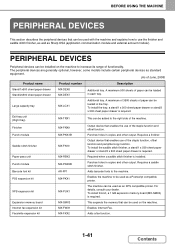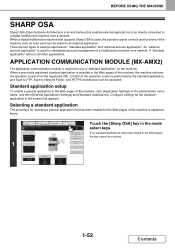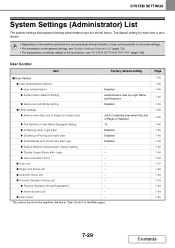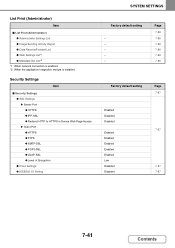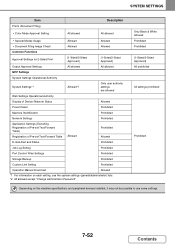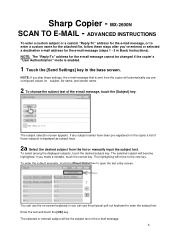Sharp MX-2600N Support Question
Find answers below for this question about Sharp MX-2600N.Need a Sharp MX-2600N manual? We have 4 online manuals for this item!
Question posted by colo2784 on March 18th, 2022
Usage Report Understanding
what it stands for "other" in the printed usage report?
Current Answers
Answer #1: Posted by SonuKumar on March 18th, 2022 10:45 AM
Please respond to my effort to provide you with the best possible solution by using the "Acceptable Solution" and/or the "Helpful" buttons when the answer has proven to be helpful.
Regards,
Sonu
Your search handyman for all e-support needs!!
Related Sharp MX-2600N Manual Pages
Similar Questions
Error Message Code:l4-30 On Sharp Mx-2600n
Our kindergarten in Tonga Island just received a gift from our relatives in New Zealand last month S...
Our kindergarten in Tonga Island just received a gift from our relatives in New Zealand last month S...
(Posted by 4aemanupuna 9 years ago)