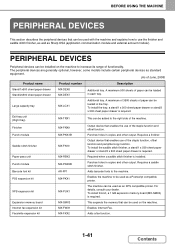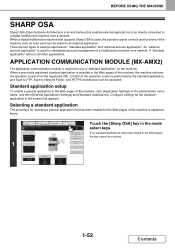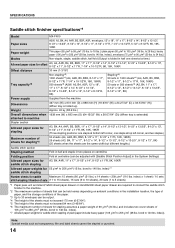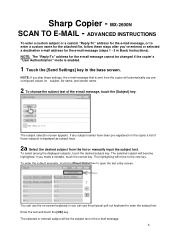Sharp MX-2600N Support Question
Find answers below for this question about Sharp MX-2600N.Need a Sharp MX-2600N manual? We have 4 online manuals for this item!
Question posted by agwuodey1 on May 3rd, 2021
How To Resolve L4-30 In The Sharp Mx 2600
The person who posted this question about this Sharp product did not include a detailed explanation. Please use the "Request More Information" button to the right if more details would help you to answer this question.
Current Answers
Answer #1: Posted by Technoprince123 on May 3rd, 2021 6:33 AM
Please response if this answer is acceptable and solw your problem thanks
Answer #2: Posted by Troubleshooter101 on May 3rd, 2021 4:33 AM
Clear error with sim14. Check operation of fans with sim6. Your error is the controller fan, near MFP unit/HDD. Sometimes its alot easier to remove the rear top-half cover to check the fans are working properly in sim
https://www.copytechnet.com/forums/sharp/19687-sharp-mx-5500n-error-code-l4-30-a.html#:~:text=Clear%20error%20with%20sim14.,are%20working%20properly%20in%20sim6.
Thanks
Please respond to my effort to provide you with the best possible solution by using the "Acceptable Solution" and/or the "Helpful" buttons when the answer has proven to be helpful. Please feel free to submit further info for your question, if a solution was not provided. I appreciate the opportunity to serve you!
Troublshooter101
Related Sharp MX-2600N Manual Pages
Similar Questions
Error Message Code:l4-30 On Sharp Mx-2600n
Our kindergarten in Tonga Island just received a gift from our relatives in New Zealand last month S...
Our kindergarten in Tonga Island just received a gift from our relatives in New Zealand last month S...
(Posted by 4aemanupuna 9 years ago)
How To Remove Toner Collection Container On Sharp Mx-2600n
(Posted by sigj28 9 years ago)
What Is P/n For Sharp Mx 2600n Waste Cartridge Receptacle. Thanks.
what is p/n for Sharp MX 2600N waste cartridge receptacle. thanks.
what is p/n for Sharp MX 2600N waste cartridge receptacle. thanks.
(Posted by bobthawer 11 years ago)