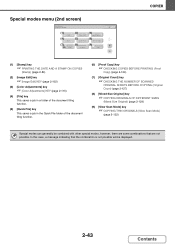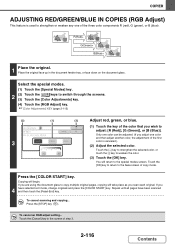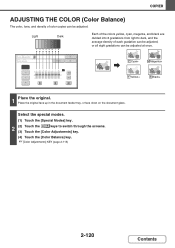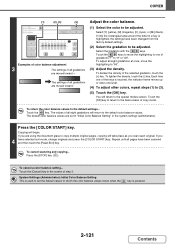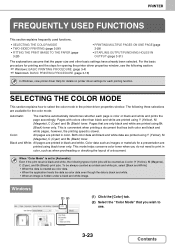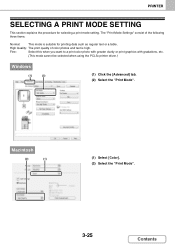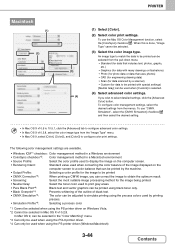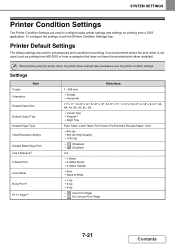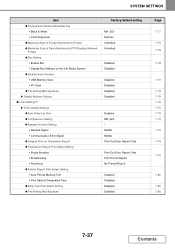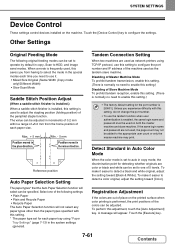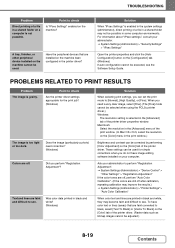Sharp MX-2600N Support Question
Find answers below for this question about Sharp MX-2600N.Need a Sharp MX-2600N manual? We have 4 online manuals for this item!
Question posted by mondaybenson196 on March 4th, 2022
Cyan And Magenta Color Some Times Stop When Adjusting Print Quality On 2600n
Current Answers
Answer #1: Posted by SonuKumar on March 5th, 2022 7:38 AM
https://community.spiceworks.com/topic/2151136-factory-reset-a-sharp-mx-2600n-to-factory-defaults#:~:text=In%20order%20to%20do%20this,hit%20the%20copy%20button%20again.
https://www.manualslib.com/products/Sharp-Mx-2600n-24415.html
reset
Please respond to my effort to provide you with the best possible solution by using the "Acceptable Solution" and/or the "Helpful" buttons when the answer has proven to be helpful.
Regards,
Sonu
Your search handyman for all e-support needs!!
Related Sharp MX-2600N Manual Pages
Similar Questions
How do I stop a job in Que. Its printing the same 31 page document over and over...
Each page has streak accross the page, but not always in the same place. When placing a page in the ...