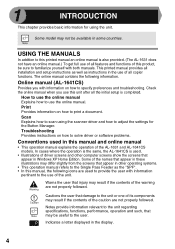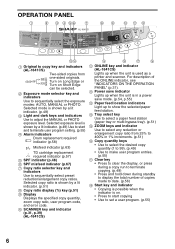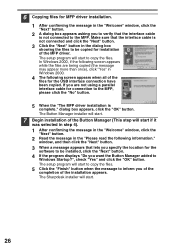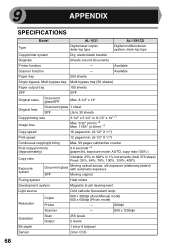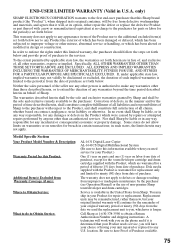Sharp AL 1631 Support Question
Find answers below for this question about Sharp AL 1631 - B/W Laser - Copier.Need a Sharp AL 1631 manual? We have 1 online manual for this item!
Question posted by LawrenceWestover on November 14th, 2011
Poor Print Quality And Will Not Consistantly Make Multiple Copies
Each page has streak accross the page, but not always in the same place. When placing a page in the autofeed tray for 10 copies it only prints 1 and shows a "needs paper" symbol even though there is still paper in tray.
Current Answers
Related Sharp AL 1631 Manual Pages
Similar Questions
Can I Scan To File And Make A Copy Of That Scan At The Same Time?
(Posted by jclothie 9 years ago)
Does Not Show Copy On Paper. Replace With New Ink. Print Copy But It Is Blank.
(Posted by avbumanglag 10 years ago)
Printing A Black Copy
I am not getting a copy of what is correctly placed face down on the glass, it is blank. There doesn...
I am not getting a copy of what is correctly placed face down on the glass, it is blank. There doesn...
(Posted by knllaird 10 years ago)
Making Booklet Copies
I have a church that needs to copy their weekly bulletins in a booklet form. How can this be accompl...
I have a church that needs to copy their weekly bulletins in a booklet form. How can this be accompl...
(Posted by genenikki1 11 years ago)
Toner Changed.copies To Light.cleaned.adjusted Exposure.turned Off And On.suggst
Toner changed 2 days ago. Copies are to light. Vacuumed inside. Wiped off the transfer charger. Manu...
Toner changed 2 days ago. Copies are to light. Vacuumed inside. Wiped off the transfer charger. Manu...
(Posted by robertmadden88 13 years ago)