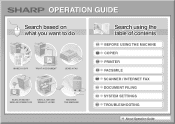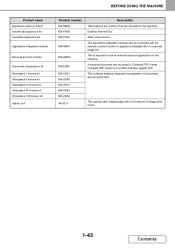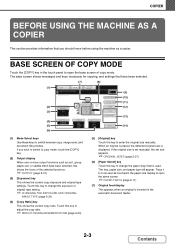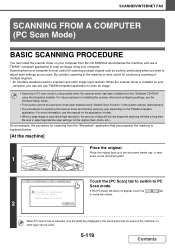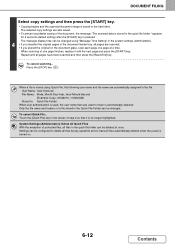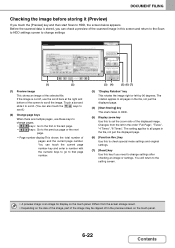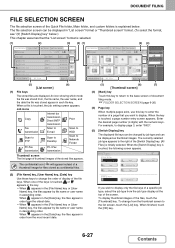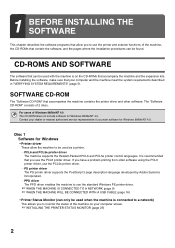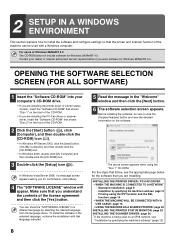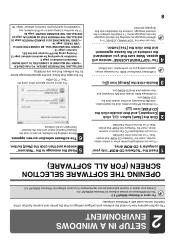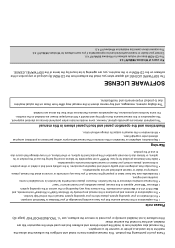Sharp MX-M453N Support Question
Find answers below for this question about Sharp MX-M453N.Need a Sharp MX-M453N manual? We have 2 online manuals for this item!
Question posted by VeronicaCalimano on April 24th, 2014
I Just Want To Know How To Scan Documents That Are Back To Back On The M453
Multifunctional Printer/Copier/Scanner?
Requests for more information
Request from thehotchili2000 on April 24th, 2014 4:52 PM
I already answered your question the first time you posted this.
I already answered your question the first time you posted this.
Maybe i misunderstoor what you are trying to do, If so then you need to do a better job of describing what you are attempting to do.
Do you mean you are trying to scan a double sided page????
Current Answers
Related Sharp MX-M453N Manual Pages
Similar Questions
Double Sided Scanning Of Documents
Can I scan double-sided 8.5x11 pages into document feeder instead of manually?
Can I scan double-sided 8.5x11 pages into document feeder instead of manually?
(Posted by ccarlson60650 2 years ago)
How Do I Scan Documents Into A Thumb Drive?
How do I scan documents into a thumb drive?
How do I scan documents into a thumb drive?
(Posted by susan1507 7 years ago)
How Scan Back To Back Documents On M453n Mutlitunctional Copier.
(Posted by VeronicaCalimano 9 years ago)
Scanning Documents
When scanning how do I select multiple pages to the same document?
When scanning how do I select multiple pages to the same document?
(Posted by cvcpu2 11 years ago)