Sharp MX-M453N Support Question
Find answers below for this question about Sharp MX-M453N.Need a Sharp MX-M453N manual? We have 2 online manuals for this item!
Question posted by modew on March 12th, 2014
How To Scan To Network Folder Sharp Mx-m453n
The person who posted this question about this Sharp product did not include a detailed explanation. Please use the "Request More Information" button to the right if more details would help you to answer this question.
Current Answers
There are currently no answers that have been posted for this question.
Be the first to post an answer! Remember that you can earn up to 1,100 points for every answer you submit. The better the quality of your answer, the better chance it has to be accepted.
Be the first to post an answer! Remember that you can earn up to 1,100 points for every answer you submit. The better the quality of your answer, the better chance it has to be accepted.
Related Sharp MX-M453N Manual Pages
MXM363N|MXM453N|MXM503N Operation Manual - Page 12


Print without a computer
FTP
Print a file on an FTP
Print a file in a network folder
Print a file in a USB memory device
Print a file stored in the machine
MXM363N|MXM453N|MXM503N Operation Manual - Page 54
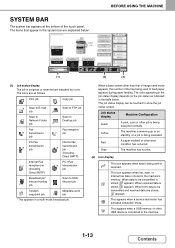
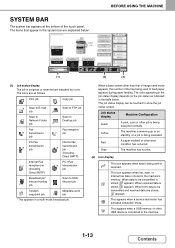
...Scan to E-mail job
Scan to FTP job
Scan to Network Folder job
Scan to Desktop job
Fax transmission job
Fax reception job
PC-Fax transmission job
Internet fax transmission job (Including Direct SMTP)
Internet Fax reception job (Including Direct SMTP)
PC-I-Fax transmission job
Broadcast job* Inbound routing job
Scan...paper misfeed or other USB device is being canceled.
Gray
...
MXM363N|MXM453N|MXM503N Operation Manual - Page 70


... on which either the print side or the reverse side
has been printed on by another printer or multifunction device. • Paper with a wave-like pattern due to moisture absorption
Non-recommended paper
• Iron...to 4
Load the paper with the print side face down. Contact your dealer or nearest SHARP Service Department for advice on using these types of paper.
• The image quality and...
MXM363N|MXM453N|MXM503N Operation Manual - Page 98


... BEFORE USING THE MACHINE
SHARP OSA
Sharp OSA (Open Systems Architecture) is an architecture that enables external applications to be directly connected to all other applications. A "standard application" refers to a digital multifunction machine over a network. Control of the machine is performed by the standard application, and Scan to FTP, Scan to Network Folder, and HTTPS transmission can...
MXM363N|MXM453N|MXM503N Operation Manual - Page 99
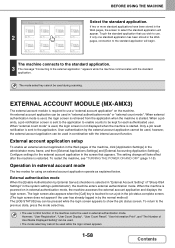
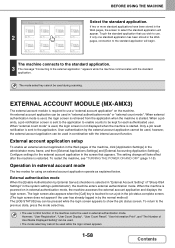
... EXTERNAL ACCOUNT MODULE (MX-AMX3)
The external account module is sent to the standard application will begin. When external authentication mode is used during scanning. Only a job result... "User Count Display", "User Count Reset", "User Information Print", and "The Number of "Sharp OSA Settings" in the administrator menu frame, and then [External Applications Settings] and [External Accounting...
MXM363N|MXM453N|MXM503N Operation Manual - Page 316
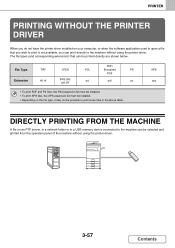
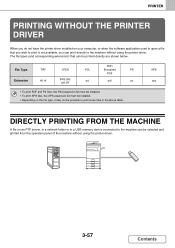
... used to open a file that can print directly to print some files in a USB memory device connected to the machine can be possible to the machine without using the printer driver. PDF/
File...XPS files, the XPS expansion kit must be installed. • Depending on an FTP server, in a network folder or in the above table. DIRECTLY PRINTING FROM THE MACHINE
A file on the file type, it may not...
MXM363N|MXM453N|MXM503N Operation Manual - Page 317
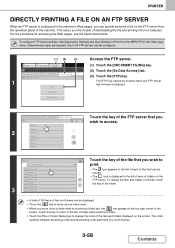
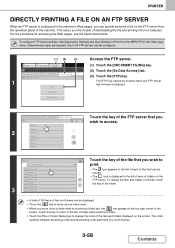
...folders in a folder, touch
the key of the folder.
• A total of 100 keys of files and folders can be displayed.
• Touch the
key to HDD External Data Access
HDD Status Ex Data Access
FTP USB Memory Network Folder...FTP] key cannot be touched when any FTP server has not been configured.
2
File Retrieve Scan to HDD FTP
Server 1 Server 2 Server 3 Server 4 Server 5 Server 6 Server 7...
MXM363N|MXM453N|MXM503N Operation Manual - Page 319
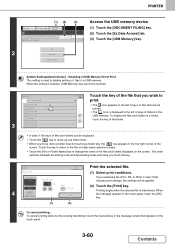
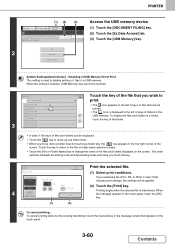
...
2
USB Memory
Network Folder
Access the USB memory device.
(1) Touch the...Folder Name] key to the left of keys of files in a USB memory. To cancel printing while the file is transferred. System Settings(Administrator) : Disabling of the files and folders displayed on the screen.
PRINTER
(1) (2)
(3)
COPY
IMAGE SEND
DOCUMENT FILING
File Retrieve Scan to disable printing of folders...
MXM363N|MXM453N|MXM503N Operation Manual - Page 320


... panel to select and print a file on a server or in a shared folder of an individual's computer on the same network as the machine.
(1) (2)
(3)
COPY
IMAGE SEND
DOCUMENT FILING
File Retrieve Scan to disable printing of Network Folder Direct Print This setting is enabled, [Network Folder] key cannot be touched.
3-61
Contents When this setting is used to...
MXM363N|MXM453N|MXM503N Operation Manual - Page 344
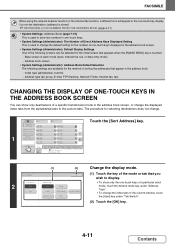
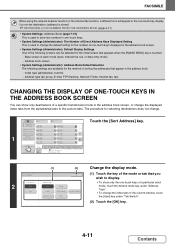
... display.
• To show only destinations of each mode (scan, Internet fax, fax, or data entry mode) - Index type (alphabetical, custom) -
Auto Reception Fax Memory:100%
Sort Address
Tab Switch
2
ABC
User
(1)
(2)
OK
Address Type All
E-mail Internet Fax
Group FTP/Desktop Network Folder
Fax
Change the display mode.
(1) Touch the key of...
MXM363N|MXM453N|MXM503N Operation Manual - Page 350


... together with multiple destinations
System Settings: Address Book (page 7-16) This is retrieved by simply touching the key. Icon
Mode
Fax
Scan to E-mail
Internet fax (Direct SMTP)
Scan to FTP
Scan to Network Folder
Scan to store destinations (names and fax numbers) in the address book.
4-17
Contents A destination fax number is used to Desktop...
MXM363N|MXM453N|MXM503N Operation Manual - Page 464


... job, touch one of each destination. Status: Communication result The [Retry] key can be touched to re-attempt transmission to that includes a Scan to FTP address, Scan to Network Folder address, or Scan to all destinations again.*
* Recalling is not possible for a broadcast transmission that destination.*
All Destinations
Shows all addresses specified in the completed...
MXM363N|MXM453N|MXM503N Operation Manual - Page 469


... 5-20
USING A SEARCH NUMBER TO RETRIEVE A DESTINATION 5-21
ENTERING AN ADDRESS MANUALLY 5-22 • SPECIFYING A NETWORK FOLDER 5-23
RETRIEVING A DESTINATION FROM A GLOBAL ADDRESS BOOK 5-25
USING THE RESEND FUNCTION 5-27
TRANSMITTING AN IMAGE
SENDING AN IMAGE IN SCAN MODE 5-28 • CHANGING THE SUBJECT, FILE NAME, REPLY-TO, AND BODY TEXT 5-32
SENDING...
MXM363N|MXM453N|MXM503N Operation Manual - Page 471
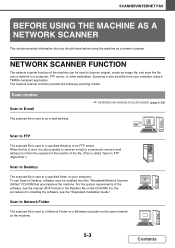
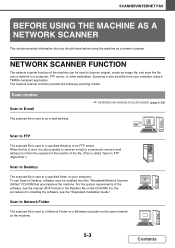
... the software, see the manual (PDF format) or the Readme file on the CD-ROM. Scan to Network Folder
The scanned file is sent to a Network Folder on a Windows computer on your computer using the machine as the machine.
5-3
Contents Scan modes
Scan to E-mail
The scanned file is sent to an e-mail address.
☞ SENDING AN IMAGE IN...
MXM363N|MXM453N|MXM503N Operation Manual - Page 474
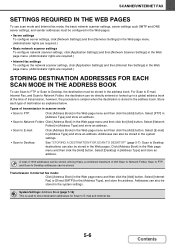
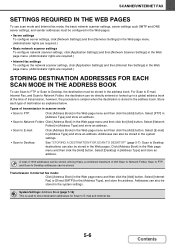
...] button. Select [FTP] in [Address Type] and store an address.
• Scan to Network Folder: Click [Address Book] in the address book. A total of 200 Scan to Network Folder, Scan to FTP, and Scan to E-mail and Internet fax.
5-6
Contents Select [Internet Fax] or [Direct SMTP] for Scan to Desktop addresses can also be stored in the Web page...
MXM363N|MXM453N|MXM503N Operation Manual - Page 664


...7-17). Individual keys and group keys cannot be selected vary depending on the peripheral devices installed. • For explanations of settings related to add a new address. If...open an edit/delete screen for Scan to FTP, Scan to Network Folder, and Scan to Network addresses in the above screen to open an edit/delete screen for these three scanning methods. For more information, see...
MXM363N|MXM453N|MXM503N Operation Manual - Page 872


... x 600 (200 x 100, 200 x 200 when file
type is TIFF-S) Halftone can be Maximum number of all destinations (Scan to E-mail, Scan to FTP, Scan to Desktop, Scan to Network folder, Internet Fax, Fax, and
Group)
18 Scanning speed
MX-M363N/MX-M453N/MX-M503N: Color (8-1/2" x 11" / A4) One-sided: 70 pages/min. (200 x 200 dpi),
Two-sided: 70 pages/min...
MXM363N|MXM453N|MXM503N Operation Manual - Page 874


...Scan to E-mail, Scan to FTP, Scan to Desktop, Scan to transmit the image information; the time required to send protocol signals is only the time required to Network folder...using the automatic document feeder. SPECIFICATIONS
Facsimile specifications
Model
MX-FXX2
Applicable telephone line Public switched telephone network, PBX
Scanning resolution (supports ITU-T standards)
8 x 3.85...
Safety Guide - Page 21
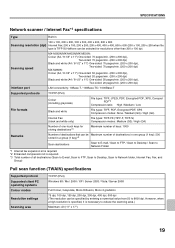
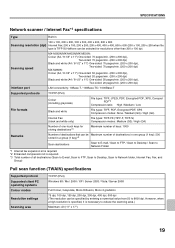
... when a high resolution is specified, it is necessary to 9600 dpi.
Scanning speed
MX-M363N/MX-M453N/MX-M503N: Colour (A4 / 8-1/2" x 11") One-sided: 70 pages/... scanning area.) Maximum: A3 (11" x 17")
19 SPECIFICATIONS
Network scanner / Internet Fax*1 specifications
Type
Built-in a group (1 key)*3
Scan destinations
Scan to E-mail / Scan to FTP / Scan to Desktop / Scan to Network Folder
...
Safety Guide - Page 22
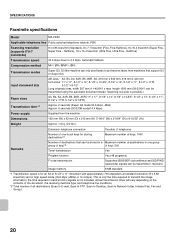
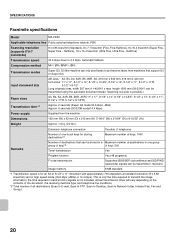
... only the time required to Network folder, Internet Fax, Fax and Group)
20 Scanning one side is for storing ...Scan to E-mail, Scan to FTP, Scan to Desktop, Scan to transmit the image information; Halftone), 16 x 15.4 lines/mm (Ultra Fine, Ultra Fine - SPECIFICATIONS
Facsimile specifications
Model
MX-FXX2
Applicable telephone line Public switched telephone network, PBX
Scanning...
Similar Questions
Mx-m453n Firmware.
Where to download the sharp mx-m453n firmware?
Where to download the sharp mx-m453n firmware?
(Posted by bereketferde22375378 2 years ago)
How To Set A Sharp Mx-b402sc To Scan To Network Folder
(Posted by Jobaherb 9 years ago)
How To Save A Document To A Network Folder On A Sharp Mx-m453n
(Posted by Oldre 10 years ago)

