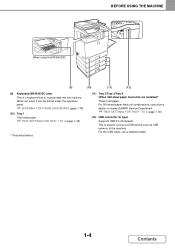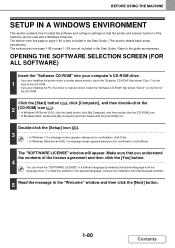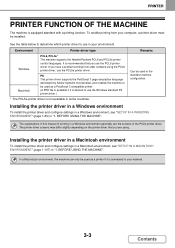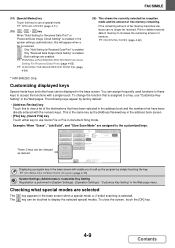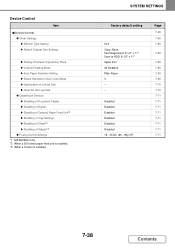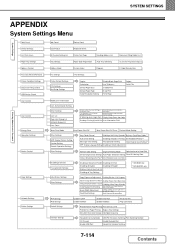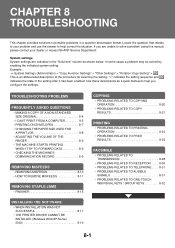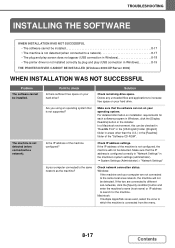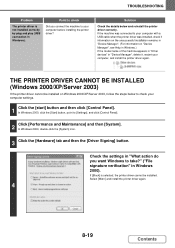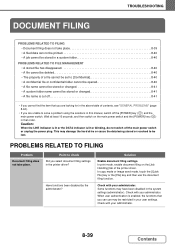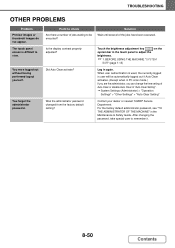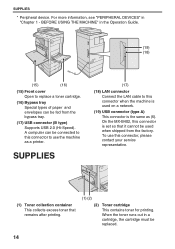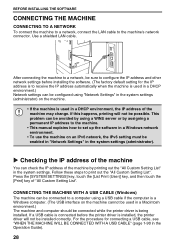Sharp MX-B402SC Support and Manuals
Get Help and Manuals for this Sharp item

View All Support Options Below
Free Sharp MX-B402SC manuals!
Problems with Sharp MX-B402SC?
Ask a Question
Free Sharp MX-B402SC manuals!
Problems with Sharp MX-B402SC?
Ask a Question
Most Recent Sharp MX-B402SC Questions
The Printer Says To Replace The Ink Cartage. I Did But I Still Have An Error
(Posted by Anonymous-173665 1 year ago)
The Stapler Compiler
our printer keeps showing remove paper from stapler compiler and we have taken the whole thing apart...
our printer keeps showing remove paper from stapler compiler and we have taken the whole thing apart...
(Posted by carltonassit 6 years ago)
Reprinting Of Completed Job
How can i reprint a completed job from this machine?
How can i reprint a completed job from this machine?
(Posted by ndyer 7 years ago)
How To Set A Sharp Mx-b402sc To Scan To Network Folder
(Posted by Jobaherb 9 years ago)
Cant Scan To My Computer From Sharp Mx-b402sc
(Posted by jerrif 9 years ago)
Sharp MX-B402SC Videos
Popular Sharp MX-B402SC Manual Pages
Sharp MX-B402SC Reviews
We have not received any reviews for Sharp yet.