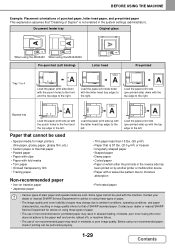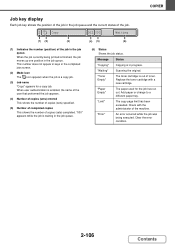Sharp MX-B402SC Support Question
Find answers below for this question about Sharp MX-B402SC.Need a Sharp MX-B402SC manual? We have 2 online manuals for this item!
Question posted by ndyer on May 3rd, 2016
Reprinting Of Completed Job
Current Answers
Answer #1: Posted by BusterDoogen on May 3rd, 2016 10:29 AM
I hope this is helpful to you!
Please respond to my effort to provide you with the best possible solution by using the "Acceptable Solution" and/or the "Helpful" buttons when the answer has proven to be helpful. Please feel free to submit further info for your question, if a solution was not provided. I appreciate the opportunity to serve you!
Answer #2: Posted by freginold on May 3rd, 2016 10:25 AM
Related Sharp MX-B402SC Manual Pages
Similar Questions
I want to scan a color print and email to myself. 1) Can this machine scan to TIFF rather than pdf? ...
From the previous day after the machine has been turned on and used the following day.