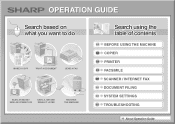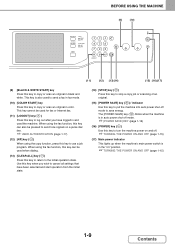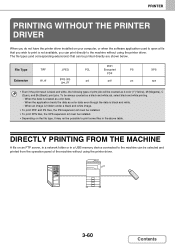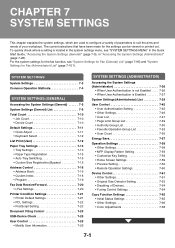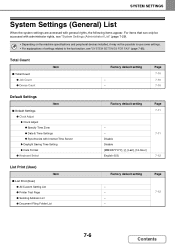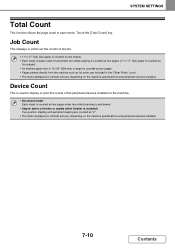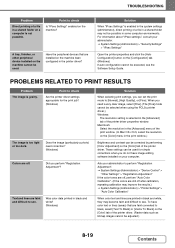Sharp MX-2600N Support Question
Find answers below for this question about Sharp MX-2600N.Need a Sharp MX-2600N manual? We have 4 online manuals for this item!
Question posted by aprilc on October 29th, 2013
Is It Possible To Reprint A Job Count Report From The Mx-3100n?
Current Answers
Answer #1: Posted by thehotchili2000 on October 29th, 2013 5:42 PM
You can check the job log though from the front panel. You would have to manually look at the dates required though.
or open webbrowser and type in the IP address of the copier.
bottom left you will see "job log"
You have options where you can set which parameters you want to display to show job logs.
You can even export them as a CSV(comma seperated values ie an excel readable format)
Also take the time when using the web interface to Download Operation Manual.
This machine has a downloadable PDF user manual included on the internal hdd. Use it.
Related Sharp MX-2600N Manual Pages
Similar Questions
How do you cancel a print job on a MX-M200D?
We have a MX-2600N copier, have several different users with individual codes. How do we print off t...