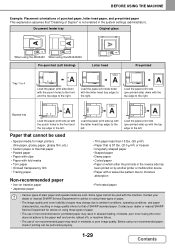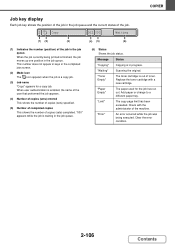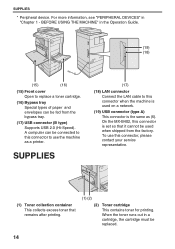Sharp MX-B402SC Support Question
Find answers below for this question about Sharp MX-B402SC.Need a Sharp MX-B402SC manual? We have 2 online manuals for this item!
Question posted by Anonymous-173665 on February 19th, 2023
The Printer Says To Replace The Ink Cartage. I Did But I Still Have An Error
The person who posted this question about this Sharp product did not include a detailed explanation. Please use the "Request More Information" button to the right if more details would help you to answer this question.
Current Answers
Answer #1: Posted by SonuKumar on February 19th, 2023 7:38 PM
Please respond to my effort to provide you with the best possible solution by using the "Acceptable Solution" and/or the "Helpful" buttons when the answer has proven to be helpful.
Regards,
Sonu
Your search handyman for all e-support needs!!
Related Sharp MX-B402SC Manual Pages
Similar Questions
The Stapler Compiler
our printer keeps showing remove paper from stapler compiler and we have taken the whole thing apart...
our printer keeps showing remove paper from stapler compiler and we have taken the whole thing apart...
(Posted by carltonassit 6 years ago)
How To Replace Toner Tray Collection On A Sharp Mx-5001n Printer
(Posted by Mesammy 10 years ago)
F2-19 Error Code
Sharp Mx-c311 Copier/printer Is Displaying The Above Service C
(Posted by rebecca26768 11 years ago)
I Keep Getting An Error To Remove Paper From Center Tray.
the only paper is in tray one. This is preventing us from printing, copying and faxing. how do we ov...
the only paper is in tray one. This is preventing us from printing, copying and faxing. how do we ov...
(Posted by cstinson 12 years ago)