Sharp MX-B402SC Support Question
Find answers below for this question about Sharp MX-B402SC.Need a Sharp MX-B402SC manual? We have 2 online manuals for this item!
Question posted by cstinson on October 11th, 2011
I Keep Getting An Error To Remove Paper From Center Tray.
the only paper is in tray one. This is preventing us from printing, copying and faxing. how do we override?
Current Answers
There are currently no answers that have been posted for this question.
Be the first to post an answer! Remember that you can earn up to 1,100 points for every answer you submit. The better the quality of your answer, the better chance it has to be accepted.
Be the first to post an answer! Remember that you can earn up to 1,100 points for every answer you submit. The better the quality of your answer, the better chance it has to be accepted.
Related Sharp MX-B402SC Manual Pages
MX-B402 | MX-B402SC Operation Manual - Page 40


... for using the copy function.
3. TROUBLESHOOTING
This chapter explains how to remove paper misfeeds and provides answers to suit the aims and the needs of the procedures for using the fax function.
5. FACSIMILE
This chapter provides detailed explanations of your workplace. Refer to load paper.
2. The file can be called up as needed.
7. Printed manuals
Manual...
MX-B402 | MX-B402SC Operation Manual - Page 44
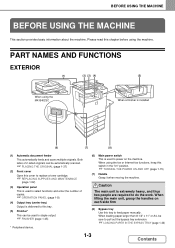
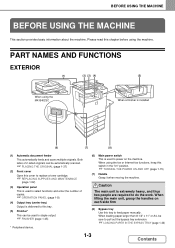
... select functions and enter the number of copies.
☞ OPERATION PANEL (page 1-8)
(4) Output tray (center tray) Output is installed
(6)
(7)
(8)
(1) Automatic document feeder This automatically feeds and scans multiple originals. Both sides of 2-sided originals can be used to staple output.
☞ FINISHER (page 1-45)
* Peripheral device.
(6) Main power switch This is extremely heavy...
MX-B402 | MX-B402SC Operation Manual - Page 49
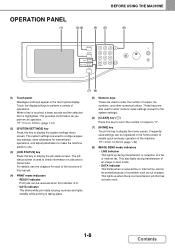
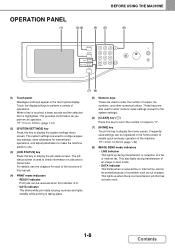
...of copies to "0".
(7) [HOME] key Touch this key to enter the number of copies, fax numbers...when there is used to configure paper tray settings, store addresses for each ...fax or Internet fax. Touch the displayed keys to display the home screen. This provides confirmation as out of paper. OPERATION PANEL
(1)
(2) (3)
BEFORE USING THE MACHINE
(4) (5)
(6)
JOB STATUS
SYSTEM SETTINGS
PRINT...
MX-B402 | MX-B402SC Operation Manual - Page 69
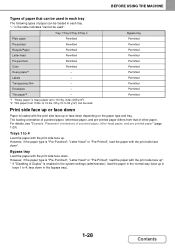
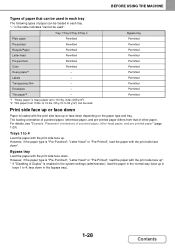
... 110 lbs. Tray 1/Tray 2/Tray 3/Tray 4
Bypass tray
Plain paper
Permitted
Permitted
Pre-printed
Permitted
Permitted
Recycle Paper
Permitted
Permitted
Letter head
Permitted
Permitted
Pre-punched
Permitted
Permitted
Color Heavy paper*1
Permitted - However, if the paper type is heavy paper up *. * If "Disabling of punched paper, letter head paper, and pre-printed paper" (page 1-29...
MX-B402 | MX-B402SC Operation Manual - Page 70
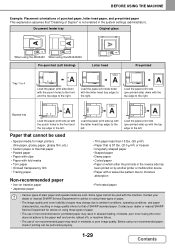
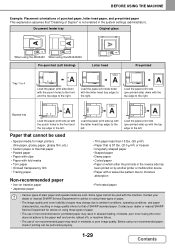
... another printer or multifunction device. • Paper with a wave-like pattern due to moisture
absorption
• Perforated paper
• Various types of plain paper and special media are sold. A
-1- Load the paper print side (pre-printed side) up with the punch holes to the front and the top edge to the left .
When using the MX-B402 When using...
MX-B402 | MX-B402SC Operation Manual - Page 72
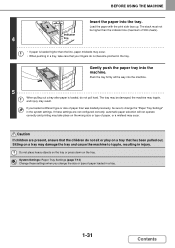
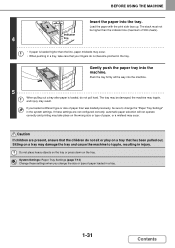
... the wrong size or type of 500 sheets). Gently push the paper tray into the machine. Caution
If children are not configured correctly, automatic paper selection will not operate correctly and printing may occur. Load the paper with the print side face up. Sitting on the tray.
The stack must not be higher than the indicator line...
MX-B402 | MX-B402SC Operation Manual - Page 74
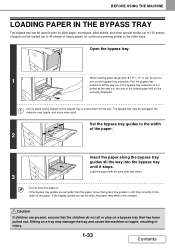
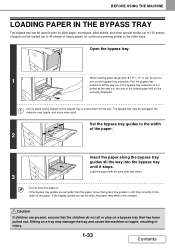
... may skew or be creased.
Sitting on a tray may damage the tray and cause the machine to print on plain paper, envelopes, label sheets, and other trays.
Do not place heavy objects on the bypass tray or press down .
3
• Do not force the paper in. • If the bypass tray guides are present, ensure that has been...
MX-B402 | MX-B402SC Operation Manual - Page 206
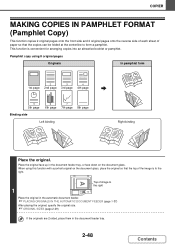
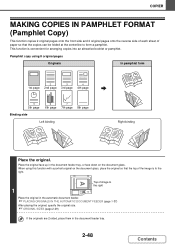
... document glass.
COPIER
MAKING COPIES IN PAMPHLET FORMAT (Pamphlet Copy)
This function copies 2 original pages onto the front side and 2 original pages onto the reverse side of each sheet of paper so that the top of... Place the original face up in the document feeder tray, or face down on the document glass, place the original so that the copies can be folded at the centerline to the right...
MX-B402 | MX-B402SC Operation Manual - Page 264
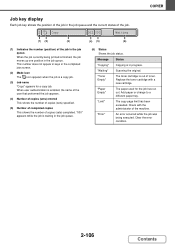
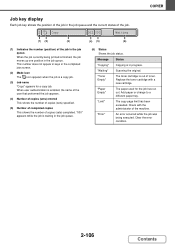
... the job in the job queue.
"Toner Empty"
The toner cartridge is in progress. "Error"
An error occurred while the job was being printed is a copy job.
(3) Job name "Copy" appears for the job has run out. "Paper Empty"
The paper used for a copy job. COPIER
Job key display
Each job key shows the position of the job...
MX-B402 | MX-B402SC Operation Manual - Page 659
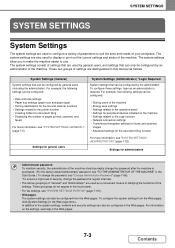
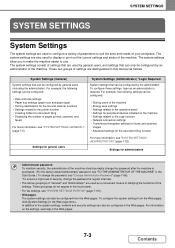
... time settings • Paper tray settings (paper size and paper type) • Storing destinations for the fax and scanner functions •...be configured:
• Storing users of pages printed, scanned, and
faxed. The system settings consist of the machine.
...related to the copy function • Network connection settings • Transmission/reception settings for faxes and scanned
...
MX-B402 | MX-B402SC Operation Manual - Page 688
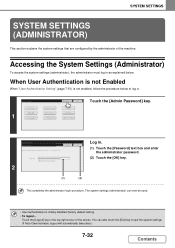
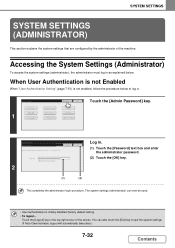
...), the administrator must log in as explained below to log in.
1
System Settings
Total Count Paper Tray
Settings Printer Condition
Settings
Default Settings
Address Control
Document Filing Control
Admin Password
Exit
List Print (User)
Fax Data Receive/Forward
USB-Device Check
Touch the [Admin Password] key. System Settings Admin Password
Cancel
OK
Enter the administrator...
MX-B402 | MX-B402SC Operation Manual - Page 704
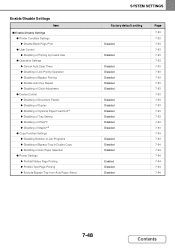
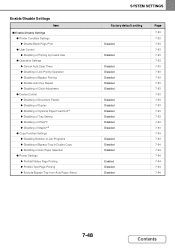
... Disabling of Job Priority Operation X Disabling of Bypass Printing X Disable Auto Key Repeat X Disabling of Clock Adjustment ● Device Control X Disabling of Document Feeder X Disabling of Duplex X Disabling of Optional Paper Feed Unit*1 X Disabling of Tray Setting X Disabling of Offset*2 X Disabling of Stapler*2 ● Copy Function Settings X Disabling Deletion of Job Programs X Disabling...
MX-B402 | MX-B402SC Operation Manual - Page 770
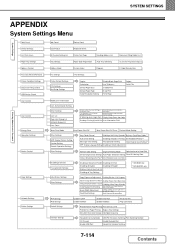
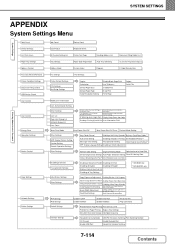
... Place*2 Detect Standard in Auto Color Mode
Disabling of Devices Fusing Control Settings
Disabling of Document Feeder Disabling of Offset
Disabling of Duplex
Disabling of Stapler
Disabling of Optional Paper Feed Unit
Disabling of Tray Settings
*1 MX-B402 only *2 MX-B402SC only
Initial Status Settings Other Settings
Copy Exposure Adjustment Disabling Deletion of Job Programs
Add or...
MX-B402 | MX-B402SC Operation Manual - Page 813


...paper misfeeds 8-45 • Paper does not feed from the paper tray 8-46 • The image on paper is skewed 8-46 • The automatic document feeder does not operate 8-46
PROBLEMS RELATED TO QUALITY / PRINT...at least 10 seconds, and then switch on the specified paper 8-48
PROBLEMS RELATED TO PERIPHERAL DEVICES • The connected USB device cannot be used 8-48 • The connected USB ...
MX-B402 | MX-B402SC Operation Manual - Page 815


... If the original size displayed in the touch panel.
☞ Start Guide
In the Paper Tray Settings of each mode (copy, print, fax, Internet fax, and document filing)?
Remove the output from the size of toner? Printing is selected.
Pull out the bypass tray extension. TROUBLESHOOTING
Problem The operation panel cannot be sure to touch this key and specify...
MX-B402 | MX-B402SC Operation Manual - Page 820


...?
Code:xx-xx.
Solution Remove all remaining paper from the stapler compiler? Check the connection cable.
TROUBLESHOOTING
Problem The finisher does not operate. Output does not collect neatly in the paper tray.
8-49
Contents Does a message appear instructing you to turn the paper over in the output tray of the same width.
When copying, select [Mixed Size...
Starter Guide - Page 14


... check the IP address of "All Custom Setting List". PRINT
READY DATA
IMAGE SEND
LINE DATA
HOME
LOGOUT
System Settings
Total Count
Paper Tray Settings
Printer Condition Settings
Default Settings
Address Control
Document Filing Control
Admin Password
Exit
List Print (User)
Fax Data Receive/Forward
(1)
USB-Device Check
2 Select the all custom setting list in the...
Starter Guide - Page 15
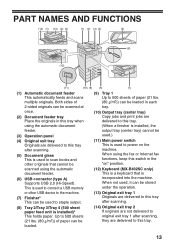
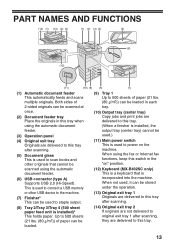
... connect a USB memory or other USB device to the machine.
(7) Finisher* This can be scanned at once.
(2) Document feeder tray Place the originals in this tray when using the automatic document feeder.
(3) Operation panel
(4) Original exit tray Originals are delivered to this switch in each tray.
(10) Output tray (center tray) Copy jobs and print jobs are delivered to this...
Starter Guide - Page 23
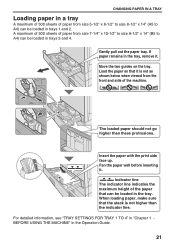
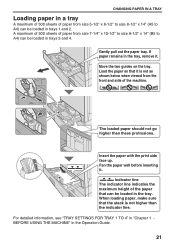
... size 8-1/2" x 14" (B5 to A4) can be loaded in the tray. Insert the paper with the print side face up. For detailed information, see "TRAY SETTINGS FOR TRAY 1 TO 4" in "Chapter 1 BEFORE USING THE MACHINE" in trays 3 and 4. CHANGING PAPER IN A TRAY
Loading paper in a tray
A maximum of 500 sheets of paper from size 5-1/2" x 8-1/2" to size 8-1/2" x 14" (A5 to A4) can...
Starter Guide - Page 43
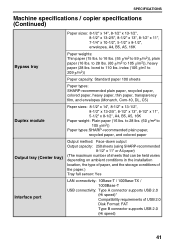
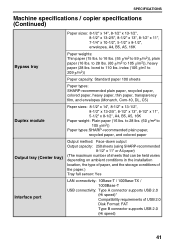
to 28 lbs. (60 g/m2 to 110 lbs. bond to 105 g/m2))
Paper types:SHARP-recommended plain paper, recycled paper, and colored paper
Output tray (Center tray)
Output method: Face-down output Output capacity: 250 sheets (using SHARP-recommended
8-1/2" x 11" or A4 paper) (The maximum number of sheets that can be held varies depending on ambient conditions in the...
Similar Questions
The Printer Says To Replace The Ink Cartage. I Did But I Still Have An Error
(Posted by Anonymous-173665 1 year ago)
The Stapler Compiler
our printer keeps showing remove paper from stapler compiler and we have taken the whole thing apart...
our printer keeps showing remove paper from stapler compiler and we have taken the whole thing apart...
(Posted by carltonassit 6 years ago)
Remove Paper Jam From The Center Cover Of Copier
the paper jam is under the center cover of the copier
the paper jam is under the center cover of the copier
(Posted by grandmissions 8 years ago)
My Sharp Mx-4500n It Shwing Remove Paper From The Centre Tray
my sharp mx-4500n it shwing remove paper from the centre tray what is the solution to that
my sharp mx-4500n it shwing remove paper from the centre tray what is the solution to that
(Posted by archybos 12 years ago)
'center Tray'
Copier says "remove paper from center tray". However, there is not any paper in the center tray. Tri...
Copier says "remove paper from center tray". However, there is not any paper in the center tray. Tri...
(Posted by mdowning 12 years ago)

