Sharp MX-M453N Support Question
Find answers below for this question about Sharp MX-M453N.Need a Sharp MX-M453N manual? We have 2 online manuals for this item!
Question posted by Oldre on January 31st, 2014
How To Save A Document To A Network Folder On A Sharp Mx-m453n
The person who posted this question about this Sharp product did not include a detailed explanation. Please use the "Request More Information" button to the right if more details would help you to answer this question.
Current Answers
There are currently no answers that have been posted for this question.
Be the first to post an answer! Remember that you can earn up to 1,100 points for every answer you submit. The better the quality of your answer, the better chance it has to be accepted.
Be the first to post an answer! Remember that you can earn up to 1,100 points for every answer you submit. The better the quality of your answer, the better chance it has to be accepted.
Related Sharp MX-M453N Manual Pages
MXM363N|MXM453N|MXM503N Operation Manual - Page 98


...touched. COPY
IMAGE SEND
Ready to Network Folder, and HTTPS transmission can be executed.
Control of the operation screen is used for copy. DOCUMENT FILING
Touch the [Sharp OSA] key in the mode ...Scan to scan for centralized account management of a multifunction machine on a network.
BEFORE USING THE MACHINE
SHARP OSA
Sharp OSA (Open Systems Architecture) is selected in ...
MXM363N|MXM453N|MXM503N Operation Manual - Page 261


... MACHINES TO PRINT A LARGE PRINT JOB (Tandem Print 3-54 • SAVING AND USING PRINT FILES (Retention/Document Filing 3-55
CHECKING THE PRINT STATUS
JOB STATUS SCREEN 3-66 • ...8226; DIRECTLY PRINTING A FILE IN USB MEMORY 3-59 • DIRECTLY PRINTING A FILE IN A NETWORK FOLDER 3-61
DIRECTLY PRINTING FROM A COMPUTER . . . . 3-64 • SUBMIT PRINT JOB 3-64 • FTP PRINT 3-64...
MXM363N|MXM453N|MXM503N Operation Manual - Page 317
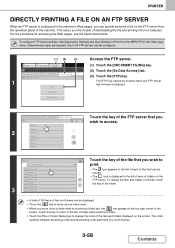
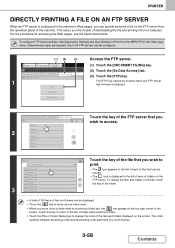
... Start Guide. Touch this key to return to the file or folder name selection screen.
• Touch the [File or Folder Name] key to HDD External Data Access
HDD Status Ex Data Access
FTP USB Memory Network Folder
Access the FTP server.
(1) Touch the [DOCUMENT FILING] key. (2) Touch the [Ex Data Access] tab. (3) Touch the...
MXM363N|MXM453N|MXM503N Operation Manual - Page 319
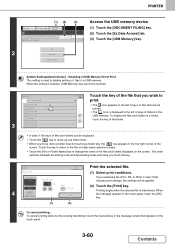
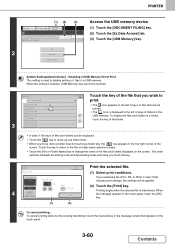
... Settings(Administrator) : Disabling of USB Memory Direct Print This setting is displayed to HDD External Data Access
HDD Status Ex Data Access
FTP
2
USB Memory
Network Folder
Access the USB memory device.
(1) Touch the [DOCUMENT FILING] key. (2) Touch the [Ex Data Access] tab. (3) Touch the [USB Memory] key.
MXM363N|MXM453N|MXM503N Operation Manual - Page 320


... Access
HDD Status Ex Data Access
FTP
1
USB Memory
Network Folder
Access the network.
(1) Touch the [DOCUMENT FILING] key. (2) Touch the [Ex Data Access] tab. (3) Touch the [Network Folder] key. System Settings(Administrator) : Disabling of an individual's computer on a server or in a network folder. PRINTER
Remove the USB memory device from the machine.
5
When you select a PDF file...
MXM363N|MXM453N|MXM503N Operation Manual - Page 464


... a transmission/reception that used document filing. Tab name
Information displayed
File
Information on each tab. A broadcast control number (3-digits) appears in the job.
To view details on completed broadcast transmission jobs, received fax forwarding jobs, serial polling jobs, and jobs that includes a Scan to FTP address, Scan to Network Folder address, or Scan...
MXM363N|MXM453N|MXM503N Operation Manual - Page 496


If you wish to Network Folder). Original size
Place the original. For a 5-1/2" x 8-1/2"R (A5R) size original, enter the original... 3.
• Place 5-1/2" x 8-1/2" (A5) size originals in a single transmission.
5-28
Contents Originals Portrait orientation*
Document feeder tray Place the original face up.
SCANNER/INTERNET FAX
TRANSMITTING AN IMAGE
SENDING AN IMAGE IN SCAN MODE
This section...
MXM363N|MXM453N|MXM503N Operation Manual - Page 571
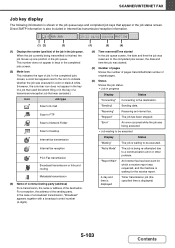
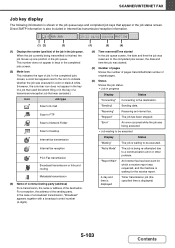
...key of a job that was canceled.)
Icon
Job type
Scan to E-mail
Scan to FTP
Scan to Network Folder
Scan to Desktop
Internet fax transmission
Internet fax reception
PC-I-Fax transmission
Broadcast transmission or Inbound routing
Metadata ... the key of a transmission/reception job that used document filing or in the job status screen. Direct SMTP information is displayed)
5-103
Contents
MXM363N|MXM453N|MXM503N Operation Manual - Page 574


...touched to re-attempt transmission to that includes a Scan to FTP address, Scan to Network Folder address, or Scan to display information in the job.
Address: Address name or number... destinations for which transmission failed, and other detailed information on completed jobs that used document filing function, broadcast transmission jobs, and received Internet fax forwarding jobs. The job ...
MXM363N|MXM453N|MXM503N Operation Manual - Page 592
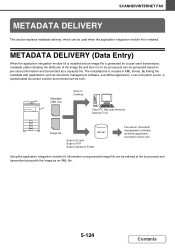
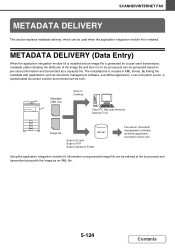
... and an image file is generated for a scan send transmission, metadata (data indicating the attributes of the image file and how it is to Network Folder
Fax server, document management software, workflow application, encryption server, etc. By linking the metadata with the image as an XML file.
5-124
Contents The metadata file is...
MXM363N|MXM453N|MXM503N Operation Manual - Page 600
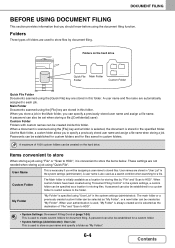
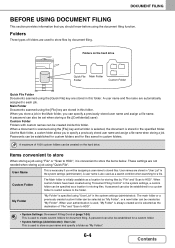
... Control (page 7-24) This is selected as a search condition when searching for files saved in the system settings (administrator).
User names are stored in the specified folder. A password can be set when storing a file ([Confidential] save). DOCUMENT FILING
BEFORE USING DOCUMENT FILING
This section provides information that you to specify a previously stored user name and...
MXM363N|MXM453N|MXM503N Operation Manual - Page 622
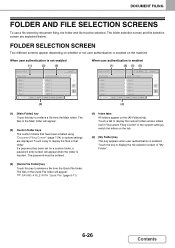
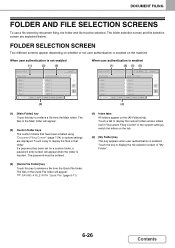
...
Touch this key to display the custom folders whose initials (set for a custom folder, a password entry screen will appear.
☞ SAVING A FILE WITH "Quick File" (page 6-11)
6-26
Contents FOLDER SELECTION SCREEN
Two different screens appear depending on whether or not user authentication is enabled.
DOCUMENT FILING
FOLDER AND FILE SELECTION SCREENS
To use a file stored...
MXM363N|MXM453N|MXM503N Operation Manual - Page 623
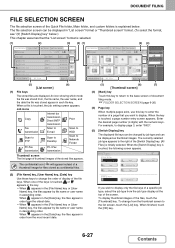
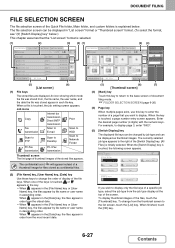
...the list screen, touch the [List] key. The currently selected job type appears to Network Folder
Thumbnail screen The first page of thumbnail images of the file keys. The confidential icon...[Thumbnail screen]
(3) [Back] key
Touch this key to return to the base screen of document filing mode.
☞ FOLDER SELECTION SCREEN (page 6-26)
(4) Page key
When multiple pages exist, use this key to ...
MXM363N|MXM453N|MXM503N Operation Manual - Page 654


...Document Filing Folder List
Factory default setting
- - - - SYSTEM SETTINGS
System Settings (General) List
When the system settings are accessed with administrator rights, see "System Settings (Administrator) List" (page 7-29).
• Depending on the machine specifications and peripheral devices...Saving Time Setting X Date Format ● Keyboard Select
Factory default setting
Page 7-11
-...
MXM363N|MXM453N|MXM503N Operation Manual - Page 872


Scanning speed
MX-M363N/MX-M453N/MX-M503N: Color (8-1/2" x 11" / A4) One-sided: 70 pages/min. (200 x 200 dpi),
Two-sided... (G4)
Number of all destinations (Scan to E-mail, Scan to FTP, Scan to Desktop, Scan to Network folder, Internet Fax, Fax, and
Group)
18
SPECIFICATIONS
Network scanner / Internet Fax*1 specifications
Type
Built-in a group (1 key)*3
Scan destinations
Scan to E-mail / ...
MXM363N|MXM453N|MXM503N Operation Manual - Page 874


... - the time required to Network folder, Internet Fax, Fax and Group)
20 Actual transmission times will vary depending on the contents of the document, the receiving machine type,...(33.6 kbps (JBIG) or 14.4 kbps). SPECIFICATIONS
Facsimile specifications
Model
MX-FXX2
Applicable telephone line Public switched telephone network, PBX
Scanning resolution (supports ITU-T standards)
8 x 3.85 lines/...
Safety Guide - Page 21
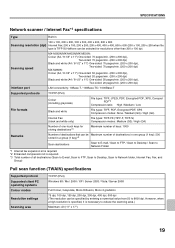
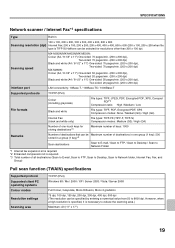
...MX-M363N/MX-M453N/MX-M503N: Colour (A4 / 8-1/2" x 11") One-sided: 70 pages/min. (200 x 200 dpi),
Two-sided: 70 pages/min. (200 x 200 dpi) Black and white (A4 / 8-1/2" x 11") One-sided: 70 pages/min. (200 x 200 dpi),
Two-sided: 70 pages/min. (200 x 200 dpi) MX... to E-mail, Scan to FTP, Scan to Desktop, Scan to Network folder, Internet Fax, Fax, and
Group)
Pull scan function (TWAIN) specifications...
Safety Guide - Page 22
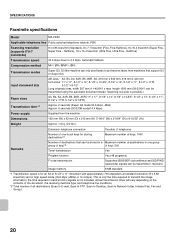
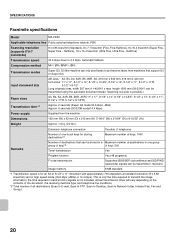
SPECIFICATIONS
Facsimile specifications
Model
MX-FXX2
Applicable telephone line Public switched telephone network, PBX
Scanning resolution (supports ITU-T standards)
8 x 3.85 lines/mm (...11" document with approximately 700 characters at standard resolution (8 x 3.85 lines/mm) sent in a Maximum number of all destinations (Scan to E-mail, Scan to FTP, Scan to Desktop, Scan to Network folder, ...
Safety Guide - Page 26


...administrator password as soon as on the machine. • Save these instructions.
24 Take care to other than a cordless ... E-mail address, Scan to FTP destination, Scan to Network Folder destination, or Scan to Desktop destination). TO THE ADMINISTRATOR...Forwarding all transmitted and received data to the administrator (document administration function)
This function is required to restore the...
Safety Guide - Page 34
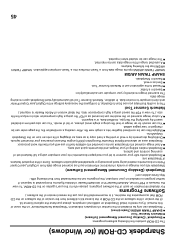
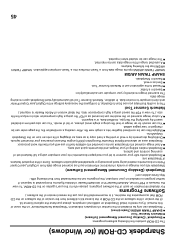
...document layouts. ● Distributing documents by e-mail or printing a hard copy is as easy as dragging a file onto an icon on your computer can automatically be: ● Saved in a folder. ● Passed to Desktop.
In addition, Network...software programs: ● Sharpdesk* (Desktop Document Management Software) ● Network Scanner Tool ● SHARP TWAIN AR/DM (Twain driver) * ...
Similar Questions
Mx-m453n Firmware.
Where to download the sharp mx-m453n firmware?
Where to download the sharp mx-m453n firmware?
(Posted by bereketferde22375378 2 years ago)
How To Setup A Sharp Mx-m453n Scan To Network Folder
(Posted by FRAGmille 10 years ago)
How Do I Setup A Network Folder On The Sharp Copier Mx-m503n
(Posted by scoSean 10 years ago)

