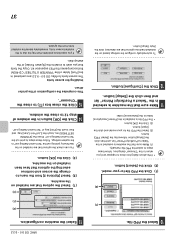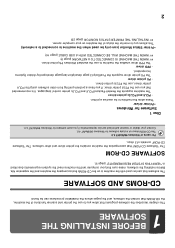Sharp MX-3100N Support and Manuals
Get Help and Manuals for this Sharp item

View All Support Options Below
Free Sharp MX-3100N manuals!
Problems with Sharp MX-3100N?
Ask a Question
Free Sharp MX-3100N manuals!
Problems with Sharp MX-3100N?
Ask a Question
Most Recent Sharp MX-3100N Questions
How To Clear Code U2-91
(Posted by ehaukeness 6 months ago)
Firm Prog 3100 N
prog of sharep 3100n not working as hdd broken need the firm to start with new hdd
prog of sharep 3100n not working as hdd broken need the firm to start with new hdd
(Posted by suhailalkaf 1 year ago)
Reset Admin Password To Default
how do I reset admin password to default?
how do I reset admin password to default?
(Posted by mkienast4491 2 years ago)
Critical Error
Characters on the DeviceDisplay are showing NO_ID(CW0909) or similar.
Characters on the DeviceDisplay are showing NO_ID(CW0909) or similar.
(Posted by abidnustian 8 years ago)
Can't Print To Sharp Mx-3100n Network Printer From Mac
(Posted by Beachcurb 9 years ago)
Sharp MX-3100N Videos
Popular Sharp MX-3100N Manual Pages
Sharp MX-3100N Reviews
We have not received any reviews for Sharp yet.