Sharp MX-M503N Support Question
Find answers below for this question about Sharp MX-M503N.Need a Sharp MX-M503N manual? We have 2 online manuals for this item!
Question posted by scoSean on January 30th, 2014
How Do I Setup A Network Folder On The Sharp Copier Mx-m503n
The person who posted this question about this Sharp product did not include a detailed explanation. Please use the "Request More Information" button to the right if more details would help you to answer this question.
Current Answers
There are currently no answers that have been posted for this question.
Be the first to post an answer! Remember that you can earn up to 1,100 points for every answer you submit. The better the quality of your answer, the better chance it has to be accepted.
Be the first to post an answer! Remember that you can earn up to 1,100 points for every answer you submit. The better the quality of your answer, the better chance it has to be accepted.
Related Sharp MX-M503N Manual Pages
MXM363N|MXM453N|MXM503N Operation Manual - Page 12


Print without a computer
FTP
Print a file on an FTP
Print a file in a network folder
Print a file in a USB memory device
Print a file stored in the machine
MXM363N|MXM453N|MXM503N Operation Manual - Page 41


...SHARP is not responsible for "xxxx". • Considerable care has been taken in preparing this manual is discovered, please contact your model name for failures occurring during the use the MX-M283N/MX-M363N/MX-M453N/MX-M503N digital multifunctional...Setup Guide. • For information on your operating system, please refer to your dealer or nearest SHARP...certain peripheral devices as ...
MXM363N|MXM453N|MXM503N Operation Manual - Page 54
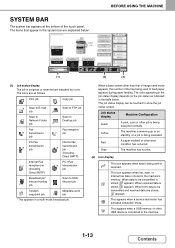
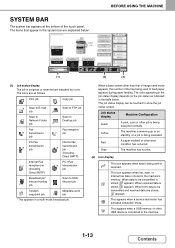
The icons are indicated by icons.
When a base screen other USB device is connected to be transmitted is stored in progress or reserved are as...job is being executed normally.
Print job
Copy job
Scan to E-mail job
Scan to FTP job
Scan to Network Folder job
Scan to Desktop job
Fax transmission job
Fax reception job
PC-Fax transmission job
Internet fax transmission job (...
MXM363N|MXM453N|MXM503N Operation Manual - Page 70


... for advice on the paper type and tray. Contact your dealer or nearest SHARP Service Department for inkjet printers (fine paper, glossy paper, glossy film, etc..., resulting in image quality inferior to moisture absorption
Non-recommended paper
• Iron-on by another printer or multifunction device. • Paper with the print side face down*. However, if the paper type is 80 lbs. (210...
MXM363N|MXM453N|MXM503N Operation Manual - Page 98


... Scan to FTP, Scan to Network Folder, and HTTPS transmission can be linked to scan for the standard application in the Web pages of the machine, the machine retrieves the operation screen from the registered URL.
COPY
IMAGE SEND
Ready to an external application. When a digital multifunction machine that has been enabled in...
MXM363N|MXM453N|MXM503N Operation Manual - Page 261


... THE MACHINE. . . . 3-57 • DIRECTLY PRINTING A FILE ON AN FTP SERVER 3-58 • DIRECTLY PRINTING A FILE IN USB MEMORY 3-59 • DIRECTLY PRINTING A FILE IN A NETWORK FOLDER 3-61
DIRECTLY PRINTING FROM A COMPUTER . . . . 3-64 • SUBMIT PRINT JOB 3-64 • FTP PRINT 3-64 • E-MAIL PRINT 3-65
3-2
MXM363N|MXM453N|MXM503N Operation Manual - Page 316
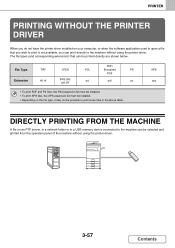
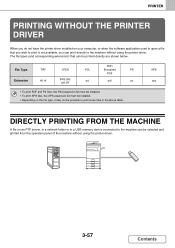
DIRECTLY PRINTING FROM THE MACHINE
A file on an FTP server, in a network folder or in a USB memory device connected to the machine can be possible to print some files in the above table. PRINTER
PRINTING WITHOUT THE PRINTER DRIVER
When you can print ...
MXM363N|MXM453N|MXM503N Operation Manual - Page 317
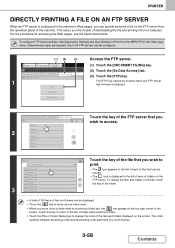
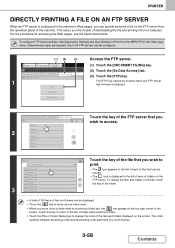
...1 3
Touch the key of the FTP server that you wish to access.
3
Server 1 File or Folder Name File-01.tiff Folder01 File-02.tiff File-03.tiff Folder02 File-04.tiff File-05.tiff
Touch ...to return to the file or folder name selection screen.
• Touch the [File or Folder Name] key to HDD External Data Access
HDD Status Ex Data Access
FTP USB Memory Network Folder
Access the FTP server.
(1) ...
MXM363N|MXM453N|MXM503N Operation Manual - Page 319
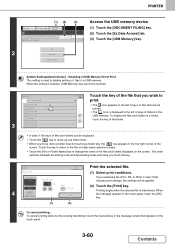
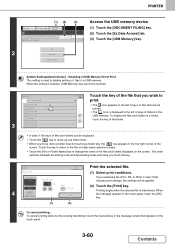
... the
USB memory. When this key to return to the file or folder name selection screen.
• Touch the [File or Folder Name] key to HDD External Data Access
HDD Status Ex Data Access
FTP
2
USB Memory
Network Folder
Access the USB memory device.
(1) Touch the [DOCUMENT FILING] key. (2) Touch the [Ex Data Access] tab...
MXM363N|MXM453N|MXM503N Operation Manual - Page 320


... is used to HDD External Data Access
HDD Status Ex Data Access
FTP
1
USB Memory
Network Folder
Access the network.
(1) Touch the [DOCUMENT FILING] key. (2) Touch the [Ex Data Access] tab. (3) Touch the [Network Folder] key.
PRINTER
Remove the USB memory device from the machine.
5
When you select a PDF file that has a password, you must enter...
MXM363N|MXM453N|MXM503N Operation Manual - Page 344
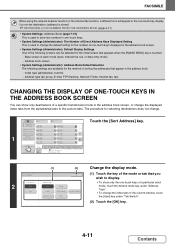
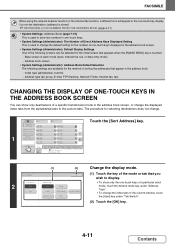
... Address
Tab Switch
2
ABC
User
(1)
(2)
OK
Address Type All
E-mail Internet Fax
Group FTP/Desktop Network Folder
Fax
Change the display mode.
(1) Touch the key of the mode or tab that you wish to ...the index tabs to the custom tabs. Address type (all, group, E-mail, FTP/Desktop, Network Folder, Internet fax, fax)
CHANGING THE DISPLAY OF ONE-TOUCH KEYS IN THE ADDRESS BOOK SCREEN
You ...
MXM363N|MXM453N|MXM503N Operation Manual - Page 398
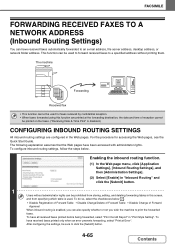
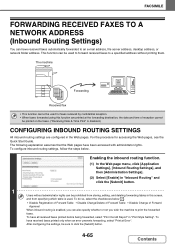
FACSIMILE
FORWARDING RECEIVED FAXES TO A NETWORK ADDRESS (Inbound Routing Settings)
You can be sure to click the [Submit] button.
4-...you can also specify whether or not you wish the machine to an e-mail address, file server address, desktop address, or network folder address. To do so, select the checkboxes below . To configure inbound routing settings, follow the steps below . • ...
MXM363N|MXM453N|MXM503N Operation Manual - Page 400
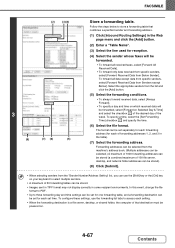
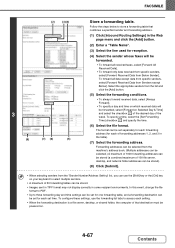
Follow the steps below to access each set for each setting. • When the forwarding destination is a file server, desktop, or shared folder, the computer of 100 file server, desktop, and network folder addresses can be stored).
(8) Click [Submit].
• When selecting senders from the machine's address book. (Multiple addresses can be selected.) A maximum...
MXM363N|MXM453N|MXM503N Operation Manual - Page 464


... transmission to that destination.*
All Destinations
Shows all destinations again.*
* Recalling is not possible for a broadcast transmission that includes a Scan to FTP address, Scan to Network Folder address, or Scan to all addresses specified in the completed jobs screen and touch the [Detail] key.
Status: Description of failure (error) The [Retry] key...
MXM363N|MXM453N|MXM503N Operation Manual - Page 469


...SEARCH NUMBER TO RETRIEVE A DESTINATION 5-21
ENTERING AN ADDRESS MANUALLY 5-22 • SPECIFYING A NETWORK FOLDER 5-23
RETRIEVING A DESTINATION FROM A GLOBAL ADDRESS BOOK 5-25
USING THE RESEND FUNCTION 5-27
TRANSMITTING..., AND BODY TEXT 5-32
SENDING AN IMAGE IN USB MEMORY MODE 5-35
• SPECIFY THE FOLDER IN WHICH THE FILE WILL BE STORED 5-39
• ENTERING A FILE NAME 5-40
SENDING A...
MXM363N|MXM453N|MXM503N Operation Manual - Page 861


... Plain paper (21 lbs. (80 g/m2)) 500 sheets, heavy paper 200 sheets Paper types: SHARP-recommended plain paper, recycled paper, colored paper, and heavy paper
* First copy out time is ... feeder specifications".
SPECIFICATIONS
Machine specifications / copier specifications
Name
Digital Multifunctional System MX-M363N/MX-M453N/MX-M503N
Type
Desktop
Photoconductive type OPC drum
Printing...
MXM363N|MXM453N|MXM503N Operation Manual - Page 862


... to 209 g/m2))
Paper types: SHARP-recommended plain paper, recycled paper, colored.... index (106 g/m2 to 105 g/m2)), heavy paper (28 lbs. SPECIFICATIONS
Machine specifications / copier specifications (Continued)
Paper sizes: 12" x 18", 11" x 17", 8-1/2" x 14", ...consumption
1.44kW
Typical electricity consumption
MX-M363N: 4.41 kWh/week MX-M453N: 4.60 kWh/week MX-M503N: 4.99 kWh/week
Dimensions...
MXM363N|MXM453N|MXM503N Operation Manual - Page 872


Scanning speed
MX-M363N/MX-M453N/MX-M503N: Color (8-1/2" x 11" / A4) One-sided: 70 pages/min. (200 x 200 dpi),
Two-sided: 70 pages/min.... destinations that can be Maximum number of all destinations (Scan to E-mail, Scan to FTP, Scan to Desktop, Scan to Network Folder
*1 Internet fax expansion kit is required. *2 Enhanced compression kit is required. *3 Total number of destinations in one group ...
MXM363N|MXM453N|MXM503N Operation Manual - Page 874


This is only the time required to Network folder, Internet Fax, Fax and Group)
20 Halftone), 16 ... number of destinations in high speed mode (33.6 kbps (JBIG) or 14.4 kbps). SPECIFICATIONS
Facsimile specifications
Model
MX-FXX2
Applicable telephone line Public switched telephone network, PBX
Scanning resolution (supports ITU-T standards)
8 x 3.85 lines/mm (Standard), 8 x 7.7 lines/mm...
Quick Start Guide - Page 107
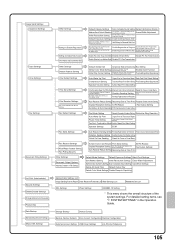
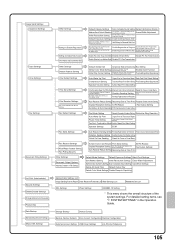
... Report Print Select Setting
Fax Dest.
Storage Backup
Device Cloning
Restore Factory Defaults Store Current Configuration Restore Configuration... Key Data Backup Storing/Calling of System Settings Sharp OSA Settings
Other Settings
Settings to Disable Registration ... Setting
Maximum Size of Data Attachments (FTP/Desktop/Network Folder)
Pre-Setting Mail Signature
Auto Wake Up Print Compression...
Similar Questions
Output Tray Problem.for Sharp Copier Mx-m503n
output tray somehow it been lowered down and I can't bring to the usual hight again. thank you
output tray somehow it been lowered down and I can't bring to the usual hight again. thank you
(Posted by baydakhalil 12 years ago)

