Sharp MX-M503N Support Question
Find answers below for this question about Sharp MX-M503N.Need a Sharp MX-M503N manual? We have 2 online manuals for this item!
Question posted by dirhegins on December 5th, 2013
How Do I Insert Staples In A Sharp Copier Mx-m503n
The person who posted this question about this Sharp product did not include a detailed explanation. Please use the "Request More Information" button to the right if more details would help you to answer this question.
Current Answers
There are currently no answers that have been posted for this question.
Be the first to post an answer! Remember that you can earn up to 1,100 points for every answer you submit. The better the quality of your answer, the better chance it has to be accepted.
Be the first to post an answer! Remember that you can earn up to 1,100 points for every answer you submit. The better the quality of your answer, the better chance it has to be accepted.
Related Sharp MX-M503N Manual Pages
MXM363N|MXM453N|MXM503N Operation Manual - Page 41


...use the MX-M283N/MX-M363N/MX-M453N/MX-M503N digital multifunctional system.
This...SHARP Service Department. • Aside from those on the MX-M503N. This explains how to use of machine damage or failure.
If you to a situation where there is discovered, please contact your model name for "xxxx". • Considerable care has been taken in this manual
The peripheral devices...
MXM363N|MXM453N|MXM503N Operation Manual - Page 70


...dealer or nearest SHARP Service Department for advice on the paper type and tray. Contact your dealer or nearest SHARP Service Department for advice on by another printer or multifunction device. • ...of Duplex" is 80 lbs. (210 g/m2) or heavier
• Irregularly shaped paper • Stapled paper • Damp paper • Curled paper • Paper on which either the print side...
MXM363N|MXM453N|MXM503N Operation Manual - Page 83


... sheets of the staple function, offset function and pamphlet copy function. To install the finisher (large stacker), a stand/1 x 500 sheet paper drawer or stand/2 x 500 sheet paper drawer is required. Saddle stitch finisher
MX-FN10
Output device that enables the use the finisher and saddle stitch finisher, as well as Sharp OSA (application communication...
MXM363N|MXM453N|MXM503N Operation Manual - Page 115
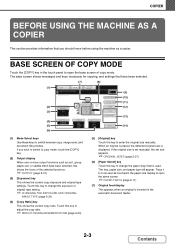
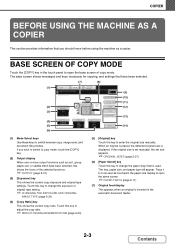
...11)
(7) Original feed display
This appears when an original is inserted in the touch panel to open the base screen of the selected...you should know before using the machine as sort, group, staple sort, or saddle stitch have been selected.
(7)
(8)
...] key
This shows the current copy ratio.
COPIER
BEFORE USING THE MACHINE AS A COPIER
This section provides information that you wish to switch...
MXM363N|MXM453N|MXM503N Operation Manual - Page 244
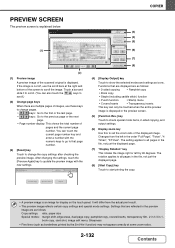
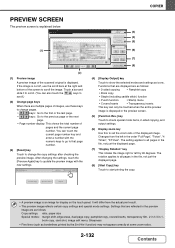
COPIER
PREVIEW SCREEN
The preview screen is displayed in the file, not just the displayed page.
(7) "Display Rotation" key
This rotates the image right or left in 1, book copy, card shot, image edit menu, Sharpness... Book copy
• Staple (including saddle stitch) function
• Punch function
• Stamp menu
• Covers/Inserts
• Transparency inserts
This key can also ...
MXM363N|MXM453N|MXM503N Operation Manual - Page 719


...the following conditions must be satisfied in order to scan at 600 x 300 dpi (MX-M363N/MX-M503N)/600 x 400dpi (MX-M283N) and attain the fastest speed. • The copy ratio must be set ... the scanning resolution for copying using the automatic document feeder from 600 x 300 dpi (MX-M363N/MX-M503N)/600 x 400dpi (MX-M283N) to 600 x 600 dpi (high quality mode). Auto Selection Setting of Tray ...
MXM363N|MXM453N|MXM503N Operation Manual - Page 742


...saves you the trouble of the machine, device name,
administrator password, sender names for Home screen and Sharp OSA screen.
7-94
Contents Device Cloning
Device cloning is a
reserved job. •...contrast, pamphlet stapling positions, and other than the
MX-M850/M950/M1100/2600N/3100N/4100N/4101N/5001N/M283N/M363N/M453N/M503N. The following data is not copied when device cloning is performed...
MXM363N|MXM453N|MXM503N Operation Manual - Page 805


MODEL: MX-M283N MX-M363N MX-M453N MX-M503N
DIGITAL MULTIFUNCTIONAL SYSTEM
Software Setup Guide
BEFORE INSTALLING THE SOFTWARE SETUP IN A WINDOWS ENVIRONMENT SETUP IN A MACINTOSH ENVIRONMENT TROUBLESHOOTING
Keep this manual close at hand for reference whenever needed.
MXM363N|MXM453N|MXM503N Operation Manual - Page 853


CAUTIONS INSTALLATION REQUIREMENTS SUPPLIES SPECIFICATIONS TO THE ADMINISTRATOR OF THE MACHINE DIGITAL MULTIFUNCTIONAL SYSTEM
Safety Guide
Before installing this manual close at hand for reference whenever needed. MODEL: MX-M363N MX-M453N MX-M503N
Keep this product, be sure to read the "CAUTIONS" and "INSTALLATION REQUIREMENTS" sections.
MXM363N|MXM453N|MXM503N Operation Manual - Page 858
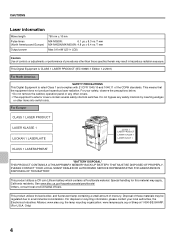
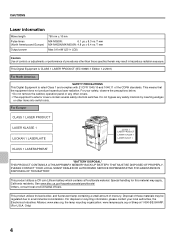
...Europe)
Output power
790 nm ± 10 nm
MX-M363N:
6.1 µs ± 8.3 ns /7 mm
MX-M453N/MX-M503N: 4.8 µs ± 6.4 ns /7 mm... the lamp recycling organization: www.lamprecycle.org or Sharp at 1-800-BE-SHARP. (For U.S.A. Only)
4 This means that the... remove the cabinet, operation panel or any safety interlock by inserting wedges
or other covers. • The equipment's exterior covers...
MXM363N|MXM453N|MXM503N Operation Manual - Page 861


... (21 lbs. (80 g/m2)) 500 sheets, heavy paper 200 sheets Paper types: SHARP-recommended plain paper, recycled paper, colored paper, and heavy paper
* First copy out ...Plain paper (16 lbs. SPECIFICATIONS
Machine specifications / copier specifications
Name
Digital Multifunctional System MX-M363N/MX-M453N/MX-M503N
Type
Desktop
Photoconductive type OPC drum
Printing method
Electrophotographic ...
MXM363N|MXM453N|MXM503N Operation Manual - Page 862


... g/m2 to 209 g/m2)), envelopes (20 lbs. SPECIFICATIONS
Machine specifications / copier specifications (Continued)
Paper sizes: 12" x 18", 11" x 17",...Hz
Power consumption
1.44kW
Typical electricity consumption
MX-M363N: 4.41 kWh/week MX-M453N: 4.60 kWh/week MX-M503N: 4.99 kWh/week
Dimensions
25-25... g/m2 to 209 g/m2))
Paper types: SHARP-recommended plain paper, recycled paper, colored paper,...
MXM363N|MXM453N|MXM503N Operation Manual - Page 863
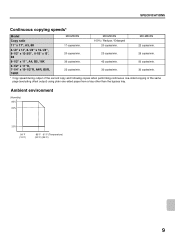
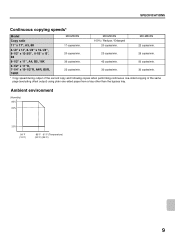
Ambient environment
(Humidity) 85%
60%
20%
54˚F (10˚C)
86˚F 91˚F (Temperature) (30˚C) (35˚C)
9 SPECIFICATIONS
Continuous copying speeds*
Model
MX-M363N
MX-M453N
MX-M503N
Copy ratio
100% / Reduce / Enlarged
11" x 17", A3, 8K
17 copies/min.
20 copies/min.
22 copies/min.
8-1/2" x 14", 8-1/2" x 13-1/2", 8-1/2" x 13-2/5", 8-1/2" x 13", B4
20 copies...
MXM363N|MXM453N|MXM503N Operation Manual - Page 864
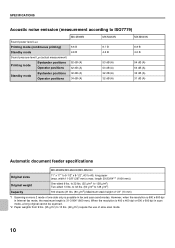
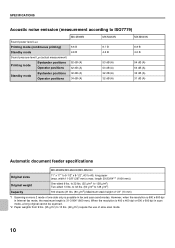
... level LpA (actual measurement)
Printing mode
Bystander positions Operator positions
Standby mode
Bystander positions Operator positions
MX-M363N
6.6 B 4.6 B
52 dB (A) 52 dB (A) 32 dB (A) 34 dB (A)
MX-M453N
6.7 B 4.6 B
53 dB (A) 53 dB (A) 32 dB (A) 32 dB (A)
MX-M503N
6.8 B 4.6 B
54 dB (A) 53 dB (A) 32 dB (A) 31 dB (A)
Emission concentration (measurement according to RAL-UZ122: Edition...
MXM363N|MXM453N|MXM503N Operation Manual - Page 872


Scanning speed
MX-M363N/MX-M453N/MX-M503N: Color (8-1/2" x 11" / A4) One-sided: 70 pages/min. (200 x 200 dpi),
Two-sided: 70 pages/min. (200 x 200 dpi) Black and white (8-1/2" x 11" / A4) One-...
MXM363N|MXM453N|MXM503N Operation Manual - Page 879


... EMBODIED IN, OR USED IN CONJUNCTION WITH THIS PRODUCT. MX-M363N Digital Multifunctional System MX-M453N Digital Multifunctional System MX-M503N Digital Multifunctional System In the event that this authorized dealer does not honor its warranty commitments, please contact the General Manager, Business Products Group, Sharp Electronics Corporation, 1 Sharp Plaza, Mahwah, NJ 07495-1163, so that...
MXM363N|MXM453N|MXM503N Operation Manual - Page 884


www.sharpusa.com
SHARP ELECTRONICS OF CANADA LTD.
335 Britannia Road East, Mississauga, Ontario, L4Z 1W9
This manual has been printed using a vegetable-based soy oil ink to help protect the environment. MX-M363N/MX-M453N/MX-M503N Safety Guide
SHARP ELECTRONICS CORPORATION
1 Sharp Plaza, Mahwah, New Jersey 07495-1163. PRINTED IN CHINA
2009B KS1 TINSE4372FCZZ
Quick Start Guide - Page 1
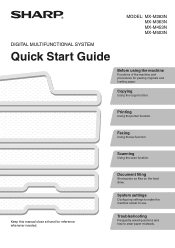
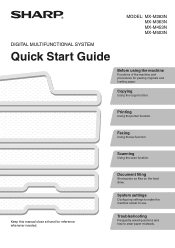
Copying
Using the copy function. Scanning
Using the scan function.
System settings
Configuring settings to make the machine easier to clear paper misfeeds.
MODEL: MX-M283N MX-M363N MX-M453N MX-M503N
DIGITAL MULTIFUNCTIONAL SYSTEM
Quick Start Guide
Before using the machine
Functions of the machine and procedures for reference whenever needed. Printing
Using the printer function...
Quick Start Guide - Page 115
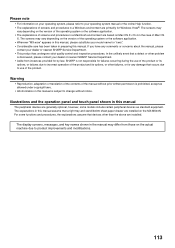
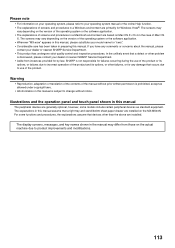
... those on the MX-M503N. The explanations in this manual, please substitute your dealer or nearest SHARP Service Department. • This product has undergone strict quality control and inspection procedures. In the unlikely event that a right tray and stand/2x500 sheet paper drawer are installed.
If you have any damage that devices other failures...
Quick Start Guide - Page 116
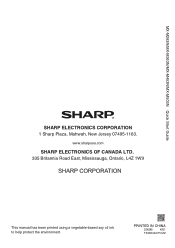
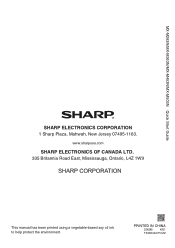
PRINTED IN CHINA
2009B KS1 TINSE4367FCZZ
www.sharpusa.com
SHARP ELECTRONICS OF CANADA LTD.
335 Britannia Road East, Mississauga, Ontario, L4Z 1W9
This manual has been printed using a vegetable-based soy oil ink to help protect the environment. MX-M283N/MX-M363N/MX-M453N/MX-M503N Quick Start Guide
SHARP ELECTRONICS CORPORATION
1 Sharp Plaza, Mahwah, New Jersey 07495-1163.
Similar Questions
How Do I Setup A Network Folder On The Sharp Copier Mx-m503n
(Posted by scoSean 10 years ago)
Output Tray Problem.for Sharp Copier Mx-m503n
output tray somehow it been lowered down and I can't bring to the usual hight again. thank you
output tray somehow it been lowered down and I can't bring to the usual hight again. thank you
(Posted by baydakhalil 12 years ago)

