Sharp MX-3100N Support Question
Find answers below for this question about Sharp MX-3100N.Need a Sharp MX-3100N manual? We have 3 online manuals for this item!
Question posted by alberjod on September 15th, 2014
How To Setup Network Folder On Sharp Mx-3100n
The person who posted this question about this Sharp product did not include a detailed explanation. Please use the "Request More Information" button to the right if more details would help you to answer this question.
Current Answers
There are currently no answers that have been posted for this question.
Be the first to post an answer! Remember that you can earn up to 1,100 points for every answer you submit. The better the quality of your answer, the better chance it has to be accepted.
Be the first to post an answer! Remember that you can earn up to 1,100 points for every answer you submit. The better the quality of your answer, the better chance it has to be accepted.
Related Sharp MX-3100N Manual Pages
MX-2600N | MX-3100N Operation Manual - Page 12
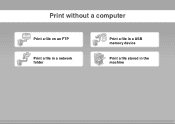
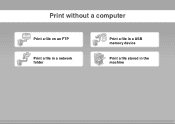
Print without a computer
FTP
Print a file on an FTP
Print a file in a network folder
Print a file in a USB memory device
Print a file stored in the machine
MX-2600N | MX-3100N Operation Manual - Page 54
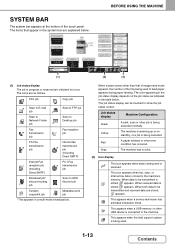
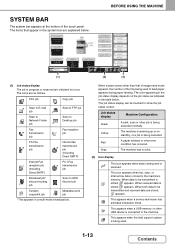
... normally. Print job
Copy job
Scan to E-mail job
Scan to FTP job
Scan to Network Folder job
Scan to Desktop job
Fax transmission job
Fax reception job
PC-Fax transmission job
Internet ... job* Inbound routing job
Scan to be transmitted is being canceled. When a base screen other USB device is stored, appears.
This appears when a USB memory or other than that appear in the table...
MX-2600N | MX-3100N Operation Manual - Page 93
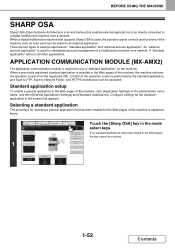
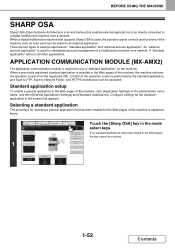
... external applications to be touched. APPLICATION COMMUNICATION MODULE (MX-AMX2)
The application communication module is required to use a "standard application" on a network.
Standard application setup
To enable a general application in the Web pages, the key cannot be directly connected to a digital multifunction machine over a network.
Selecting a standard application
The procedure for...
MX-2600N | MX-3100N Operation Manual - Page 266


... THE MACHINE. . . . 3-60 • DIRECTLY PRINTING A FILE ON AN FTP SERVER 3-61 • DIRECTLY PRINTING A FILE IN USB MEMORY 3-62 • DIRECTLY PRINTING A FILE IN A NETWORK FOLDER 3-64
DIRECTLY PRINTING FROM A COMPUTER . . . . 3-67 • SUBMIT PRINT JOB 3-67 • FTP PRINT 3-67 • E-MAIL PRINT 3-68
3-2
MX-2600N | MX-3100N Operation Manual - Page 324
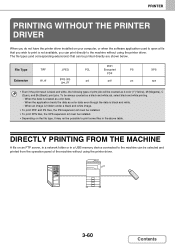
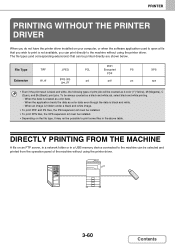
DIRECTLY PRINTING FROM THE MACHINE
A file on an FTP server, in a network folder or in the above table. PDF/
File Type
TIFF
JPEG
PCL
Encrypted
PS
XPS
... must be installed. • Depending on the file type, it may not be possible to print some files in a USB memory device connected to the machine can be counted as 4-color (Y (Yellow), M (Magenta), C (Cyan), and Bk (Black)) print jobs...
MX-2600N | MX-3100N Operation Manual - Page 325


...be configured.
(1) (2)
(3)
COPY
IMAGE SEND
DOCUMENT FILING
1
File Retrieve Scan to move up one folder level.
• When you the trouble of downloading the file and printing it from the operation panel...; Touch the
key to HDD External Data Access
HDD Status Ex Data Access
FTP USB Memory Network Folder
Access the FTP server.
(1) Touch the [DOCUMENT FILING] key. (2) Touch the [Ex ...
MX-2600N | MX-3100N Operation Manual - Page 326


... to the machine can copy a file into a commercially available USB memory device and connect the device to the machine to HDD External Data Access
HDD Status Ex Data Access
FTP USB Memory Network Folder
Access the USB memory device.
(1) Touch the [DOCUMENT FILING] key. (2) Touch the [Ex Data Access] tab. (3) Touch the [USB Memory] key...
MX-2600N | MX-3100N Operation Manual - Page 328
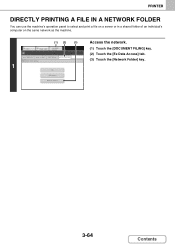
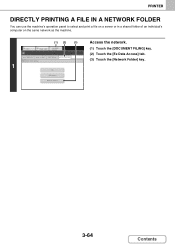
... select and print a file on a server or in a shared folder of an individual's computer on the same network as the machine.
(1) (2)
(3)
COPY
IMAGE SEND
DOCUMENT FILING
1
File Retrieve Scan to HDD External Data Access
HDD Status Ex Data Access
FTP USB Memory Network Folder
Access the network.
(1) Touch the [DOCUMENT FILING] key. (2) Touch the [Ex...
MX-2600N | MX-3100N Operation Manual - Page 329


... folder level.
• To return to access. Network Folder \\Server 1
Network Folder Name User 1 User 2 User 3 User 4 User 5 User 6
Search
1 17
Access the network folder.
(1) Touch the key of the network folder....the key.
• To go to access. For the procedure for a workgroup, server, or network folder.
Workgroup
Workgroup Name Work 1 Work 2 Work 3 Work 4 Work 5 Work 6
2
Select ...
MX-2600N | MX-3100N Operation Manual - Page 330


... the left of keys of files that includes print settings, the settings will be applied.
(2) Touch the [Print] key. When the message appears in the
network folder. The order switches between ascending order and descending order each time you touch the key.
4
Print File-01.tiff
Paper Select Auto
Output 2-Sided Quick...
MX-2600N | MX-3100N Operation Manual - Page 352
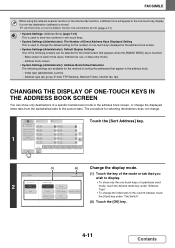
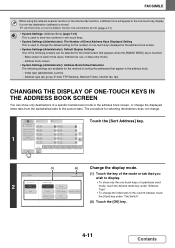
... Address
Tab Switch
2
ABC
User
(1)
(2)
OK
Address Type All
E-mail Internet Fax
Group FTP/Desktop Network Folder
Fax
Change the display mode.
(1) Touch the key of the mode or tab that you wish to ...keys displayed in the address book. - Address type (all, group, E-mail, FTP/Desktop, Network Folder, Internet fax, fax)
CHANGING THE DISPLAY OF ONE-TOUCH KEYS IN THE ADDRESS BOOK SCREEN
You ...
MX-2600N | MX-3100N Operation Manual - Page 358


....
Auto Reception Fax Memory:100%
When destinations of that destination. Icon
Mode
Fax
Scan to E-mail
Internet fax (Direct SMTP)
Scan to FTP
Scan to Network Folder
Scan to Desktop
Group key with the name of the destination in a one -touch key of other scan modes are stored in addition to (or...
MX-2600N | MX-3100N Operation Manual - Page 404
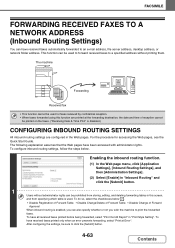
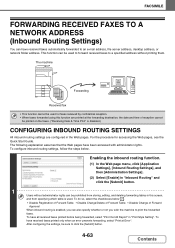
...click the [Submit] button.
1 Users without printing them.
FACSIMILE
FORWARDING RECEIVED FAXES TO A NETWORK ADDRESS (Inbound Routing Settings)
You can have received faxes automatically forwarded to click the [Submit]... sure to an e-mail address, file server address, desktop address, or network folder address. To have been accessed with administrator rights. This function can also ...
MX-2600N | MX-3100N Operation Manual - Page 406
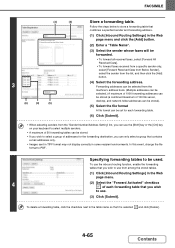
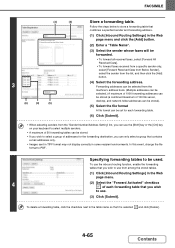
... select multiple senders.
• A maximum of 50 forwarding tables can be stored. • If you wish to select a group of 100 file server, desktop, and network folder addresses can be stored).
(5) Select the file format
A file format can only select a group that it is selected and click [Delete].
4-65
Contents
In this...
MX-2600N | MX-3100N Operation Manual - Page 469


... at which communication failed.
To view details on each destination. Failed
This shows information on a transmission/reception that includes a Scan to FTP address, Scan to Network Folder address, or Scan to all addresses specified in front of the job detail screen.
The job detail screen (see below) will appear.
To retrieve the...
MX-2600N | MX-3100N Operation Manual - Page 476
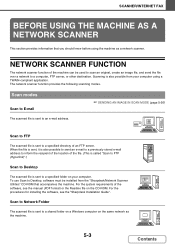
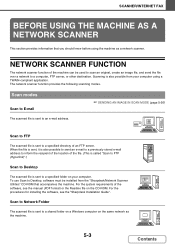
..., software must be used to scan an original, create an image file, and send the file over a network to a shared folder on a Windows computer on your computer using the machine as the machine.
5-3
Contents
Scan to Network Folder
The scanned file is sent to a specified directory of the software, see the "Sharpdesk Installation Guide...
MX-2600N | MX-3100N Operation Manual - Page 662


... selected vary depending on the peripheral devices installed. • For explanations of the currently stored addresses. For more information, see "Settings" (page 7-17). If the key is included in a reserved transmission or a transmission that function.
• To store addresses for Scan to FTP, Scan to Network Folder, and Scan to open an edit...
Quick Start Guide - Page 108


.../Forward Printer Condition Settings Document Filing Control USB-Device Check User Control
User Control
Energy Save Operation Settings
Device Control
Copy Settings
Network Settings Printer Settings
Job Count
Device Count
Clock Adjust
Keyboard Select
All Custom Setting List
Printer Test Page
Sending Address List
Document Filing Folder List
Tray Settings
Paper Type Registration
Auto Tray...
Quick Start Guide - Page 109
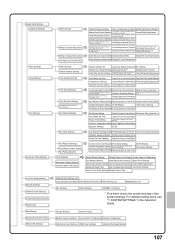
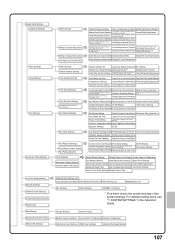
... Backup
Device Cloning... Change Administrator Password Product Key Data Backup Storing/Calling of System Settings Sharp OSA Settings
Other Settings
Settings to Disable Registration Settings to Disable Transmission... Function
Initial File Format Setting
Maximum Size of Data Attachments (FTP/Desktop/Network Folder)
Pre-Setting Mail Signature
Auto Wake Up Print Compression Setting Speaker Volume ...
Safety Guide - Page 20
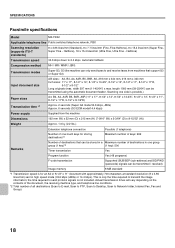
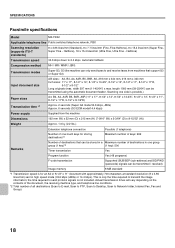
... the image information; Halftone)
Transmission speed
33.6 kbps down to Network folder, Internet Fax, Fax and Group)
18 Scanning one side is...8-1/2" x 11"R,
5-1/2" x 8-1/2" Long originals (max. SPECIFICATIONS
Facsimile specifications
Model
MX-FXX2
Applicable telephone line Public switched telephone network, PBX
Scanning resolution (supports ITU-T standards)
8 x 3.85 lines/mm (Standard...
Similar Questions
Can't Print To Sharp Mx-3100n Network Printer From Mac
(Posted by Beachcurb 9 years ago)
Sharp Model Mx 3100n Faded Lines In Printing
We have a horizontal faded line running the length of the page, from experience with other machines ...
We have a horizontal faded line running the length of the page, from experience with other machines ...
(Posted by mgrindle 9 years ago)
How To Setup A Sharp Mx-m453n Scan To Network Folder
(Posted by FRAGmille 10 years ago)
How Do I Setup A Network Folder On The Sharp Copier Mx-m503n
(Posted by scoSean 10 years ago)

