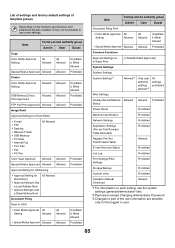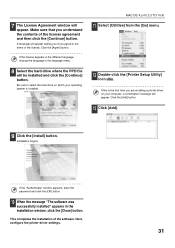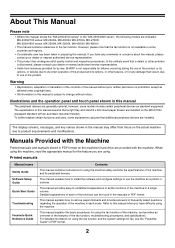Sharp MX-2300N Support and Manuals
Get Help and Manuals for this Sharp item

View All Support Options Below
Free Sharp MX-2300N manuals!
Problems with Sharp MX-2300N?
Ask a Question
Free Sharp MX-2300N manuals!
Problems with Sharp MX-2300N?
Ask a Question
Most Recent Sharp MX-2300N Questions
To Download Drivers For Mx2300n
I bought a mx2300n and I am having problems downloading drivers please help me thank you
I bought a mx2300n and I am having problems downloading drivers please help me thank you
(Posted by 587denny 1 year ago)
Wha Is The Correct Part Number For The Cyan Toner Cartridge
most of the catrige I bought did into my machine
most of the catrige I bought did into my machine
(Posted by fadtim2 7 years ago)
How To Connect Mac To Sharp Mx2300n
(Posted by MFisrub 9 years ago)
How To Fax Documents From A Sharp Mx-2300n Pcl6
(Posted by ericsdcuthb 9 years ago)
How To Reset The Administrator Password For Sharp Mx-2300n
(Posted by janadna 9 years ago)
Sharp MX-2300N Videos
Popular Sharp MX-2300N Manual Pages
Sharp MX-2300N Reviews
 Sharp has a rating of 5.00 based upon 1 review.
Get much more information including the actual reviews and ratings that combined to make up the overall score listed above. Our reviewers
have graded the Sharp MX-2300N based upon the following criteria:
Sharp has a rating of 5.00 based upon 1 review.
Get much more information including the actual reviews and ratings that combined to make up the overall score listed above. Our reviewers
have graded the Sharp MX-2300N based upon the following criteria:
- Durability [1 rating]
- Cost Effective [1 rating]
- Quality [1 rating]
- Operate as Advertised [1 rating]
- Customer Service [1 rating]