Sharp AR M550N Support Question
Find answers below for this question about Sharp AR M550N - B/W Laser - Copier.Need a Sharp AR M550N manual? We have 2 online manuals for this item!
Question posted by jelINSI on August 1st, 2014
How To Move Name In Address List On Sharp Ar-m550n
The person who posted this question about this Sharp product did not include a detailed explanation. Please use the "Request More Information" button to the right if more details would help you to answer this question.
Current Answers
There are currently no answers that have been posted for this question.
Be the first to post an answer! Remember that you can earn up to 1,100 points for every answer you submit. The better the quality of your answer, the better chance it has to be accepted.
Be the first to post an answer! Remember that you can earn up to 1,100 points for every answer you submit. The better the quality of your answer, the better chance it has to be accepted.
Related Sharp AR M550N Manual Pages
AR-M550 | AR-M620 | AR-M700 Operation Manual - Page 1


... USING
THE PRODUCT
1-1
• MANAGING THE MACHINE 2-1
• PERIPHERAL DEVICES 3-1
PART 2: COPIER OPERATION
• MAKING COPIES
4-1
• CONVENIENT COPY
FUNCTIONS
5-1
•...MODEL
AR-M550U AR-M620U AR-M700U AR-M550N AR-M620N AR-M700N
(Option) Saddle stitch finisher + Punch module + Inserter + Large capacity tray
DIGITAL LASER COPIER/PRINTER DIGITAL MULTIFUNCTIONAL SYSTEM
...
AR-M550 | AR-M620 | AR-M700 Operation Manual - Page 2


...the equipment and receiver. Model Number: AR-M550U/AR-M550N/AR-M620U/AR-M620N/AR-M700U/AR-M700N AR-M550U J/AR-M550N J/AR-M620U J/AR-M620N J/AR-M700U J/AR-M700N J
Declaration of the FCC ...device may cause harmful interference to operate this device must be easily accessible. Responsible Party: SHARP ELECTRONICS CORPORATION Sharp Plaza, Mahwah, New Jersey 07430-2135 TEL:1-800-BE-SHARP...
AR-M550 | AR-M620 | AR-M700 Operation Manual - Page 5


... its options, or failures due to your nearest SHARP Service Department. Key operator programs are used by this...)
Model
Product configuration
AR-M550U/AR-M620U/AR-M700U
Digital Laser Copier/Printer
AR-M550N/AR-M620N/AR-M700N
Digital Multifunctional System
OPERATION MANUALS
The...about. The display screens, messages, and key names shown in preparing this manual provides general information ...
AR-M550 | AR-M620 | AR-M700 Operation Manual - Page 13


...both sides of functions. MAIN FEATURES
The digital multifunction copier is installed.)
G Book Copy See page ... Copy See page 1-5
(When the Saddle stitch finisher is installed.)
(AR-M550N, AR-M620N or AR-M700N only)
G Hole punching See page 1-7
G Covers/inserts See ...feeder. Text
Text/Photo Photo
Resolution SHARP
Lighter
SHARP
Darker
Exposure
1-3
Original
Copy
Exposure Adjustments...
AR-M550 | AR-M620 | AR-M700 Operation Manual - Page 15
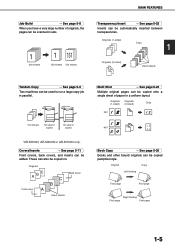
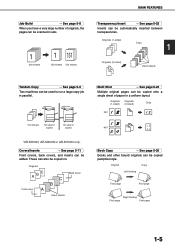
... bound originals can also be copied pamphlet style. Multi Shot
See page 5-23
Multiple original pages can be copied onto a single sheet of copies
*AR-M550N, AR-M620N or AR-M700N only. Originals (1-sided) Copy
1
Originals (2-sided)
Insert sheets
Tandem Copy
See page 5-9
Two machines can be used to run a large copy job in...
AR-M550 | AR-M620 | AR-M700 Operation Manual - Page 19
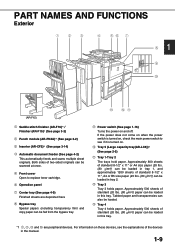
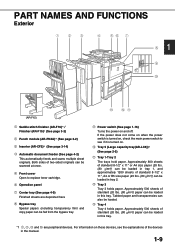
... Operation panel
7 Center tray (See page 4-9) Finished sheets are peripheral devices. Tabbed paper and transparencies can be loaded.
13 Tray 4
Tray 4...AR-LC6))*1
(See page 2-5)
11 Tray 1-Tray 2
The trays hold paper. PART NAMES AND FUNCTIONS
Exterior
1
(AR-F15)
1 Saddle stitch finisher (AR-F16)*1 / Finisher (AR-F15)*1 (See page 3-2)
2 Punch module (AR-PN4A)*1 (See page 3-2)
3 Inserter (AR...
AR-M550 | AR-M620 | AR-M700 Operation Manual - Page 21
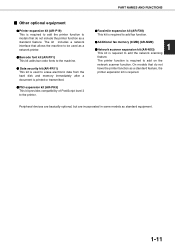
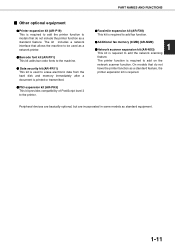
... function as standard equipment.
1-11 GBarcode font kit (AR-PF1) This kit adds bar code fonts to add fax function.
Peripheral devices are basically optional, but are incorporated in some models ...function is required to add the network scanning
feature.
PART NAMES AND FUNCTIONS
I Other optional equipment
GPrinter expansion kit (AR-P19) This is required to add the printer function to...
AR-M550 | AR-M620 | AR-M700 Operation Manual - Page 24
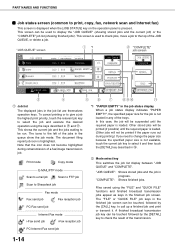
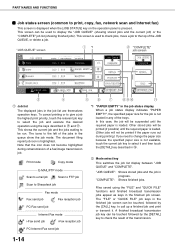
...DETAIL PRIORITY STOP/DELETE
PRINT JOB
E-MAIL/FTP
FAX JOB
INTERNET-FAX
JOB QUEUE COMPLETE DETAIL
CALL INTERNET-FAX
1 Job list
The displayed jobs in progress. The icons to Sharpdesk job
Fax mode
Fax send job
Fax reception job
PC-Fax ... is highlighted.
Files saved using the keys described in the finished job screen. PART NAMES AND FUNCTIONS
I Job status screen (common to select it .
AR-M550 | AR-M620 | AR-M700 Operation Manual - Page 25


... to call up a finished job and print or transmit it. PART NAMES AND FUNCTIONS
3 [PRINT JOB] key This displays the print job list of print mode (copying, printing, fax reception, Internet fax reception, ...option is installed.
6 Display switching keys Use to switch the page of the displayed job list.
7 [INTERNET-FAX] key This displays the transmission/reception status and finished jobs of ...
AR-M550 | AR-M620 | AR-M700 Operation Manual - Page 33


...(optional large capacity tray)
The large capacity tray can hold up to 3,500 sheets of SHARP standard paper (20 lbs. (80 g/m2))
If the paper type was changed, be changed...stops. Specifications (optional large capacity tray)
Name Paper size Paper weight Paper capacity (plain)
Dimensions
Power supply Weight Overall dimensions when attached to machine
Large capacity tray (AR-LC6) 8-1/2" x 11" (A4) ...
AR-M550 | AR-M620 | AR-M700 Operation Manual - Page 41
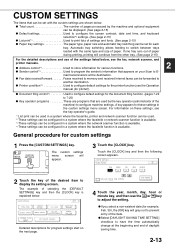
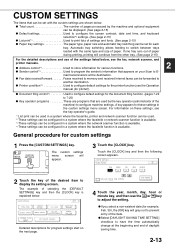
... various functions.
2
G Sender control*3 Used to E-
G Fax data receival/forward Faxes received to print lists of the settings listed below, see the Operation
manual (for each
tray.
CUSTOM SETTINGS
EXIT
TOTAL COUNT ADDRESS CONTROL
DEFAULT SETTINGS
SENDER CONTROL
LIST PRINT
FAX DATA RECEIVE/FORWARD
PAPER TRAY SETTINGS
PRINTER CONDITION
DOCUMENT FILING CONTROL
KEY OPERATOR...
AR-M550 | AR-M620 | AR-M700 Operation Manual - Page 42
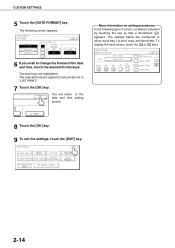
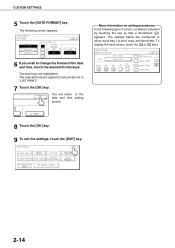
... FORMAT
YYYY/MM/DD MM/DD/YYYY DD/MM/YYYY
2003/10/20/MON 14:27 DAY-NAME POSITION FIRST
LAST
OK
12-HOUR 24-HOUR
6 If you wish to allow use of the ...date and time, touch the desired format keys. CUSTOM SETTINGS
EXIT
TOTAL COUNT
DEFAULT SETTINGS
LIST PRINT
FAX DATA ADDRESS CONTROL SENDER CONTROL RECEIVE/FORWARD
DOCUMENT FILING CONTROL
KEY OPERATOR PROGRAMS
PAPER TRAY SETTINGS
PRINTER ...
AR-M550 | AR-M620 | AR-M700 Operation Manual - Page 43


... sheets during continuous printing. GDocument filing user / folder list Shows the user names and folder names for details on the options installed):
1 Number of ...lists and pages are available:
G Keyboard 1 (QWERT... GSending address list
One touch destination list, group list, program list, and memory box list. Select the arrangement of 15-1/8" (384 mm) or larger is used to print lists...
AR-M550 | AR-M620 | AR-M700 Operation Manual - Page 136


... (page 7-19).
7-2
Folder 1 Folder 2
A password can be set
Folder 3
File 1
File 2
A password can be set
CUSTOM FOLDER
A user name and file name can be specified for the file and call it . AR-M550N AR-M620N AR-M700N
Copier/printer model
G Images can be used as needed. G When the optional facsimile expansion kit or network scanner expansion kit...
AR-M550 | AR-M620 | AR-M700 Operation Manual - Page 148
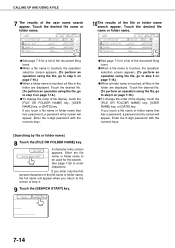
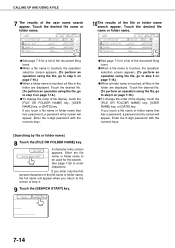
....)
GTo change the order of the document filing icons. USER NAME FILE OR FOLDER NAME
A character entry screen appears.
SEARCH FILE OR FOLDER NAME Product SpecA Product B Product 2
CANCEL
SEARCH AGAIN
USER NAME Sharp Sharp Sharp
DATE 2003/10/20 2003/10/20 2003/10/20
GSee page 7-5 for a list of file display, touch the [FILE OR FOLDER...
AR-M550 | AR-M620 | AR-M700 Operation Manual - Page 164
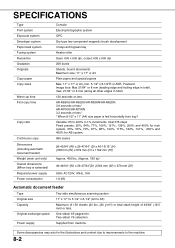
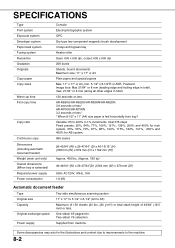
... (leading edge and trailing edge in total), max. 21/64" or 8 mm (along all other edges in total) 120 seconds or less AR-M550U/AR-M620U/AR-M550N/AR-M620N 3.9 seconds or less* AR-M700U/AR-M700N 3.3 seconds or less* * When 8-1/2" x 11" (A4) size paper is fed horizontally from machine
Some discrepancies may exist in 1% increments, total...
AR-M550 | AR-M620 | AR-M700 Operation Manual - Page 165
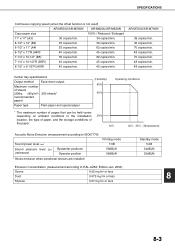
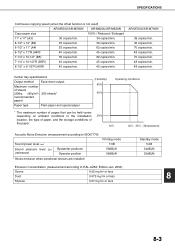
...Sound pressure level LpA (reference)
Bystander positions Operator position
* Noise emission when peripheral devices are installed
Printing mode 7.3B
58dB(A) 58dB(A)
Standby mode 5.0B
34dB(A) 35dB(A).../m3 or less
8-3 SPECIFICATIONS
Continuous copying speed (when the offset function is not used)
AR-M550U/AR-M550N
AR-M620U/AR-M620N
Copy paper size
100% / Reduced / Enlarged
11" x 17" (A3)
30...
AR-M550 | AR-M620 | AR-M700 Operation Manual - Page 166
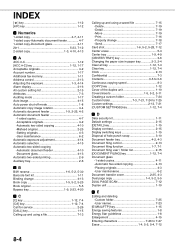
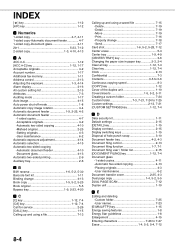
... 4-2 Account number 1-17 Additional fax memory 1-11 Address control 2-13 Adjusting the exposure 1-3, 4-14 Alarm display 3-16 All custom setting list 2-15 Attributes 7-3 Auditing mode 1-17 Auto image ...12 Duplex unit 1-10
IE
Editing and deleting -Custom folder 7-25 -User names 7-23
[E-MAIL/FTP] key 1-15 Energy saving features 1-8 Energy Star guidelines 1-8 Enlargement 4-15 Entering characters...
AR-M550 | AR-M620 | AR-M700 Operation Manual - Page 168
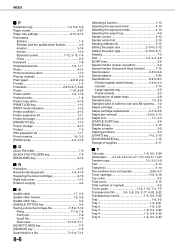
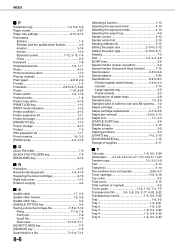
... 2-15 Part names
-Exterior 1-9 -Finisher and the saddle stitch finisher 3-2 -Inserter 3-14 -Interior 1-10 -Operation panel 1-12, 3-15, 7-4 -Trays 2-2 Password 7-8 Peripheral devices 1-9, 1-11 Photo... list 2-15 Sending address list 2-15 Setting the paper size 2-10 to 2-12 Setting the paper type 2-10 to 2-11 Sharing 7-3 Sort 1-3, 3-4, 4-9 [SORT] key 3-6 Special modes (Copier operation...
Installation Manual - Page 1
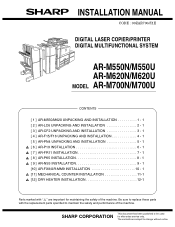
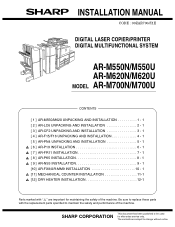
... for after sales service only. SHARP CORPORATION
This document has been published to be used for maintaining the safety of the machine. INSTALLATION MANUAL
CODE : 00ZAR700//I1E
DIGITAL LASER COPIER/PRINTER DIGITAL MULTIFUNCTIONAL SYSTEM
AR-M550N/M550U AR-M620N/M620U MODEL AR-M700N/M700U
CONTENTS
[ 1 ] AR-M550/M620 UNPACKING AND INSTALLATION 1 - 1 [ 2 ] AR-LC6 UNPACKING AND INSTALLATION...
Similar Questions
How To Add Addresses To Local Address List On A Ar-m257
(Posted by weinter 9 years ago)
How To Fix Sharp Ar-m550n Code Ce-02
(Posted by medariida1 10 years ago)
Sharp Ar-m550n
Hi Im getting dirt prints on both side, wondering if this may be the drum unit or Fuser? i just repl...
Hi Im getting dirt prints on both side, wondering if this may be the drum unit or Fuser? i just repl...
(Posted by KevinLinn85 13 years ago)

