Sharp AR-M355N Support Question
Find answers below for this question about Sharp AR-M355N.Need a Sharp AR-M355N manual? We have 2 online manuals for this item!
Question posted by BERjdo on May 2nd, 2014
Sharp Ar-m355n How Do I Set Up An Address List
The person who posted this question about this Sharp product did not include a detailed explanation. Please use the "Request More Information" button to the right if more details would help you to answer this question.
Current Answers
There are currently no answers that have been posted for this question.
Be the first to post an answer! Remember that you can earn up to 1,100 points for every answer you submit. The better the quality of your answer, the better chance it has to be accepted.
Be the first to post an answer! Remember that you can earn up to 1,100 points for every answer you submit. The better the quality of your answer, the better chance it has to be accepted.
Related Sharp AR-M355N Manual Pages
AR-M355 | AR-M455 Operation Manual Suite - Page 2


... Number Date of Purchase Place of Purchase Authorized Sharp Copier Service Department Number
For users in the USA
This device complies with this equipment. This equipment generates, ...case the user will be easily accessible.
Operation of this device must be used for the AR-355 / AR-455 / AR-355 J / AR-455 J / AR-M355N J / AR-M455N J.
FOR YOUR RECORDS ... Caution: For complete ...
AR-M355 | AR-M455 Operation Manual Suite - Page 4


... your computer, install the printer driver for Windows, and configure the printer driver settings. ● Operation manual (for printer)* This manual explains the procedures for using...Product configuration
AR-M355N/AR-M455N
Laser printer
OPERATION MANUALS
The following operation manuals are used by law, SHARP is discovered, please contact your dealer or nearest SHARP Service Department...
AR-M355 | AR-M455 Operation Manual Suite - Page 41


... used for the NIC card.
●Sending address list One touch destination list, group list, program list, and memory box list.
●Document filing user / folder list Shows the user names and folder names for document filing.
●Sender control list Shows the senders that have been stored. CUSTOM SETTINGS
About the settings
■ Total count
This displays the following...
AR-M355 | AR-M455 Operation Manual Suite - Page 167


... wish to perform.
1 Press the [CUSTOM SETTINGS] key.
3 Touch the key of the machine or in the Web page. TOTAL COUNT
DEFAULT SETTINGS
ADDRESS CONTROL SENDER CONTROL
DOCUMENT FILING CONTROL
KEY OPERATOR ... used when creating a new user name or custom folder.
CUSTOM SETTINGS
Creating, editing, and deleting user names and folders
This section explains how to the page indicated below...
AR-M355 | AR-M455 Operation Manual Suite - Page 181
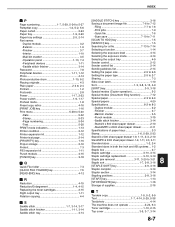
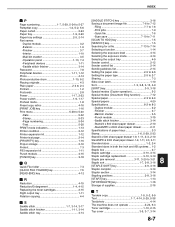
...settings 2-5, 2-14 Part names
-Duplex module 3-2 -Exterior 1-9 -Finisher 3-7 -Interior 1-10 -Mail-bin stacker 3-5 -Operation panel 1-13, 7-4 -Peripheral devices 1-11 -Saddle stitich finisher 3-14 Password 7-8 Peripheral devices...tray 4-9 Sender control 2-12 Sender control list 2-14 Sending address list 2-14 Setting the paper size 2-5 to 2-6 Setting the paper type 2-5 to 2-7 Sharing ...
AR-M355 | AR-M455 Operation Manual Suite - Page 189


... the following .
1 Select [Printers and Faxes] from the [Start] menu.
2 Right-click the installed printer driver and select [Printing Preferences]. The SHARP AR-M455N PCL6 properties is explained in the [Configuration] tab to automatically set the peripheral device configuration. For setting items, see the printer driver help . For information on page 1-3.
4 Click the [OK] button...
AR-M355 | AR-M455 Operation Manual Suite - Page 190


... for information using the document filing function is explained below as an example. SETTING THE PRINTER DRIVER
I Opening Help in Windows
This window is the SHARP AR-M455N PCL6 Properties in Windows Me.
Click [Help] to view explanations of the settings in the "Job ID" field.
5 Click the [Apply] button.
3 Select the [Document Filing...
AR-M355 | AR-M455 Operation Manual Suite - Page 191


...] from the WordPad [File]
menu.
4 Click the desired tab and configure settings.
3 Select [SHARP AR-M455N PCL6] from an
application, the settings that can be printed. *1 This is explained as an example in chapter 2....In Windows 2000/XP/Server 2003 Select the [SHARP AR-M455N PCL6] printer icon in effect only while you are opened from the [Name] drop-down list.
(1) In Windows 95/98/Me/NT 4.0
...
AR-M355 | AR-M455 Operation Manual Suite - Page 193


... Windows 2000/XP/Server 2003
In [Select Printer], select the "SHARP AR-M455N PCL6" printer icon. G For information on the settings in the properties, see "SETTING THE PRINTER DRIVER PROPERTIES" in chapter 2. SETTING THE PRINTER DRIVER
Using options to print
The procedure for using a peripheral device (option) to print is included in Windows as a standard accessory...
AR-M355 | AR-M455 Operation Manual Suite - Page 290


... 2-2) Use these keys to change modes.
[IMAGE SEND] key Press to switch to enter fax numbers, sub-addresses, passcodes, and numerical settings. (See "MEMORY BOXES AND SUB-ADDRESSES/ PASSCODES REQUIRED FOR F-CODE TRANSMISSION" on the AR-M355N/AR-M455N models.
NOTE For the names and functions of the parts of the machine, see page 1-9 of fax...
AR-M355 | AR-M455 Operation Manual Suite - Page 291


... display to display the address book screen (next page). "Default display settings" (page 8-4) in the key operator programs can be used to select whether the condition settings screen (below ). This key and the Speed Dial number can be used to abbreviate the transmission procedure (see Speed Dialing on the AR-M355N/AR-M455N. A LOOK AT THE...
AR-M355 | AR-M455 Operation Manual Suite - Page 301


... the automatic document feeder: Page 1-7 GUsing the document glass: Page 1-7 If you are used on the AR-M355N/AR-M455N. If the address book
STANDARD RESOLUTION
screen appears, touch
the
[CONDITION
SETTINGS] key to the next step. The AR-M355U/AR-M455U models do not have
this function, see "Document
filing functions" in a single fax transmission.
3 Check...
AR-M355 | AR-M455 Operation Manual Suite - Page 304


... destination
keys.
2
k
l
@
_
2 Touch the desired LDAP server key. ADD SELECTED tanaka tanaka a tanaka b tanaka c
06-6123-456X 06-6234-567X 06-6345-678X
DETAIL
CONDITION SETTINGS
ADDRESS REVIEW
SEARCH AGAIN
ADDRESS BOOK
If matching addresses are not found, a message indicating the result is displayed.
ABC abc
SPACE
AB/ab 12
2-5 GLOBAL...
AR-M355 | AR-M455 Operation Manual Suite - Page 312


... the AR-M355N/AR-M455N. START TIME 10:01 11/01
STATUS NGXXXXX
OK
RETRY 1/ 1
010
SENDAI BRANCH
10:01 11/01
NGXXXXX
FILE
FAILED
ALL DESTINATIONS
(A)
(B)
(C)
(A) [FILE] tab
This only appears if the job was not successful, the document image can delete the number using the filing function. CONDITION SETTINGS
When the [ADDRESS REVIEW...
AR-M355 | AR-M455 Operation Manual Suite - Page 315


...information and copier operation))". MODE SWITCH
If the address book
ADDRESS REVIEW screen appears, touch
SUB ADDRESS
SPECIAL MODES FILE
the
[CONDITION
SETTINGS] key to leave the document in chapter 7 ... the current job is set up . The following operations can be
performed in the fax job status screen (See "PRIORITY TRANSMISSION OF A STORED JOB" on the AR-M355N/AR-M455N.
Example: 11...
AR-M355 | AR-M455 Operation Manual Suite - Page 351


...the [PROGRAM] key.
2 Touch the program you wish to the screen of step 4 on the AR-M355U/AR-M455U) destinations can be included in a program. This enables you to the screen of a simplified... not yet been programmed.
No.1
PROGRAM NAME PROGRAM FOR SHARP
SETTINGS
ADDRESS
RESOLUTION
For the detailed procedures for each of the settings, refer to 500 (maximum of "Operation manual (for...
AR-M355 | AR-M455 Operation Manual Suite - Page 357


....
G A memory box cannot be entered to edit or delete a confidential memory box.
G If you wish to print.
ALL CUSTOM SETTING LIST SENDING ADDRESS LIST
2 Touch the [LIST PRINT] key.
PRINTING PROGRAMMED INFORMATION
You can print out lists of the One-touch keys, Group keys, Programs, Memory boxes that have been stored in the box. NOTES G The...
AR-M355 | AR-M455 Operation Manual Suite - Page 366
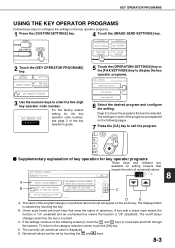
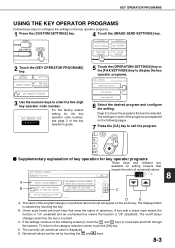
... touching the key. CONTROL
CONTROL
DEVICE CONTROL COPY SETTINGS
IMAGE SEND SETTINGS
DOC. FILING SETTING
2 Touch the [KEY OPERATOR PROGRAMS] key. DEFAULT SETTINGS
LIST PRINT
FAX DATA SENDER CONTROL
RECEIVE/FORWA
KEY OPERATOR PROGRAMS
3 Use the numeric keys to move back and forth through
the screens.
C If the settings continue on the touch key. To return to...
AR-M355 | AR-M455 Operation Manual Suite - Page 368


...
automatically select the line type. For information on the AR-M355N/AR-M455N.
The number you make a mistake, press the [C] key and reenter the correct digit. The machine will return to the OWN NUMBER AND NAME SET screen. Auto wake up to "AUTO". The "Fax default settings" are printed at the
lower right. The name...
Parts Guide - Page 1


... Multifunctional System
AR-M351N/U AR-M355N/U AR-M451N/U AR-M455N/U AR-M312U/AR-M420U AR-EF3/5/6 MODEL AR-RK2
CONTENTS
1 Exteriors 2 Left door unit 3 PS roller unit 4 Main drive unit 5 Transfer unit 6 Cassette paper feeder 7 Fusing unit 8 Delivery turn over unit 9 MC unit F Process unit [AR-M355N/U,AR-M455N/U,
AR-M351N/U,AR-M451N/U]
G Process unit [AR-M312U,AR-M420U] H DV unit [AR-M355N/U,AR...
Similar Questions
How To Add Addresses To Local Address List On A Ar-m257
(Posted by weinter 9 years ago)
How To Move Name In Address List On Sharp Ar-m550n
(Posted by jelINSI 9 years ago)
Unable To Print Pdf's To A Sharp Ar-m355n.
When trying to acces print properties on any PDF file an error occurs: "The instructions at "0x77c4...
When trying to acces print properties on any PDF file an error occurs: "The instructions at "0x77c4...
(Posted by bryanpitts 11 years ago)
Driver 'sharp Ar-m355n Pcl 6' Not Found.
I installed a printer and driver on customer's terminal server. When I right click on the printer an...
I installed a printer and driver on customer's terminal server. When I right click on the printer an...
(Posted by techservices 12 years ago)

