Sharp AR M550N Support Question
Find answers below for this question about Sharp AR M550N - B/W Laser - Copier.Need a Sharp AR M550N manual? We have 2 online manuals for this item!
Question posted by medariida1 on January 1st, 2014
How To Fix Sharp Ar-m550n Code Ce-02
The person who posted this question about this Sharp product did not include a detailed explanation. Please use the "Request More Information" button to the right if more details would help you to answer this question.
Current Answers
There are currently no answers that have been posted for this question.
Be the first to post an answer! Remember that you can earn up to 1,100 points for every answer you submit. The better the quality of your answer, the better chance it has to be accepted.
Be the first to post an answer! Remember that you can earn up to 1,100 points for every answer you submit. The better the quality of your answer, the better chance it has to be accepted.
Related Sharp AR M550N Manual Pages
AR-M550 | AR-M620 | AR-M700 Operation Manual - Page 1


... USING
THE PRODUCT
1-1
• MANAGING THE MACHINE 2-1
• PERIPHERAL DEVICES 3-1
PART 2: COPIER OPERATION
• MAKING COPIES
4-1
• CONVENIENT COPY
FUNCTIONS
5-1
•... MODEL
AR-M550U AR-M620U AR-M700U AR-M550N AR-M620N AR-M700N
(Option) Saddle stitch finisher + Punch module + Inserter + Large capacity tray
DIGITAL LASER COPIER/PRINTER DIGITAL MULTIFUNCTIONAL SYSTEM
...
AR-M550 | AR-M620 | AR-M700 Operation Manual - Page 2


...position, power is encouraged to try to Part 15 of Purchase Authorized Sharp Printer Service Department Number
WARNING: FCC Regulations state that any interference received... particular installation. Model Number: AR-M550U/AR-M550N/AR-M620U/AR-M620N/AR-M700U/AR-M700N AR-M550U J/AR-M550N J/AR-M620U J/AR-M620N J/AR-M700U J/AR-M700N J
Declaration of Conformity This device complies with Part 15 of ...
AR-M550 | AR-M620 | AR-M700 Operation Manual - Page 5


...first half of February 2004)
Model
Product configuration
AR-M550U/AR-M620U/AR-M700U
Digital Laser Copier/Printer
AR-M550N/AR-M620N/AR-M700N
Digital Multifunctional System
OPERATION MANUALS
The following operation manuals are...settings to meet the needs of the manual explains how to your nearest SHARP Service Department. G This product has undergone strict quality control and inspection...
AR-M550 | AR-M620 | AR-M700 Operation Manual - Page 13


... digital multifunction copier is ...page 1-7
G Tandem Copy See page 1-5
(When the Saddle stitch finisher is installed.)
(AR-M550N, AR-M620N or AR-M700N only)
G Hole punching See page 1-7
G Covers/inserts See page 1-5
(When...original can be grouped by page.
Text
Text/Photo Photo
Resolution SHARP
Lighter
SHARP
Darker
Exposure
1-3 Original
Copy
Group
See page 4-9
Copies can be...
AR-M550 | AR-M620 | AR-M700 Operation Manual - Page 15
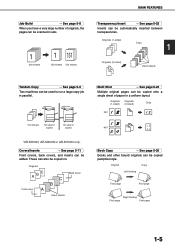
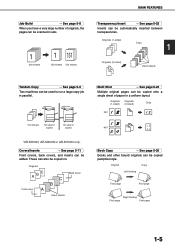
... and other bound originals can be copied pamphlet style. Multi Shot
See page 5-23
Multiple original pages can be copied onto a single sheet of copies
*AR-M550N, AR-M620N or AR-M700N only.
AR-M550 | AR-M620 | AR-M700 Operation Manual - Page 21
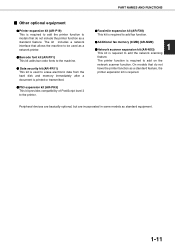
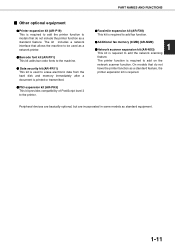
... function as a standard feature, the
printer expansion kit is required. Peripheral devices are basically optional, but are incorporated in some models as a network printer. GBarcode font kit (AR-PF1) This kit adds bar code fonts to add fax function.
GFacsimile expansion kit (AR-FX8) This kit is required to the printer. GPS3 expansion kit...
AR-M550 | AR-M620 | AR-M700 Operation Manual - Page 33


... the center of 8-1/2" x 11" size (A4) SHARP standard paper (20 lbs. (80 g/m2)). The paper stack must be sure to 3,500 sheets of SHARP standard paper (20 lbs. (80 g/m2))
If ... Paper size Paper weight Paper capacity (plain)
Dimensions
Power supply Weight Overall dimensions when attached to machine
Large capacity tray (AR-LC6) 8-1/2" x 11" (A4) 16 to 28 lbs. (60 to 105 g/m2) 3500 sheets (20 lbs....
AR-M550 | AR-M620 | AR-M700 Operation Manual - Page 54


...CODE... to the size of the device. For problems related to replace the toner cartridge displayed? For peripheral device problems, see page 6-3.
Load... tray paper size
Incorrect display of paper cannot be fixed by checking the list, turn the main power switch... the maximum number. If you contact your Sharp dealer, please tell your Sharp dealer. For fax, printer, and network scanner...
AR-M550 | AR-M620 | AR-M700 Operation Manual - Page 136


...
Scanning a document only (scan save "). The image can be used vary depending on the copier/printer models.
A document can also be scanned and saved without being printed, copied, or... filing mode
AR-M550U AR-M620U AR-M700U
Copier model
G Only Quick File in copy mode, printer mode, or image send mode ("QUICK FILE" or "FILE"). AR-M550N AR-M620N AR-M700N
Copier/printer model
...
AR-M550 | AR-M620 | AR-M700 Operation Manual - Page 164
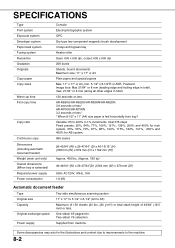
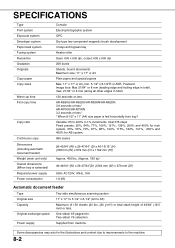
.../AR-M620U/AR-M550N/AR-M620N 3.9 seconds or less* AR-M700U/AR-M700N 3.3 seconds or less* * When 8-1/2" x 11" (A4) size paper is fed horizontally from machine
Some discrepancies may exist in 1% increments, total 376 steps Fixed presets: 25%, 64%, 77%, 100%, 121%, 129%, 200% and 400% for inch system, 25%, 50%, 70%, 81%, 86%, 100%, 115%, 122...
AR-M550 | AR-M620 | AR-M700 Operation Manual - Page 165
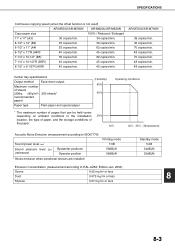
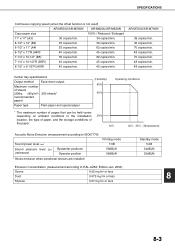
...min. 48 copies/min.
SPECIFICATIONS
Continuous copying speed (when the offset function is not used)
AR-M550U/AR-M550N
AR-M620U/AR-M620N
Copy paper size
100% / Reduced / Enlarged
11" x 17" (A3)
30...pressure level LpA (reference)
Bystander positions Operator position
* Noise emission when peripheral devices are installed
Printing mode 7.3B
58dB(A) 58dB(A)
Standby mode 5.0B
34dB(A) 35dB(A)...
Installation Manual - Page 1
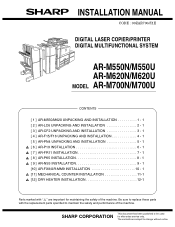
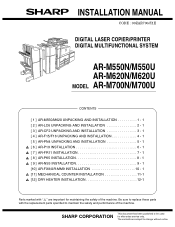
SHARP CORPORATION
This document has been published to be used for maintaining the safety of the machine.
Be sure to replace these parts with " " are subject to change without notice. The contents are important for after sales service only. INSTALLATION MANUAL
CODE : 00ZAR700//I1E
DIGITAL LASER COPIER/PRINTER DIGITAL MULTIFUNCTIONAL SYSTEM
AR-M550N/M550U AR-M620N/M620U MODEL AR-M700N...
Installation Manual - Page 4


.../M700 INSTALLATION MANUAL (AR-M550/M620/M700) 1 - 3 4) Remove the adjuster cover and the screw (in the bag).
8) Remove the slope.
5) Cut the four corners of the bottom case.
∗ Slope: Parts Part name
Skid slope
Part code DKiT-0367FCZZ
9) Attach the slope to the concave section of the skid.
6) Lift the machine...
Installation Manual - Page 5


... includes a hard disk drive, which must be protected against vibrations and shocks. AR-M550/M620/M700 INSTALLATION MANUAL (AR-M550/M620/M700) 1 - 4 Adjuster cover installation
Packed items
1) Move the main unit to the installing position, and turn the adjuster to fix the main unit.
1
2
2
2) Remove the bottom tray from the main unit. 3) Install...
Installation Manual - Page 6
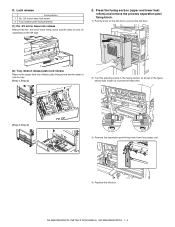
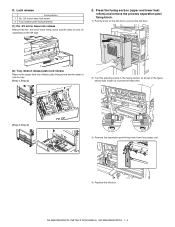
...MANUAL (AR-M550/M620/M700) 1 - 5 E.
D. Lock release
Lock position 1 No. 2/3 mirror base lock screw 2 Tray rotation plate fixing material
(1) No. 2/3 mirror base lock release
Remove the No. 2/3 mirror base fixing screw ... Tray rotation release plate lock release
Remove the paper feed tray rotation plate fixing screw and the label of note for unpacking on the left door to press the heat...
Installation Manual - Page 7
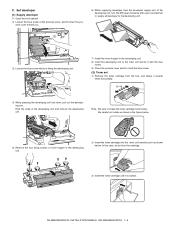
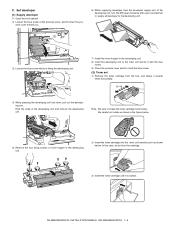
... port as shown below.
AR-M550/M620/M700 INSTALLATION MANUAL (AR-M550/M620/M700) 1 - 6 cess cover toward you.
6) While supplying developer from the box, and shake it is fixing the developing unit.
7) ...unit. F. Be careful not rotate as shown in the figure below.
5) Remove the four fixing screws of the developing unit, turn the cartridge.
3) Insert the toner cartridge until it several...
Installation Manual - Page 9
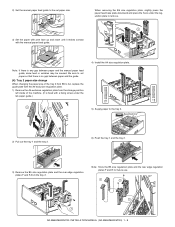
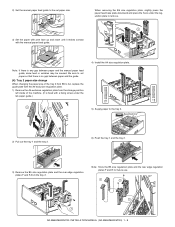
...size regulation plate.
5) Supply paper to the tray 2. Note: If there is fixed with a fixing screw under the regulation plate to remove.
3) Set the paper with print face ...up and insert until it makes contact with the manual paper feed guide. Be sure to set paper size. AR-M550/M620/M700 INSTALLATION MANUAL (AR...
Installation Manual - Page 10


... steps to change
1) Pull out the tray 3 or the tray 4. 2) Hold and slide the fixing knob (slide system) of the partition plates A
and B to fit with the size of paper to...2) Touch the [TRAY SETTINGS] key.
FAX I -FAX FILING
AR-M550/M620/M700 INSTALLATION MANUAL (AR-M550/M620/M700) 1 - 9
FAX I -FAX FILING
OK
FIXED PAPER
1/8
DISABLE DUPLEX
DISABLE STAPLE
DISABLE PUNCH
Touch the key or...
Installation Manual - Page 37
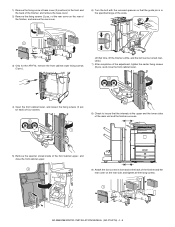
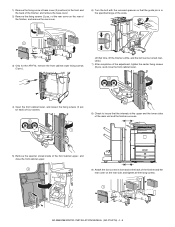
... with the removed spanner so that the guide pin is in the specified range of the scale.
3) Only for the AR-F15, remove the front cabinet lower fixing screws (2 pcs.).
(At that time, lift the finisher a little, and the bolt can be turned manually.)
7) ...and at the back of the finisher and the rear cover on the rear side, and tighten all the fixing screws.
AR-M550/M620/M700 INSTALLATION MANUAL...
Installation Manual - Page 56


... 1
XHBSE40P08000
1
1) Pull out the paper feed tray until it stops.
4) Fix the harness with the snap band, and pass it through the edge saddle.
5)...
No. Part code
Q'ty
LPLTM6021FCZZ
1
LHLDW1285FCZZ 1
PRDAR0087FCZZ 1
RHETP0117FCZZ 1
RHETP0122FCZZ
XHBSE30P04000
4
XHBSD30P06000
2
3) Install the dry heater (paper feed trays 1, 2) unit.
4 4
7 3
1
2
5
6
8
AR-M550/M620/M700...
Similar Questions
Error In Sharp Ar-m550n
error is : NETWORKERROR . (CE-00) CONSULT YOUR KEY OPERATOR OR SYSTEM ADMIN what system show this...
error is : NETWORKERROR . (CE-00) CONSULT YOUR KEY OPERATOR OR SYSTEM ADMIN what system show this...
(Posted by aryan80arash 12 years ago)
Sharp Ar-m550n
Hi Im getting dirt prints on both side, wondering if this may be the drum unit or Fuser? i just repl...
Hi Im getting dirt prints on both side, wondering if this may be the drum unit or Fuser? i just repl...
(Posted by KevinLinn85 13 years ago)

