Sharp AR M550N Support Question
Find answers below for this question about Sharp AR M550N - B/W Laser - Copier.Need a Sharp AR M550N manual? We have 2 online manuals for this item!
Question posted by aryan80arash on January 29th, 2012
Error In Sharp Ar-m550n
error is :
NETWORKERROR . (CE-00)
CONSULT YOUR KEY OPERATOR OR SYSTEM ADMIN
what system show this error ?
help me Please !
thank
Current Answers
There are currently no answers that have been posted for this question.
Be the first to post an answer! Remember that you can earn up to 1,100 points for every answer you submit. The better the quality of your answer, the better chance it has to be accepted.
Be the first to post an answer! Remember that you can earn up to 1,100 points for every answer you submit. The better the quality of your answer, the better chance it has to be accepted.
Related Sharp AR M550N Manual Pages
AR-M550 | AR-M620 | AR-M700 Operation Manual - Page 1


... the maximum benefit from the product.
MODEL
AR-M550U AR-M620U AR-M700U AR-M550N AR-M620N AR-M700N
(Option) Saddle stitch finisher + Punch module + Inserter + Large capacity tray
DIGITAL LASER COPIER/PRINTER DIGITAL MULTIFUNCTIONAL SYSTEM
OPERATION MANUAL (for any optional equipment which has been installed. Be sure to keep all operation manuals handy for reference including this manual...
AR-M550 | AR-M620 | AR-M700 Operation Manual - Page 2


...AR-M550U/AR-M550N/AR-M620U/AR-M620N/AR-M700U/AR-M700N AR-M550U J/AR-M550N J/AR-M620U J/AR-M620N J/AR-M700U J/AR-M700N J
Declaration of Conformity This device complies with the limits for a Class B digital device, pursuant to Part 15 of Purchase Authorized Sharp... help. In the stand-by one or more of the unit. To protect against harmful interference in a particular installation. Operation is...
AR-M550 | AR-M620 | AR-M700 Operation Manual - Page 5


... The first half of February 2004)
Model
Product configuration
AR-M550U/AR-M620U/AR-M700U
Digital Laser Copier/Printer
AR-M550N/AR-M620N/AR-M700N
Digital Multifunctional System
OPERATION MANUALS
The following operation manuals are provided for failures occurring during use the copy and document filing functions. Key operator programs for the printer and network scanner functions are used...
AR-M550 | AR-M620 | AR-M700 Operation Manual - Page 13


...Resolution SHARP
Lighter
SHARP
Darker
...1-7
G Tandem Copy See page 1-5
(When the Saddle stitch finisher is installed.)
(AR-M550N, AR-M620N or AR-M700N only)
G Hole punching See page 1-7
G Covers/inserts See page 1-5
(When... the document glass or the automatic document feeder. MAIN FEATURES
The digital multifunction copier is installed.)
G Book Copy See page 1-5
G Document filing function ...
AR-M550 | AR-M620 | AR-M700 Operation Manual - Page 18
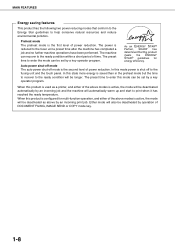
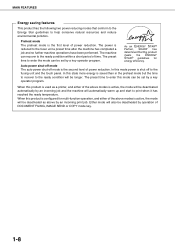
... STAR®
Partner, SHARP has
determined that conform to the Energy Star guidelines to enter this mode can be deactivated automatically by a key operator program. The preset time to help conserve natural resources and ... efficiency. In this state more energy is active, the mode will be set by a key operator program. In this mode power is shut off mode is active, the mode will also be...
AR-M550 | AR-M620 | AR-M700 Operation Manual - Page 23
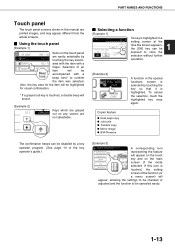
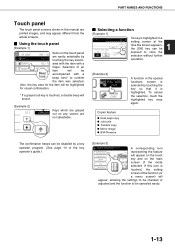
... to store the selection without further operation.
[Example 2]
DUAL PAGE COPY
TANDEM COPY
Copier feature G Dual page copy G Job build G Tandem copy G Mirror image G B/W Reverse
A function in a setting screen at the
1 time the screen appears,
the [OK] key can be disabled by a key operator program. (See page 10 of the key operator's guide.)
[Example 3]
READY TO SCAN...
AR-M550 | AR-M620 | AR-M700 Operation Manual - Page 30
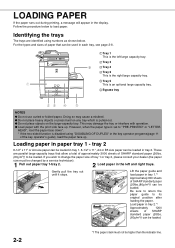
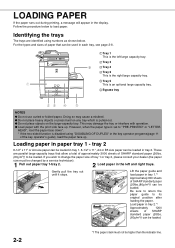
...print side face up . G Load paper with operation. Loading paper in each tray, see page 2-8.
1 Tray 1 This is set to change the paper size of SHARP standard paper (20lbs.
(80g/m2)) to be... tray 1-tray 2.
2 Load paper in the key operator programs(page 11
of paper that allow a total of approximately 2000 sheets of tray 1 or tray 2, please consult your dealer (the paper
size must not be ...
AR-M550 | AR-M620 | AR-M700 Operation Manual - Page 33


...consult...plain)
Dimensions
Power supply Weight Overall dimensions when attached to machine
Large capacity tray (AR-LC6) 8-1/2" x 11" (A4) 16 to 28 lbs. (60 to ... mm (W) x 679 mm (D))
Specifications are subject to 3,500 sheets of SHARP standard paper (20 lbs. (80 g/m2))
If the paper type was... out until it stops. LOADING PAPER
Loading paper in operation, do not use excessive force to pull the tray ...
AR-M550 | AR-M620 | AR-M700 Operation Manual - Page 56
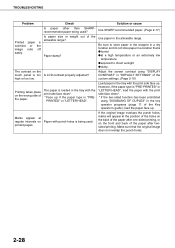
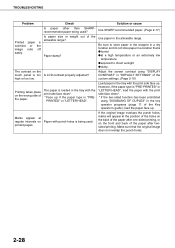
... * If the two-sided function has been prohibited
using "DISPLAY CONTRAST" in the allowable range.
Load paper in the key operator programs (page 11 of the paper. Marks appear at the position of the holes on the back of the paper after.... (Page 2-15)
Printing takes place on the front and back of the allowable range?
Use SHARP-recommended paper. (Page 2-17)
Printed paper is "PRE-
AR-M550 | AR-M620 | AR-M700 Operation Manual - Page 137
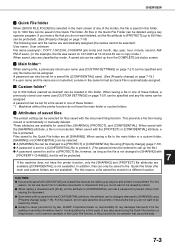
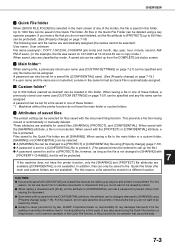
... saved with the document filing function.
G Except in cases provided for by law, SHARP Corporation bears no responsibility for sensitive documents or documents that you do not have the ... using [Property change ] on page 7-21) can be specified and any data saved using a key operator program. When saving a file in one of these folders, a previously stored user name (see ...
Installation Manual - Page 1
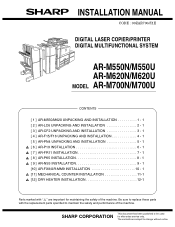
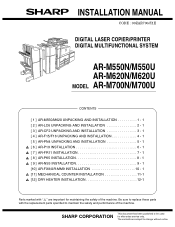
SHARP CORPORATION
This document has been published to be used for maintaining the safety of the machine.
Be sure to replace these parts with " " are subject to change without notice. The contents are important for after sales service only. INSTALLATION MANUAL
CODE : 00ZAR700//I1E
DIGITAL LASER COPIER/PRINTER DIGITAL MULTIFUNCTIONAL SYSTEM
AR-M550N/M550U AR-M620N/M620U MODEL...
Installation Manual - Page 11
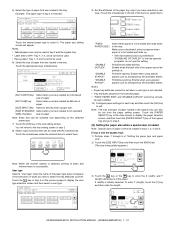
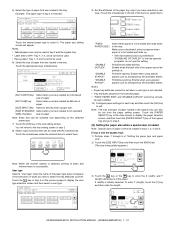
...key: Select when you have loaded an inch-based size of paper.
[AUTO-AB] key... key...key.... Touch the key in step ... the appropriate keys (checkboxes).... key ...Touch the [SIZE INPUT] key and then touch the [INCH] tab. (...
3) Touch the key or the key to enter the ...the [OK] key in the key operator programs, do...key in the main screen to display the paper selection screen, and then touch the [PAPER SELECT] key...
Installation Manual - Page 19


... Turn ON the power switch on the right side of the large capacity tray is engaged with the 10-key. Execute SIM 26-2 (Size setting) by the key operations of the main unit. 1) The size selection menu of the main unit. I. Turn the main power ...the large capacity tray.
2) Turn the main power switch to the original position, and tighten the fixing screw.
AR-M550/M620/M700 INSTALLATION MANUAL...
Installation Manual - Page 20
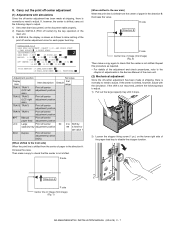
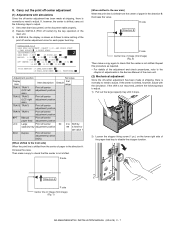
...there is shifted, however, adjust with simulations
Since the off center
50 0 to Shift by the key operation of the
main unit. 3) In SIM 50-5, the display is shown as required. ∗ ...side] When the print line is shifted from the center of image (first image)
(Fig. 1)
AR-M550/M620/M700 INSTALLATION MANUAL (AR-LC6) 2 - 7 R side
[When shifted to check that the center is not shifted.
...
Installation Manual - Page 44
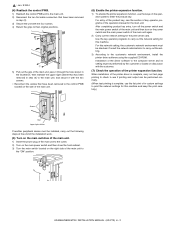
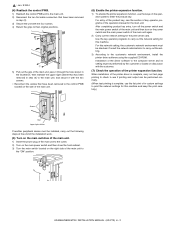
...keys on the operation panel to enter the product key. Consult the network administrator to carry out the setting.
3) According to carry out the network setting for this machine.
After completing product key...the print carefully.)
Screws
Grip Upper right cabinet
If another peripheral device must be checked. AR-M550/M620/M700 INSTALLATION MANUAL (AR-P19) 6 - 2 Installation of in step (2) to ...
Installation Manual - Page 46


... the main switch located on the operation panel to enter the product key.
For entry of the product key, see the section of key operator programs of the main unit to
the "ON" position.
AR-M550/M620/M700 INSTALLATION MANUAL (AR-FR11) 7 - 2 Screws
Grip Upper right cabinet
If another peripheral device must be sure to execute [CLEAR ALL...
Installation Manual - Page 47


... the power switch and the main power switch of the main unit again.
(2) Check the operation of the PS expansion function.
1) Use the keys on discussion with the customer. AR-M550/M620/M700 INSTALLATION MANUAL (AR-PK5) 8 - 1
For installation of the operation manual for the main unit.
Parts included
• CD-ROM: 1 pc. • Product...
Installation Manual - Page 48
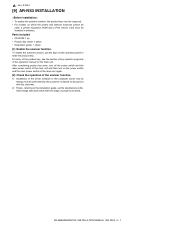
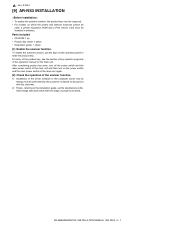
... key operator programs of the driver software to the computer server and its setting must be performed by the customer or based on discussion with the customer.
2) Finally, referring to enter the product key. Send image data and check that the image is properly received. AR-M550/M620/M700 INSTALLATION MANUAL (AR-NS3) 9 - 1
1 : Jan. 9 2004
[9] AR...
Installation Manual - Page 51
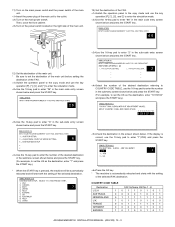
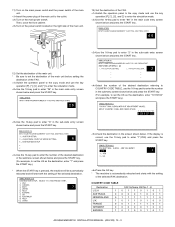
....
FRANCE GERMANY SWEDEN
FAX Software SW No.1 - 8 10110101 00001001 01111110 10110100 00111101 00000100 10100101
AR-M550/M620/M700 INSTALLATION MANUAL (AR-FX8) 10 - 3
Switch the operation panel to the copy mode and use the key
operation [P], [*], [C], and [*] to enter the simulation mode.
COUNTRY CODE TABLE
Destination U.S.A AUSTRALIA NEWZEALAND U.K. Turn on the main power switch. If...
Installation Manual - Page 52
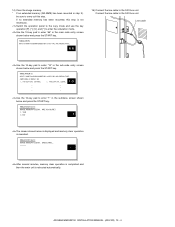
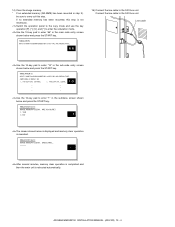
... entry screen shown below and press the START key. 14) Clear the image memory. * If an extended memory (AR-MM9) has been mounted in step 3),
be sure to carry out this step is executed. Switch the operation panel to the copy mode and use the key operation [P], [*], [C], and [*] to the FAX box unit.
Use the...
Similar Questions
What Does The Followng Mean: Network Error (ce-00). How Do I Fix?
My Sharp AR-M620U is used as a network printer. The following error message is appearing and I am no...
My Sharp AR-M620U is used as a network printer. The following error message is appearing and I am no...
(Posted by troytech 11 years ago)
How Do I Fix The Error Ce-00 Network Error?
(Posted by imagemoore 12 years ago)
How Clear Errors Of Please See Your Key Operator For Asistance Code: Pc
please how toclear errors of please see your key operator for asistance (code:pc) for sharp ar 407 c...
please how toclear errors of please see your key operator for asistance (code:pc) for sharp ar 407 c...
(Posted by GAZALY2001 12 years ago)
Sharp Ar-m550n
Hi Im getting dirt prints on both side, wondering if this may be the drum unit or Fuser? i just repl...
Hi Im getting dirt prints on both side, wondering if this may be the drum unit or Fuser? i just repl...
(Posted by KevinLinn85 13 years ago)

