Sharp AR M550N Support Question
Find answers below for this question about Sharp AR M550N - B/W Laser - Copier.Need a Sharp AR M550N manual? We have 2 online manuals for this item!
Question posted by KevinLinn85 on September 25th, 2010
Sharp Ar-m550n
Hi Im getting dirt prints on both side, wondering if this may be the drum unit or Fuser? i just replaced the Hard steal fuser sleeve and the error was still the same.
Current Answers
There are currently no answers that have been posted for this question.
Be the first to post an answer! Remember that you can earn up to 1,100 points for every answer you submit. The better the quality of your answer, the better chance it has to be accepted.
Be the first to post an answer! Remember that you can earn up to 1,100 points for every answer you submit. The better the quality of your answer, the better chance it has to be accepted.
Related Sharp AR M550N Manual Pages
AR-M550 | AR-M620 | AR-M700 Operation Manual - Page 1


... to become thoroughly familiar with this manual to read the installation requirements and cautions sections. MODEL
AR-M550U AR-M620U AR-M700U AR-M550N AR-M620N AR-M700N
(Option) Saddle stitch finisher + Punch module + Inserter + Large capacity tray
DIGITAL LASER COPIER/PRINTER DIGITAL MULTIFUNCTIONAL SYSTEM
OPERATION MANUAL (for reference including this product, be sure to gain the maximum...
AR-M550 | AR-M620 | AR-M700 Operation Manual - Page 2


...back of the unit. G Consult the dealer or an experienced radio/TV technician for reference the machine's serial number located on a circuit different from that interference will not occur in the printer.
Model Number: AR-M550U/AR-M550N/AR-M620U/AR-M620N/AR-M700U/AR-M700N AR-M550U J/AR-M550N J/AR-M620U J/AR-M620N J/AR-M700U J/AR-M700N J
Declaration of Conformity This device complies with FCC...
AR-M550 | AR-M620 | AR-M700 Operation Manual - Page 5


... Department.
Key operator programs are used by law, SHARP is discovered, please contact your computer, install the printer driver for use of February 2004)
Model
Product configuration
AR-M550U/AR-M620U/AR-M700U
Digital Laser Copier/Printer
AR-M550N/AR-M620N/AR-M700N
Digital Multifunctional System
OPERATION MANUALS
The following operation manuals are explained in the manuals...
AR-M550 | AR-M620 | AR-M700 Operation Manual - Page 7
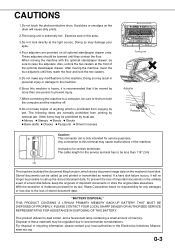
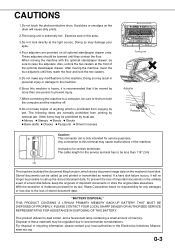
...Sharp Corporation bears no longer be prohibited by law. The following items are provided on the drum will no responsibility for the service terminal has to this machine is heavy, it is recommended that it will cause dirty prints.
2.The fusing unit...'s hard disk. Doing so may be called up the stored document data. Disposal of mercury.
PLEASE CONTACT YOUR LOCAL SHARP DEALER...
AR-M550 | AR-M620 | AR-M700 Operation Manual - Page 12


...)
I Original and paper sizes
This machine allows use the copier and document filing functions.
Please keep this manual before using the machine, such as 8-1/2" x 11"R, 5-1/2" x 8-1/2"R, A4R, B5R, etc. Size indication with "R"
Landscape orientation
Size indication without "R"
Portrait orientation
1-2 INTRODUCTION
Thank you for purchasing a SHARP digital multifunction copier.
AR-M550 | AR-M620 | AR-M700 Operation Manual - Page 13


...multifunction copier is installed.)
G Book Copy See page 1-5
G Document filing function See page 1-7
Sort Copies can be collated.
See page 4-9
Original
Copy
2-sided Copy
See pages 4-10, 4-13
Copy onto both sides of functions. Text
Text/Photo Photo
Resolution SHARP
Lighter
SHARP...the Saddle stitch finisher is installed.)
(AR-M550N, AR-M620N or AR-M700N only)
G Hole punching See ...
AR-M550 | AR-M620 | AR-M700 Operation Manual - Page 15
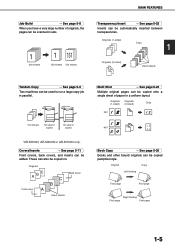
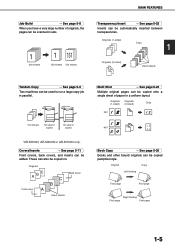
...
See page 5-22
Inserts can be copied pamphlet style. Originals (1-sided)
Originals (2-sided)
Copy
100 sheets
50 sets of copies
50 sets of copies
*AR-M550N, AR-M620N or AR-M700N only. These can be copied on.
Originals (1-sided) Copy
1
Originals (2-sided)
Insert sheets
Tandem Copy
See page 5-9
Two machines can also be used...
AR-M550 | AR-M620 | AR-M700 Operation Manual - Page 30
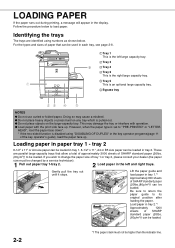
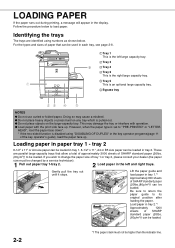
... 2000 sheets of SHARP standard paper
(20lbs.(80g/m2)) can be loaded in each tray, see page 2-8.
1 Tray 1 This is the left and right trays. G Do not place heavy objects or press hard on the large-...below . Doing so may damage the tray or interfere with the print side face up . However, when the paper type is set to "PRE-PRINTED" or "LETTER
HEAD", load the paper face down*. * If ...
AR-M550 | AR-M620 | AR-M700 Operation Manual - Page 31
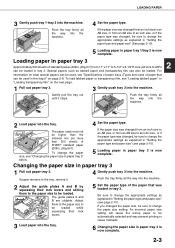
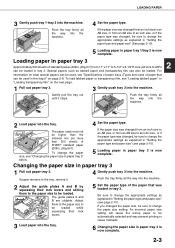
...or from 11" x 17" to 5-1/2" x 8-1/2"R size (A3 size to be automatically selected and may prevent printing or cause misfeeds.
3 Load paper into the machine. The guide plates A and B are slidable. If the ..."Setting the paper type and paper size" (see "Specifications of paper trays (Types and sizes of SHARP standard paper (20lbs. (80g/m2)). Push the tray firmly all the way into the machine.
2...
AR-M550 | AR-M620 | AR-M700 Operation Manual - Page 33


...plain)
Dimensions
Power supply Weight Overall dimensions when attached to machine
Large capacity tray (AR-LC6) 8-1/2" x 11" (A4) 16 to 28 lbs. (60 to .../32" (H) (376 mm (W) x 546 mm (D) x 518 mm (H)) Supplied from the main unit Approximately 62.9 lbs. (28.5 kg) 53-3/64" (W) x 26-47/64" (D) (1347 ...up to 3,500 sheets of 8-1/2" x 11" size (A4) SHARP standard paper (20 lbs. (80 g/m2)). The paper stack...
AR-M550 | AR-M620 | AR-M700 Operation Manual - Page 34
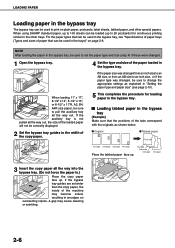
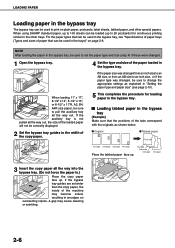
... tray
[Example] Make sure that can be used in the bypass tray, see page 2-10).
5 This completes the procedure for continuous printing similar to the other special papers.
When using SHARP standard paper, up to 100 sheets can be used in the trays)" on page 2-8. For the paper types that can be...
AR-M550 | AR-M620 | AR-M700 Operation Manual - Page 35
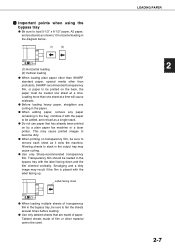
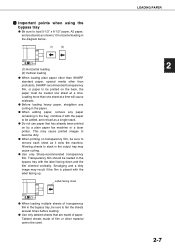
... paper, special media other material cannot be loaded in the paper.
G When printing on transparency film, be sure to be printed on by a plain paper fax machine or a laser printer. Smudging and a dirty image may cause curling. Loading more than postcards, SHARP-recommended transparency film, or paper to remove each sheet as a single stack...
AR-M550 | AR-M620 | AR-M700 Operation Manual - Page 136


... models. AR-M550N AR-M620N AR-M700N
Copier/printer model
G Images can be saved to a different folder under certain conditions (page 7-19).
7-2 Folder 1 Folder 2
A password can be set
Folder 3
File 1
File 2
A password can be set
CUSTOM FOLDER
A user name and file name can also be assigned to reuse it up and printed or transmitted as on...
AR-M550 | AR-M620 | AR-M700 Operation Manual - Page 164
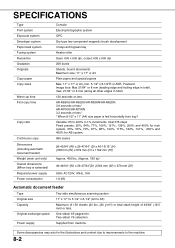
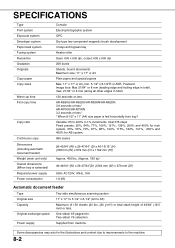
...Print system Exposure system Developer system Paper feed system Fusing system Resolution Gradation Originals
Copy paper Copy sizes
Warm-up time First-copy time
Copy ratio
Continuous copy Dimensions (including automatic document feeder) Weight (main unit...other edges in total) 120 seconds or less AR-M550U/AR-M620U/AR-M550N/AR-M620N 3.9 seconds or less* AR-M700U/AR-M700N 3.3 seconds or less* * When ...
AR-M550 | AR-M620 | AR-M700 Operation Manual - Page 165
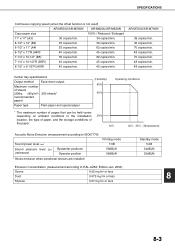
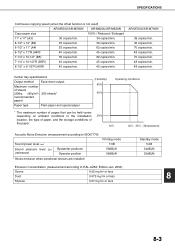
... peripheral devices are installed
Printing mode... 7.3B
58dB(A) 58dB(A)
Standby mode 5.0B
34dB(A) 35dB(A)
Emission Concentration (measurement according to RAL-UZ62: Edition Jan. 2002)
Ozone Dust
0.02 mg/m3 or less 0.075 mg/m3 or less
8
Styrene
0.07 mg/m3 or less
8-3
SPECIFICATIONS
Continuous copying speed (when the offset function is not used)
AR-M550U/AR-M550N
AR-M620U/AR...
AR-M550 | AR-M620 | AR-M700 Operation Manual - Page 172


www.sharpusa.com
SHARP ELECTRONICS OF CANADA LTD. 335 Britannia Road East, Mississauga, Ontario, L4Z 1W9
PRINTED IN JAPAN
2004B DSC1 CINSE2473FC52
OPERATION MANUAL (for general information and copier operation)
SHARP ELECTRONICS CORPORATION Sharp Plaza, Mahwah, New Jersey 07430-1163.
Installation Manual - Page 1
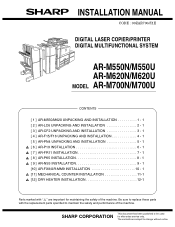
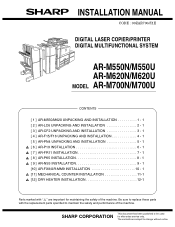
... to replace these parts with " " are subject to change without notice. The contents are important for after sales service only.
SHARP CORPORATION
This document has been published to be used for maintaining the safety of the machine. INSTALLATION MANUAL
CODE : 00ZAR700//I1E
DIGITAL LASER COPIER/PRINTER DIGITAL MULTIFUNCTIONAL SYSTEM
AR-M550N/M550U AR-M620N/M620U MODEL AR-M700N/M700U...
Installation Manual - Page 3
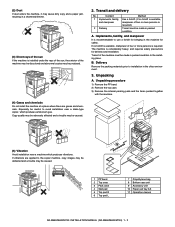
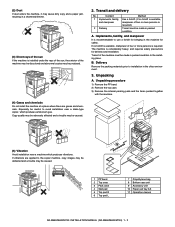
...pad 5 Top pad R 6 Top pad L
7 Polyethylene bag 8 Bottom case unit 9 Accessory unit 10 Paper exit tray AS 11 Operation manual
AR-M550/M620/M700 INSTALLATION MANUAL (AR-M550/M620/M700) 1 - 2 The machine is considerably heavy, and requires ...caused.
2. Delivery
Remove the packing materials prior to the copier machine, copy images may be deflected and a trouble may be made in packed ...
Installation Manual - Page 13


... copier, turn off -center C. Preparation for efficient servicing.
8. Note: Since the main unit includes the hard disk drive, be performed from the main unit....AR-M550/M620/M700 INSTALLATION MANUAL (AR-M550/M620/M700) 1 - 12 Sim No. 26 2
5
6 18 35
Content Used to apply vibrations and shocks during transit. 5.
When a memory trouble occurs, or when the PCU PWB or the ICU PWB is replaced...
Installation Manual - Page 60
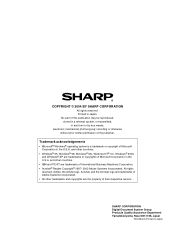
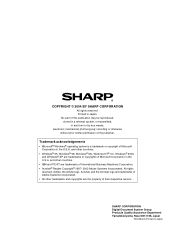
...; 2000, and Windows® XP are trademarks of Microsoft Corporation in the U.S.A. Printed in Japan mechanical; and other trademarks and copyrights are the property of Microsoft Corporation...owners. SHARP CORPORATION Digital Document System Group Products Quality Assurance Department Yamatokoriyama, Nara 639-1186, Japan
2004 March Printed in Japan. COPYRIGHT © 2004 BY SHARP CORPORATION
...
Similar Questions
Sharp Ar-m237 Drum Unit How To Replace
(Posted by Larodn 9 years ago)
How To Move Name In Address List On Sharp Ar-m550n
(Posted by jelINSI 9 years ago)
Error In Sharp Ar-m550n
error is : NETWORKERROR . (CE-00) CONSULT YOUR KEY OPERATOR OR SYSTEM ADMIN what system show this...
error is : NETWORKERROR . (CE-00) CONSULT YOUR KEY OPERATOR OR SYSTEM ADMIN what system show this...
(Posted by aryan80arash 12 years ago)
H4 What Does This Mean? Own Al1631 Laser Copier
My AL1631 copier keeps flashing h 4 Cannot make copies. What can I do to fix it?
My AL1631 copier keeps flashing h 4 Cannot make copies. What can I do to fix it?
(Posted by Anonymous-22774 13 years ago)

