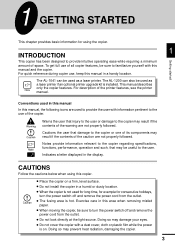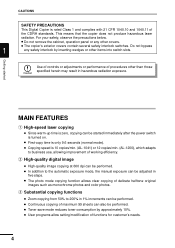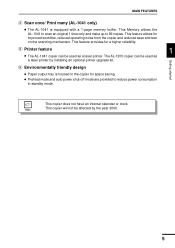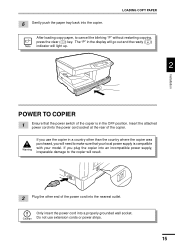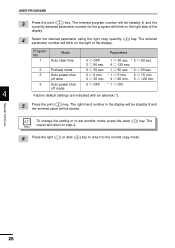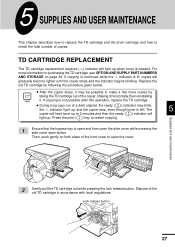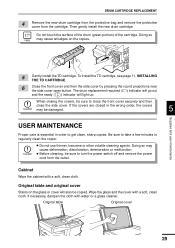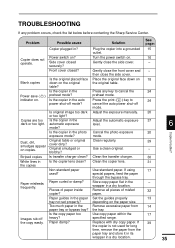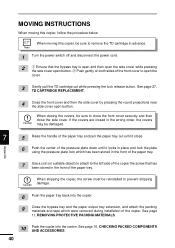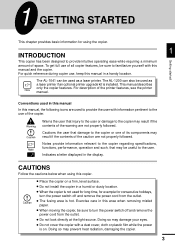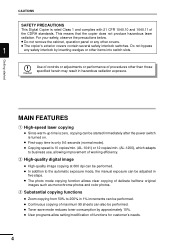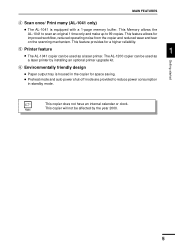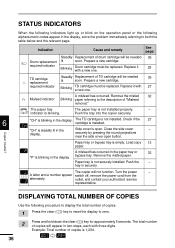Sharp AL-1200 Support Question
Find answers below for this question about Sharp AL-1200 - B/W Laser - Copier.Need a Sharp AL-1200 manual? We have 2 online manuals for this item!
Question posted by gdpt on March 31st, 2010
When I Turned On My Copier, It Would Not Do Anything And Was Blinking H4
Any thing you can help me with?
Current Answers
Related Sharp AL-1200 Manual Pages
Similar Questions
H4 What Does This Mean? Own Al1631 Laser Copier
My AL1631 copier keeps flashing h 4 Cannot make copies. What can I do to fix it?
My AL1631 copier keeps flashing h 4 Cannot make copies. What can I do to fix it?
(Posted by Anonymous-22777 13 years ago)
H4 What Does This Mean? Own Al1631 Laser Copier
My AL1631 copier keeps flashing h 4 Cannot make copies. What can I do to fix it?
My AL1631 copier keeps flashing h 4 Cannot make copies. What can I do to fix it?
(Posted by Anonymous-22774 13 years ago)
Flashing Light 'l-1'
After turning copier on, flashes "L - 1" then shuts down. What is causing that problem?
After turning copier on, flashes "L - 1" then shuts down. What is causing that problem?
(Posted by Anonymous-16546 13 years ago)
What Is The Meaning Of H 3 Code When I Turn On The Photocopier ?
(Posted by artetawalter 13 years ago)
What Does A Blinking 'l' And '1' Mean On The Sharp Al-1631 Copier?
(Posted by faithholiness2 14 years ago)