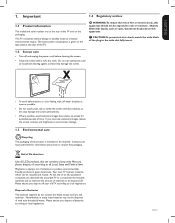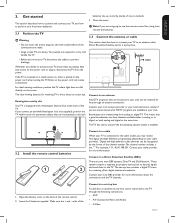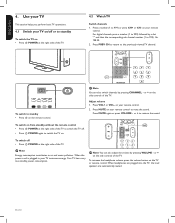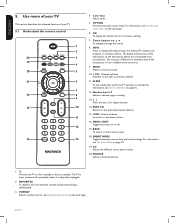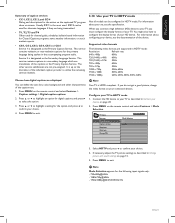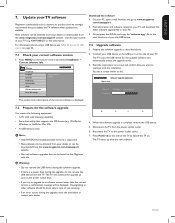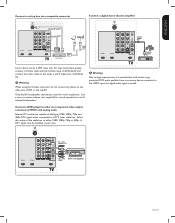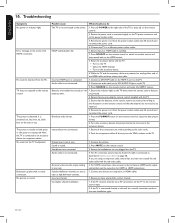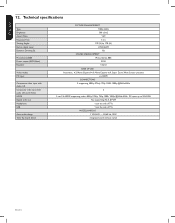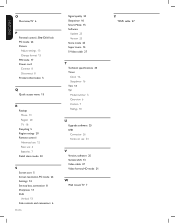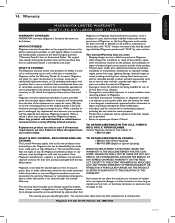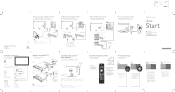Magnavox 42MF438B - 42" LCD TV Support and Manuals
Get Help and Manuals for this Magnavox item

View All Support Options Below
Free Magnavox 42MF438B manuals!
Problems with Magnavox 42MF438B?
Ask a Question
Free Magnavox 42MF438B manuals!
Problems with Magnavox 42MF438B?
Ask a Question
Most Recent Magnavox 42MF438B Questions
Donde Puedo Conseguir El Control Original O Remplazo 1
Saludos eh buscado en varias página de ventas para comprar este control remoto y no eh podido c...
Saludos eh buscado en varias página de ventas para comprar este control remoto y no eh podido c...
(Posted by guerra624 1 year ago)
What Channel Does The Tv Need To Be On.for Antenna.
(Posted by madridlisa029 3 years ago)
Ok I Was Told That The Magnavox 42m438b/27 Has 2 Serial Numbers,is This True? N
(Posted by Anonymous-147715 9 years ago)
Popular Magnavox 42MF438B Manual Pages
Magnavox 42MF438B Reviews
 Magnavox has a rating of 3.00 based upon 2 reviews.
Get much more information including the actual reviews and ratings that combined to make up the overall score listed above. Our reviewers
have graded the Magnavox 42MF438B based upon the following criteria:
Magnavox has a rating of 3.00 based upon 2 reviews.
Get much more information including the actual reviews and ratings that combined to make up the overall score listed above. Our reviewers
have graded the Magnavox 42MF438B based upon the following criteria:
- Durability [2 ratings]
- Cost Effective [2 ratings]
- Quality [2 ratings]
- Operate as Advertised [2 ratings]
- Customer Service [2 ratings]