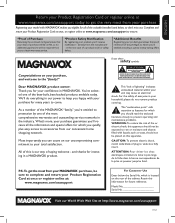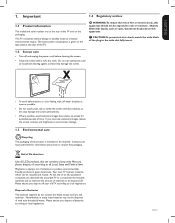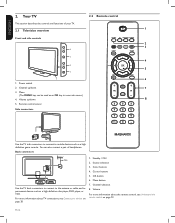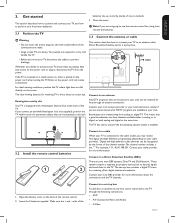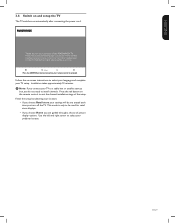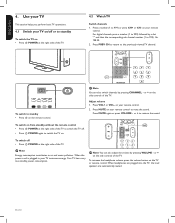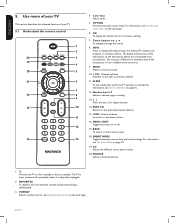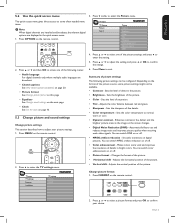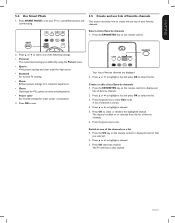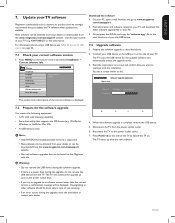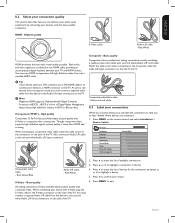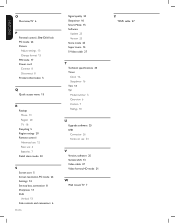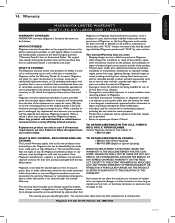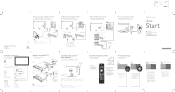Magnavox 42MF438B Support Question
Find answers below for this question about Magnavox 42MF438B - 42" LCD TV.Need a Magnavox 42MF438B manual? We have 3 online manuals for this item!
Question posted by Anonymous-147715 on December 30th, 2014
Ok I Was Told That The Magnavox 42m438b/27 Has 2 Serial Numbers,is This True? N
The person who posted this question about this Magnavox product did not include a detailed explanation. Please use the "Request More Information" button to the right if more details would help you to answer this question.
Current Answers
Related Magnavox 42MF438B Manual Pages
Similar Questions
Wall Mount And Hardware For 32mf338b/27 Lcd Tv
Where can I buy a wall mounting bracket and the necessary hardware for a 32MF338B/27 LCD TV? What is...
Where can I buy a wall mounting bracket and the necessary hardware for a 32MF338B/27 LCD TV? What is...
(Posted by paulwinick5687 3 years ago)
Hi My T.v Combo Sound Is Not Working
My TV combo sound is not working. Everything eelse is fine. ModeL :32MD357B/F7 Serial:BZ5A0839663181...
My TV combo sound is not working. Everything eelse is fine. ModeL :32MD357B/F7 Serial:BZ5A0839663181...
(Posted by Anonymous-123199 10 years ago)
Remote Won't Let Me Move Through Setup Options.
I have a VHS/DVD combo with Dish Network. I accidentally changed the channel on the Magnavox remot...
I have a VHS/DVD combo with Dish Network. I accidentally changed the channel on the Magnavox remot...
(Posted by jstjme1965 12 years ago)
How Can I Find The Serial Number For My Tv If I Don't Have The Tv
i don't have my tv to look at the back to find the serial number i was wondering if there is a way t...
i don't have my tv to look at the back to find the serial number i was wondering if there is a way t...
(Posted by tinkandthumper 12 years ago)
Hd Ready?
I have a 42MF438B/27 LCD HDTV and my cable just became digital with HD channels. Is my tv hd ready? ...
I have a 42MF438B/27 LCD HDTV and my cable just became digital with HD channels. Is my tv hd ready? ...
(Posted by Anonymous-37459 12 years ago)