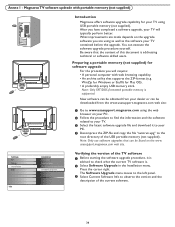Magnavox 37MF321D - LCD TV - 720p Support and Manuals
Get Help and Manuals for this Magnavox item

View All Support Options Below
Free Magnavox 37MF321D manuals!
Problems with Magnavox 37MF321D?
Ask a Question
Free Magnavox 37MF321D manuals!
Problems with Magnavox 37MF321D?
Ask a Question
Most Recent Magnavox 37MF321D Questions
Does This Model Need External Speakers?
Got tv from my boss however sound doesn't work. Now I can't tell if they are blown but it's producin...
Got tv from my boss however sound doesn't work. Now I can't tell if they are blown but it's producin...
(Posted by dwlloyd 2 years ago)
What Is My Ip Address On My Tv
Magnavox IP address on model number 32mf337b
Magnavox IP address on model number 32mf337b
(Posted by Godfather5060 5 years ago)
Magnavox Model# 37mf321d To Atnt Uverse Cable Box ?
i am trying to connect an old Magnavox TV model # 37mf321d to my ATnT UVERSE cable box via HDMI cabl...
i am trying to connect an old Magnavox TV model # 37mf321d to my ATnT UVERSE cable box via HDMI cabl...
(Posted by artbymarc 7 years ago)
Is There A Reset Button?
(Posted by Anonymous-144958 9 years ago)
Magnavox 37MF321D Videos
Popular Magnavox 37MF321D Manual Pages
Magnavox 37MF321D Reviews
 Magnavox has a rating of 2.00 based upon 1 review.
Get much more information including the actual reviews and ratings that combined to make up the overall score listed above. Our reviewers
have graded the Magnavox 37MF321D based upon the following criteria:
Magnavox has a rating of 2.00 based upon 1 review.
Get much more information including the actual reviews and ratings that combined to make up the overall score listed above. Our reviewers
have graded the Magnavox 37MF321D based upon the following criteria:
- Durability [1 rating]
- Cost Effective [1 rating]
- Quality [1 rating]
- Operate as Advertised [1 rating]
- Customer Service [1 rating]