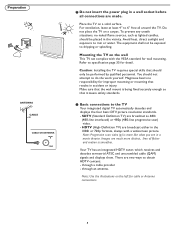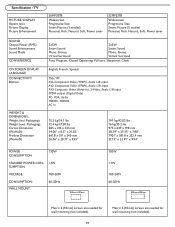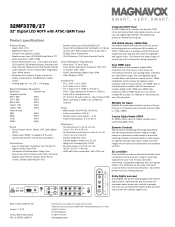Magnavox 32MF337B - 32" LCD TV Support and Manuals
Get Help and Manuals for this Magnavox item

View All Support Options Below
Free Magnavox 32MF337B manuals!
Problems with Magnavox 32MF337B?
Ask a Question
Free Magnavox 32MF337B manuals!
Problems with Magnavox 32MF337B?
Ask a Question
Most Recent Magnavox 32MF337B Questions
What Is The Average Cost For This Tv (32mf337b127)?
(Posted by cturco970 10 years ago)
Need New Table Stand
Where can I purchase a new table stand for a magnavon 32mf337b tv
Where can I purchase a new table stand for a magnavon 32mf337b tv
(Posted by chuckles756 10 years ago)
Inter-changeability Of Magnavox Remotes.
Will the remote I had for my magnavox VCR (VR9342) work for another Magnavox VCR, Model VRT245AT01. ...
Will the remote I had for my magnavox VCR (VR9342) work for another Magnavox VCR, Model VRT245AT01. ...
(Posted by rking479 10 years ago)
Static Sound Coming From Inside Tv.
I have emailed someone before but only heard from them once. My husband and I are concerned that thi...
I have emailed someone before but only heard from them once. My husband and I are concerned that thi...
(Posted by tipperboo12 10 years ago)
Magnavox 32MF337B Videos
Popular Magnavox 32MF337B Manual Pages
Magnavox 32MF337B Reviews
We have not received any reviews for Magnavox yet.