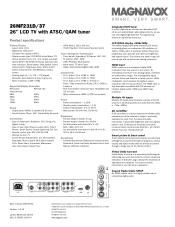Magnavox 26MF231D - 26" LCD TV Support and Manuals
Get Help and Manuals for this Magnavox item

View All Support Options Below
Free Magnavox 26MF231D manuals!
Problems with Magnavox 26MF231D?
Ask a Question
Free Magnavox 26MF231D manuals!
Problems with Magnavox 26MF231D?
Ask a Question
Most Recent Magnavox 26MF231D Questions
When I Turn Tv On Screen Just Flickers. What Could Be The Problem
(Posted by Anonymous-152197 8 years ago)
Magnavox 26mf231d/37
What is wrong with my tv when I turn it on the screen flickers briefly then goes dark?
What is wrong with my tv when I turn it on the screen flickers briefly then goes dark?
(Posted by johnrand59 9 years ago)
How To Fix Tv Magnavox 26mf231d It Has Sound But No Picture
(Posted by Giodcrisi 9 years ago)
How Many Hdmi Inports Does The Model 26mf231d Have?
(Posted by woods10 10 years ago)
Popular Magnavox 26MF231D Manual Pages
Magnavox 26MF231D Reviews
We have not received any reviews for Magnavox yet.