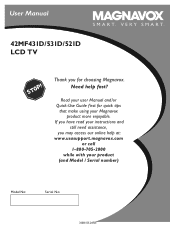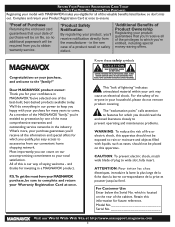Magnavox 42MF521D - 42" LCD TV Support and Manuals
Get Help and Manuals for this Magnavox item

View All Support Options Below
Free Magnavox 42MF521D manuals!
Problems with Magnavox 42MF521D?
Ask a Question
Free Magnavox 42MF521D manuals!
Problems with Magnavox 42MF521D?
Ask a Question
Most Recent Magnavox 42MF521D Questions
Power Will Not Turn On
(Posted by Mhauth1 3 years ago)
Tv Does Not Turn On
(Posted by wmarfie 3 years ago)
Must You Remove The Audio Ba To Get Back Off?
Trying to remove back to check capacitors on power supply. Can't get abck off and cannot tell if we ...
Trying to remove back to check capacitors on power supply. Can't get abck off and cannot tell if we ...
(Posted by debharwic 9 years ago)
When I Plug My Tv In The Speakers Start Making A Chirping Noise.it Won't Turn On
(Posted by erickitchell21 9 years ago)
Is There A Reset Button On My Magnavox 42mf521d - 42' Lcd Tv ?
(Posted by lanmarkent 10 years ago)
Popular Magnavox 42MF521D Manual Pages
Magnavox 42MF521D Reviews
We have not received any reviews for Magnavox yet.